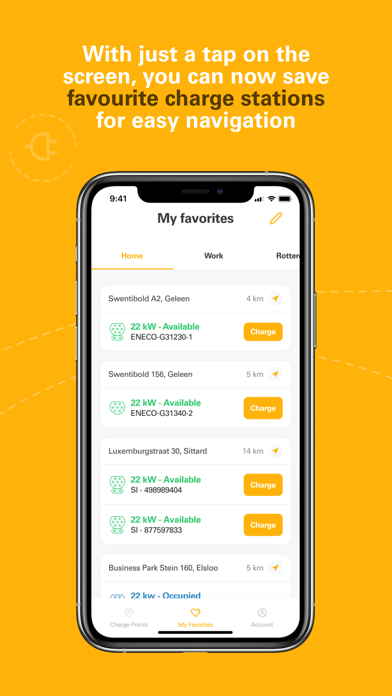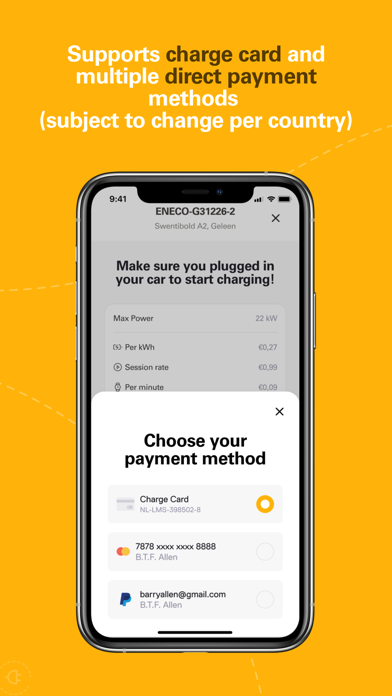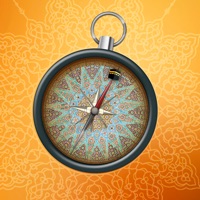How to Delete Easy Charging Quality. save (34.96 MB)
Published by Last Mile Solutions on 2024-07-04We have made it super easy to delete Easy Charging Quality account and/or app.
Table of Contents:
Guide to Delete Easy Charging Quality 👇
Things to note before removing Easy Charging Quality:
- The developer of Easy Charging Quality is Last Mile Solutions and all inquiries must go to them.
- The GDPR gives EU and UK residents a "right to erasure" meaning that you can request app developers like Last Mile Solutions to delete all your data it holds. Last Mile Solutions must comply within 1 month.
- The CCPA lets American residents request that Last Mile Solutions deletes your data or risk incurring a fine (upto $7,500 dollars).
↪️ Steps to delete Easy Charging Quality account:
1: Visit the Easy Charging Quality website directly Here →
2: Contact Easy Charging Quality Support/ Customer Service:
- 100% Contact Match
- Developer: Last Mile Solutions
- E-Mail: support@lastmilesolutions.com
- Website: Visit Easy Charging Quality Website
Deleting from Smartphone 📱
Delete on iPhone:
- On your homescreen, Tap and hold Easy Charging Quality until it starts shaking.
- Once it starts to shake, you'll see an X Mark at the top of the app icon.
- Click on that X to delete the Easy Charging Quality app.
Delete on Android:
- Open your GooglePlay app and goto the menu.
- Click "My Apps and Games" » then "Installed".
- Choose Easy Charging Quality, » then click "Uninstall".
Have a Problem with Easy Charging Quality? Report Issue
🎌 About Easy Charging Quality
1. The app will only show you charge stations that you are looking for, whether those are available chargers, fast chargers or chargers that provide app based payments.
2. By adding your vehicle to the account, the app will automatically only show charge stations that are relevant for the car you want to charge.
3. Enter your charge card number, scan the QR code or select a link that was sent to you by your e-mobility service provider.
4. The Easy Charging Quality (ECQ) app will give you access to over 420.000 charge stations in 22 countries.
5. With just a tap on the screen, you can now save favourite charge stations so that you can easily navigate to these locations.
6. Login with an existing account, register as a new user or skip for guest user access.
7. Multiple payment options are available to the EV driver.
8. Besides using your charge card, the app also supports several direct payment methods (subject to change per country).
9. View your previous transactions, manage your charge cards and change the app settings in the account menu page.