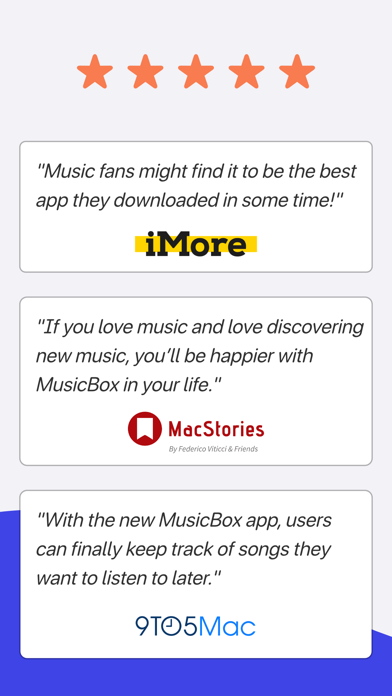Cancel MusicBox Subscription
Published by Loop Apps LTDA on 2025-04-29Uncover the ways Loop Apps LTDA (the company) bills you and cancel your MusicBox subscription.
🚨 Guide to Canceling MusicBox 👇
Note before cancelling:
- The developer of MusicBox is Loop Apps LTDA and all inquiries go to them.
- Check the Terms of Services and/or Privacy policy of Loop Apps LTDA to know if they support self-serve subscription cancellation:
- Always cancel subscription 24 hours before it ends.
🌐 Cancel directly via MusicBox
- 🌍 Contact MusicBox Support
- Mail MusicBox requesting that they cancel your account:
- Login to your MusicBox account.
- In the menu section, look for any of these: "Billing", "Subscription", "Payment", "Manage account", "Settings".
- Click the link, then follow the prompts to cancel your subscription.
End MusicBox subscription on iPhone/iPad:
- Goto Settings » ~Your name~ » "Subscriptions".
- Click MusicBox (subscription) » Cancel
Cancel subscription on Android:
- Goto Google PlayStore » Menu » "Subscriptions"
- Click on MusicBox: Save Music for Later
- Click "Cancel Subscription".
💳 Cancel MusicBox on Paypal:
- Goto Paypal.com .
- Click "Settings" » "Payments" » "Manage Automatic Payments" (in Automatic Payments dashboard).
- You'll see a list of merchants you've subscribed to.
- Click on "MusicBox" or "Loop Apps LTDA" to cancel.
Have a Problem with MusicBox: Save Music for Later? Report Issue
About MusicBox: Save Music for Later?
1. MusicBox is a modern app with support for the latest system features such as interactive widgets, App Shortcuts, Focus Filter, Action Extension, Context Menu, iCloud sync, and dark mode.
2. MusicBox collects relevant metadata of albums and songs and is deeply integrated into the system with features such as Interactive Widgets, Share Sheet, App Shortcuts, iCloud, and more.
3. MusicBox is a flexible listen later app for albums, songs, artists, playlists, radio stations, podcast episodes, and so on.
4. - Use the Add Music action in the Shortcuts app to integrate MusicBox into your automated workflows.
5. - All MusicBox features and data are available on the Shortcuts app, so you can create custom shortcuts and automate your workflow.