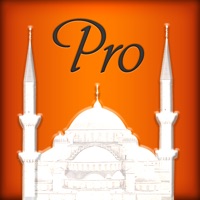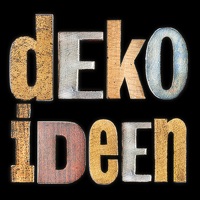How to Delete Deen. save (50.82 MB)
Published by Rayn Holdings Pte. Ltd. on 2024-05-02We have made it super easy to delete Deen - Quran, Hadith, Duas account and/or app.
Table of Contents:
Guide to Delete Deen - Quran, Hadith, Duas 👇
Things to note before removing Deen:
- The developer of Deen is Rayn Holdings Pte. Ltd. and all inquiries must go to them.
- Check the Terms of Services and/or Privacy policy of Rayn Holdings Pte. Ltd. to know if they support self-serve subscription cancellation:
- The GDPR gives EU and UK residents a "right to erasure" meaning that you can request app developers like Rayn Holdings Pte. Ltd. to delete all your data it holds. Rayn Holdings Pte. Ltd. must comply within 1 month.
- The CCPA lets American residents request that Rayn Holdings Pte. Ltd. deletes your data or risk incurring a fine (upto $7,500 dollars).
-
Data Not Linked to You: The following data may be collected but it is not linked to your identity:
- Location
- User Content
- Usage Data
- Diagnostics
↪️ Steps to delete Deen account:
1: Visit the Deen website directly Here →
2: Contact Deen Support/ Customer Service:
- 100% Contact Match
- Developer: Rayn Holdings
- E-Mail: deen@rayn.group
- Website: Visit Deen Website
- 100% Contact Match
- Developer: Coderflies
- E-Mail: letsdoflutter@gmail.com
- Website: Visit Coderflies Website
- Support channel
- Vist Terms/Privacy
Deleting from Smartphone 📱
Delete on iPhone:
- On your homescreen, Tap and hold Deen - Quran, Hadith, Duas until it starts shaking.
- Once it starts to shake, you'll see an X Mark at the top of the app icon.
- Click on that X to delete the Deen - Quran, Hadith, Duas app.
Delete on Android:
- Open your GooglePlay app and goto the menu.
- Click "My Apps and Games" » then "Installed".
- Choose Deen - Quran, Hadith, Duas, » then click "Uninstall".
Have a Problem with Deen - Quran, Hadith, Duas? Report Issue
🎌 About Deen - Quran, Hadith, Duas
1. A reliable ad-free app, Deen offers a number of features such as accurate Prayer Times with Adhan sound alerts, Audio Quran, Duas and more.
2. Access Duas sourced directly from the Quran and Sahih Bukhari on a wide range of everyday topics to read on-the-go or in the comfort of your home.
3. - Leave personal notes on your favourite Verses from the Quran.
4. Access prayer times and last read from the Quran easily with Deen Widgets.
5. - Add Verses to your notes as you read through the Quran.
6. - Read the Quran in Arabic only mode or with translation and transliteration.
7. The data managed in the application - your usage preferences, notes, favourites etc are all stored only on your personal device.
8. Stay connected with the Quran even when you are fulfilling your duties with Deen Audio Quran.
9. We do not ask for, or collect any other identifiable information about the user, such as their email, phone number, location or any other meta-data.
10. - Listen to recitation of the Quran in Arabic by Mishary Rashid Al-Afasy.
11. This includes information such as the session duration, technical crashes or issues, and usage patterns such as which features of the app are used more or less often.
12. However, all data is collected anonymously without any personal, or personally identifiable, information stored.
13. - Personalise reading of Quranic text by font size, translation and Roman Arabic transliteration.
14. - Get answers from the Quran and Hadith on different topics.