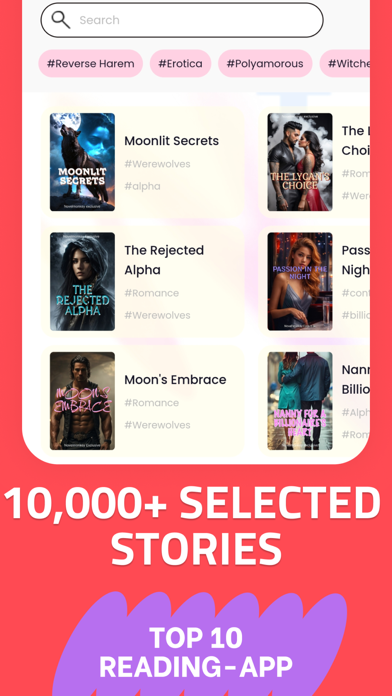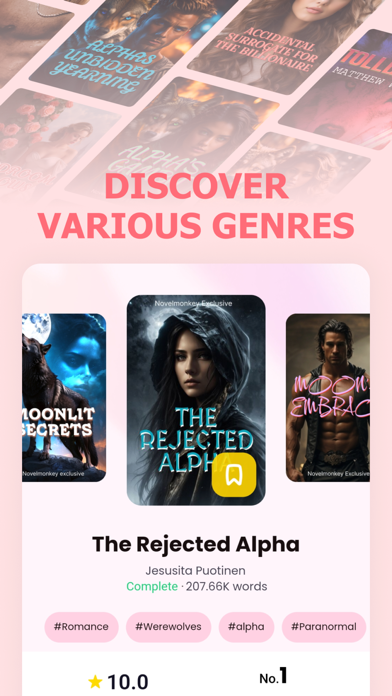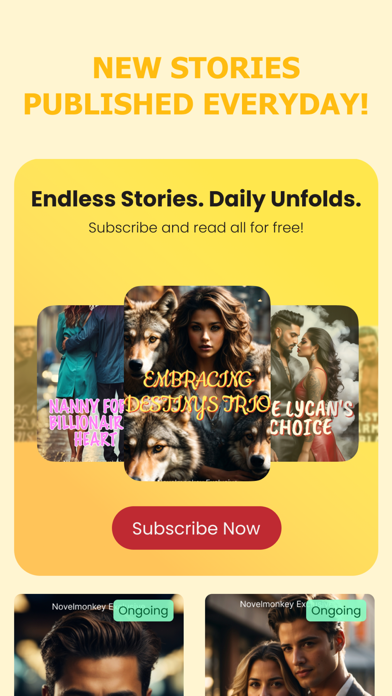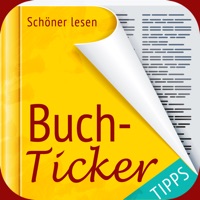How to Delete Fictio. save (86.21 MB)
Published by NovelMonkey Co., Limited on 2024-02-15We have made it super easy to delete Fictio - Good Novels, Stories account and/or app.
Table of Contents:
Guide to Delete Fictio - Good Novels, Stories 👇
Things to note before removing Fictio:
- The developer of Fictio is NovelMonkey Co., Limited and all inquiries must go to them.
- Check the Terms of Services and/or Privacy policy of NovelMonkey Co., Limited to know if they support self-serve account deletion:
- The GDPR gives EU and UK residents a "right to erasure" meaning that you can request app developers like NovelMonkey Co., Limited to delete all your data it holds. NovelMonkey Co., Limited must comply within 1 month.
- The CCPA lets American residents request that NovelMonkey Co., Limited deletes your data or risk incurring a fine (upto $7,500 dollars).
-
Data Used to Track You: The following data may be used to track you across apps and websites owned by other companies:
- Usage Data
-
Data Linked to You: The following data may be collected and linked to your identity:
- Usage Data
-
Data Not Linked to You: The following data may be collected but it is not linked to your identity:
- Location
- Contact Info
- Identifiers
- Usage Data
- Diagnostics
↪️ Steps to delete Fictio account:
1: Visit the Fictio website directly Here →
2: Contact Fictio Support/ Customer Service:
- Verified email
- Contact e-Mail: support@novelmonkey.app
- 100% Contact Match
- Developer: Fictio
- E-Mail: jamesycd@gmail.com
- Website: Visit Fictio Website
- Support channel
- Vist Terms/Privacy
3: Check Fictio's Terms/Privacy channels below for their data-deletion Email:
Deleting from Smartphone 📱
Delete on iPhone:
- On your homescreen, Tap and hold Fictio - Good Novels, Stories until it starts shaking.
- Once it starts to shake, you'll see an X Mark at the top of the app icon.
- Click on that X to delete the Fictio - Good Novels, Stories app.
Delete on Android:
- Open your GooglePlay app and goto the menu.
- Click "My Apps and Games" » then "Installed".
- Choose Fictio - Good Novels, Stories, » then click "Uninstall".
Have a Problem with Fictio - Good Novels, Stories? Report Issue
🎌 About Fictio - Good Novels, Stories
1. Ihr Abonnement verlängert sich automatisch jeden Monat oder jedes Jahr, es sei denn, Sie deaktivieren die automatische Verlängerung mindestens 24 Stunden vor Ablauf des aktuellen Abonnementzeitraums.
2. Wenn Sie unser kostenloses Probeabonnement in Anspruch nehmen, müssen Sie Ihre Zahlungsdaten eingeben, bevor Sie Ihr Abonnement beginnen.
3. Aber keine Sorge: Wenn Sie vor Ablauf des letzten kostenlosen Tages kündigen, entstehen Ihnen keine Kosten.
4. Mit einem Abonnement erhalten Sie unbegrenzten Zugriff auf eine ständig wachsende Bibliothek von Hörbüchern, E-Books und Podcasts.
5. Fictio ist in über 25 Ländern erhältlich, darunter nationale und internationale Bestseller in mehreren Sprachen.
6. Beginnen Sie Ihre Reise und erzählen Sie Ihre Geschichte.
7. Inhalt, Sprache und Abonnementmodell können je nach Region variieren.
8. Schließen Sie sich Tausenden von angehenden Autoren an.
9. In-App-Abonnements werden über Ihr iTunes-Konto abgerechnet.