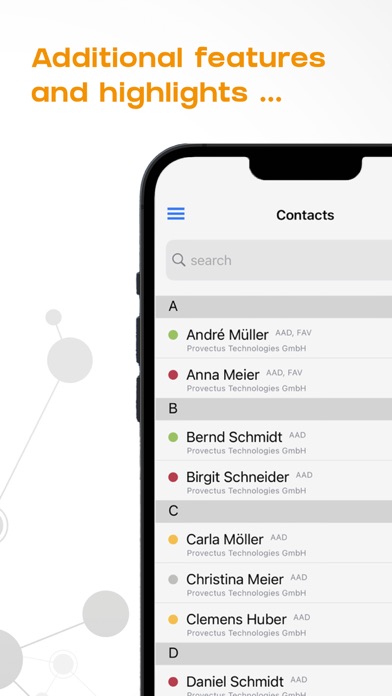How to Delete Secure Contacts. save (141.54 MB)
Published by Provectus Software GmbH on 2024-12-10We have made it super easy to delete Secure Contacts account and/or app.
Table of Contents:
Guide to Delete Secure Contacts 👇
Things to note before removing Secure Contacts:
- The developer of Secure Contacts is Provectus Software GmbH and all inquiries must go to them.
- The GDPR gives EU and UK residents a "right to erasure" meaning that you can request app developers like Provectus Software GmbH to delete all your data it holds. Provectus Software GmbH must comply within 1 month.
- The CCPA lets American residents request that Provectus Software GmbH deletes your data or risk incurring a fine (upto $7,500 dollars).
↪️ Steps to delete Secure Contacts account:
1: Visit the Secure Contacts website directly Here →
2: Contact Secure Contacts Support/ Customer Service:
Deleting from Smartphone 📱
Delete on iPhone:
- On your homescreen, Tap and hold Secure Contacts until it starts shaking.
- Once it starts to shake, you'll see an X Mark at the top of the app icon.
- Click on that X to delete the Secure Contacts app.
Delete on Android:
- Open your GooglePlay app and goto the menu.
- Click "My Apps and Games" » then "Installed".
- Choose Secure Contacts, » then click "Uninstall".
Have a Problem with Secure Contacts? Report Issue
🎌 About Secure Contacts
1. The GDPR limits the extent to which business contacts may be stored in a smartphone’s address book, because a phone’s contact data automatically syncs with commercial platforms such as those belonging to Apple, Facebook/WhatsApp, Google, rental cars, or car shares.
2. Manual data maintenance? No thanks! Save all your business contacts—from OUTLOOK, your COMPANY ADDRESS BOOK, MICROSOFT TEAMS, or the CRM SYSTEM—in a single app.
3. Additionally, users have the option to enable the app's vacation function, which automatically includes all contacts listed in the app (excluding favorites) in the call blocking list.
4. If the user chooses to deactivate the vacation function, the call blocking list will be cleared.
5. Please take note that the app utilizes Apple's iOS CallKit Blocking & Identification feature to recognize incoming callers.
6. • Microsoft TEAMS integration lets you start Teams (video) calls and chats directly from the app, incl.
7. Contact us now to order a free trial license for the full app.
8. And that’s exactly where we come in—with a comprehensive solution in the form of a smart app.
9. You pay nothing until your trial ends and you are fully convinced of the benefits.
10. See for yourself all the advantages it has to offer for your day-to-day work.
11. Simple, practical, and GDPR-compliant.