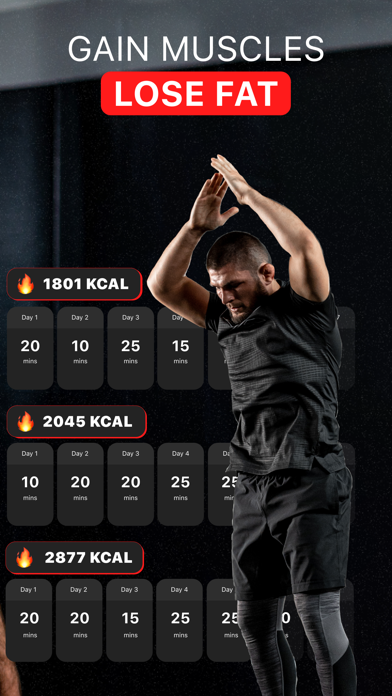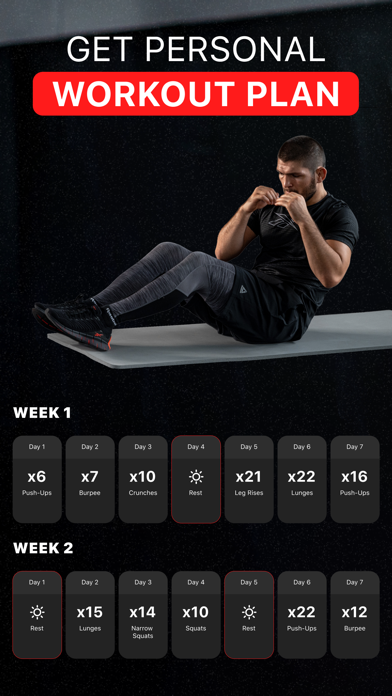How to Delete OctaZone. save (70.73 MB)
Published by Appollo BVWe have made it super easy to delete OctaZone: Workout and Fitness account and/or app.
Table of Contents:
Guide to Delete OctaZone: Workout and Fitness 👇
Things to note before removing OctaZone:
- The developer of OctaZone is Appollo BV and all inquiries must go to them.
- Check the Terms of Services and/or Privacy policy of Appollo BV to know if they support self-serve account deletion:
- The GDPR gives EU and UK residents a "right to erasure" meaning that you can request app developers like Appollo BV to delete all your data it holds. Appollo BV must comply within 1 month.
- The CCPA lets American residents request that Appollo BV deletes your data or risk incurring a fine (upto $7,500 dollars).
↪️ Steps to delete OctaZone account:
1: Visit the OctaZone website directly Here →
2: Contact OctaZone Support/ Customer Service:
- Verified email
- Contact e-Mail: support@octazone.app
- 20% Contact Match
- Developer: Appollo BV
- E-Mail: support@octazone.app
- Website: Visit OctaZone Website
3: Check OctaZone's Terms/Privacy channels below for their data-deletion Email:
Deleting from Smartphone 📱
Delete on iPhone:
- On your homescreen, Tap and hold OctaZone: Workout and Fitness until it starts shaking.
- Once it starts to shake, you'll see an X Mark at the top of the app icon.
- Click on that X to delete the OctaZone: Workout and Fitness app.
Delete on Android:
- Open your GooglePlay app and goto the menu.
- Click "My Apps and Games" » then "Installed".
- Choose OctaZone: Workout and Fitness, » then click "Uninstall".
Have a Problem with OctaZone: Workout and Fitness? Report Issue
🎌 About OctaZone: Workout and Fitness
1. No equipment needed! OctaZone’s smart algorithm will design a custom training plan, which will help you achieve your training goals.
2. Train your body with a UFC champion! Lose weight, gain muscle, and get fitter with this new fitness app by Khabib Nurmagomedov.
3. Personal training plans created by Khabib Nurmagomedov and designed by smart algorithm.
4. Set your goals: weight loss, muscle gain, or to be more active.
5. Select the zones you want to work on: shoulders, chest, arms, back, belly, legs.
6. The app was developed especially for people who care about their health and appearance and want to look and feel amazing.
7. Clear instructions and videos for all exercises.
8. Enter your biological data such as age, height, weight, and fitness level.
9. According to your goals and personal data, the app's smart algorithm will suggest a personalized workout plan – a combination of cardio, strength, and recovery exercises that will enable you to achieve your goals and achieve the best results.
10. - when canceling a subscription, your subscription will stay active until the end of the current period.
11. - any unused portion of a free trial period, if offered, will be forfeited when purchasing a subscription.