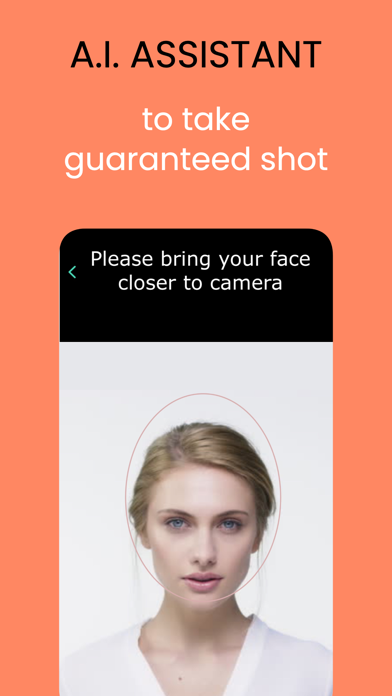How to Delete Passport Photo Maker. save (12.35 MB)
Published by Ezgi Ulas on 2024-11-18We have made it super easy to delete Passport Photo Maker :ID Booth account and/or app.
Table of Contents:
Guide to Delete Passport Photo Maker :ID Booth 👇
Things to note before removing Passport Photo Maker:
- The developer of Passport Photo Maker is Ezgi Ulas and all inquiries must go to them.
- Check the Terms of Services and/or Privacy policy of Ezgi Ulas to know if they support self-serve account deletion:
- The GDPR gives EU and UK residents a "right to erasure" meaning that you can request app developers like Ezgi Ulas to delete all your data it holds. Ezgi Ulas must comply within 1 month.
- The CCPA lets American residents request that Ezgi Ulas deletes your data or risk incurring a fine (upto $7,500 dollars).
-
Data Used to Track You: The following data may be used to track you across apps and websites owned by other companies:
- Usage Data
-
Data Not Linked to You: The following data may be collected but it is not linked to your identity:
- Identifiers
- Usage Data
↪️ Steps to delete Passport Photo Maker account:
1: Visit the Passport Photo Maker website directly Here →
2: Contact Passport Photo Maker Support/ Customer Service:
- 100% Contact Match
- Developer: Andronepal
- E-Mail: andronepal+photomaker@gmail.com
- Website: Visit Passport Photo Maker Website
- 88.89% Contact Match
- Developer: Z Mobile Apps
- E-Mail: adit.zoom1@gmail.com
- Website: Visit Z Mobile Apps Website
- Support channel
- Vist Terms/Privacy
3: Check Passport Photo Maker's Terms/Privacy channels below for their data-deletion Email:
Deleting from Smartphone 📱
Delete on iPhone:
- On your homescreen, Tap and hold Passport Photo Maker :ID Booth until it starts shaking.
- Once it starts to shake, you'll see an X Mark at the top of the app icon.
- Click on that X to delete the Passport Photo Maker :ID Booth app.
Delete on Android:
- Open your GooglePlay app and goto the menu.
- Click "My Apps and Games" » then "Installed".
- Choose Passport Photo Maker :ID Booth, » then click "Uninstall".
Have a Problem with Passport Photo Maker :ID Booth? Report Issue
🎌 About Passport Photo Maker :ID Booth
1. Our passport photo maker recognizes which biometric photo size (2x2 inch, 4x6 cm, 35x45 mm, etc) you need for your document (US passport photo, China visa photo, Canada visa photo, id photos, Green Card, CV photo and other documents) and makes it ready for a print out (e.g. at Walmart, Walgreens, Rite Aid, CVS, Costco, Target or AAA).
2. There are plenty of other than American passport photos or visa photo sizes available e.g.: India, UK, Russia, China, Canada, Australia, Japan, Thailand, Zimbabwe, France, Malaysia, Nepal, Argentina etc.
3. It may be: US pass pic, US tourist visa photo, DV lottery photo, green card photo, eu visa, Dubai visa, child passport photo, cv photo, resume photo, US driving license, state ID picture etc.
4. You can take ID photo in just 3 sec and print it at a store e.g. Rite AiD photo print costs much less and gets you 4 passport / visa / id size photos straight away.
5. The passport photo crop tool / ID photo resizer tool will adjusts the biometric photo to the required size.
6. Passport Photo & ID Photo App offers both digital biometric photos as well as sending to air printer.
7. * It's an advanced AI enhanced passport photo creator that automatically generates biometric passport photo template for various types of documents.
8. We deliver the passport photo prints but you can download US passport photo template and print the passport photo at any photo kiosk instantly.
9. No more traditional passport photo booths! Our passport photo editor will work as a US passport photo background with guidance.
10. Passport size photo maker easily resizes the photo.
11. Our passport app offers both infant passport photo as well as ones for adults.
12. Luckily submodule named child photo resizer works perfectly with infant or even newborn babies photos.
13. There are plenty of visa picture templates in our Visa Photo App database.
14. Biometric photo you get can be easily printed out thanks to the ID picture template.