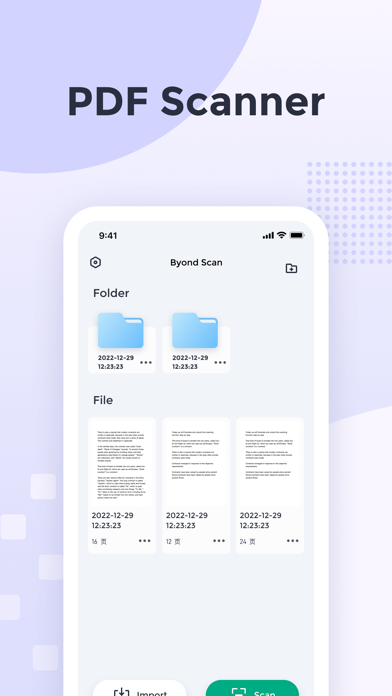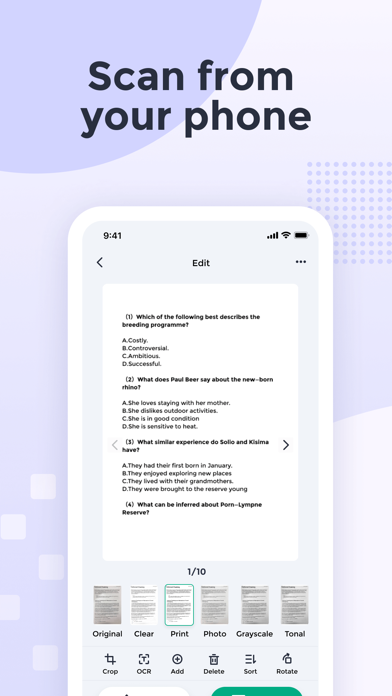Cancel Beyond Scan Subscription
Published by 丽佩 章 on 2025-01-11Uncover the ways 丽佩 章 (the company) bills you and cancel your Beyond Scan subscription.
🚨 Guide to Canceling Beyond Scan 👇
Note before cancelling:
- The developer of Beyond Scan is 丽佩 章 and all inquiries go to them.
- Check the Terms of Services and/or Privacy policy of 丽佩 章 to know if they support self-serve subscription cancellation:
- Always cancel subscription 24 hours before it ends.
🌐 Cancel directly via Beyond Scan
- 🌍 Contact Beyond Scan Support
- Mail Beyond Scan requesting that they cancel your account:
- E-Mail: Grp-a Click to view
- Login to your Beyond Scan account.
- In the menu section, look for any of these: "Billing", "Subscription", "Payment", "Manage account", "Settings".
- Click the link, then follow the prompts to cancel your subscription.
End Beyond Scan subscription on iPhone/iPad:
- Goto Settings » ~Your name~ » "Subscriptions".
- Click Beyond Scan (subscription) » Cancel
Cancel subscription on Android:
- Goto Google PlayStore » Menu » "Subscriptions"
- Click on Beyond Scan: OCR & PDF Scanner
- Click "Cancel Subscription".
💳 Cancel Beyond Scan on Paypal:
- Goto Paypal.com .
- Click "Settings" » "Payments" » "Manage Automatic Payments" (in Automatic Payments dashboard).
- You'll see a list of merchants you've subscribed to.
- Click on "Beyond Scan" or "丽佩 章" to cancel.
Have a Problem with Beyond Scan: OCR & PDF Scanner? Report Issue
About Beyond Scan: OCR & PDF Scanner?
1. - Scan anything - receipts, pictures, notes, business cards, contracts, fax papers, and books with precision and turn them into PDF or JPEG files.
2. Download the free Beyond Scan app to convert documents and photos into PDFand JPEG files.
3. Scan any documents, paper notes, photos, receipts, and books into clear PDFs and pictures.
4. - Preview, crop, adjust color and resize the PDF or photos you scan.
5. - Batch scanning - scan as many as you like and save the files as one PDF.