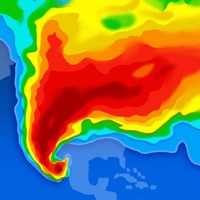How to Delete Widgetable. save (75.54 MB)
Published by Widgetable,Inc. on 2024-10-14We have made it super easy to delete Widgetable: Pet & Widget Theme account and/or app.
Table of Contents:
Guide to Delete Widgetable: Pet & Widget Theme 👇
Things to note before removing Widgetable:
- The developer of Widgetable is Widgetable,Inc. and all inquiries must go to them.
- Check the Terms of Services and/or Privacy policy of Widgetable,Inc. to know if they support self-serve account deletion:
- The GDPR gives EU and UK residents a "right to erasure" meaning that you can request app developers like Widgetable,Inc. to delete all your data it holds. Widgetable,Inc. must comply within 1 month.
- The CCPA lets American residents request that Widgetable,Inc. deletes your data or risk incurring a fine (upto $7,500 dollars).
-
Data Used to Track You: The following data may be used to track you across apps and websites owned by other companies:
- Usage Data
-
Data Linked to You: The following data may be collected and linked to your identity:
- Health & Fitness
- Location
- Identifiers
- Usage Data
- Diagnostics
↪️ Steps to delete Widgetable account:
1: Visit the Widgetable website directly Here →
2: Contact Widgetable Support/ Customer Service:
- Verified email
- Contact e-Mail: service@widgetable.net
- 42.86% Contact Match
- Developer: VoltyApps
- E-Mail: hazem.ali.goma@gmail.com
- Website: Visit Widgetable Website
- Support channel
- Vist Terms/Privacy
3: Check Widgetable's Terms/Privacy channels below for their data-deletion Email:
Deleting from Smartphone 📱
Delete on iPhone:
- On your homescreen, Tap and hold Widgetable: Pet & Widget Theme until it starts shaking.
- Once it starts to shake, you'll see an X Mark at the top of the app icon.
- Click on that X to delete the Widgetable: Pet & Widget Theme app.
Delete on Android:
- Open your GooglePlay app and goto the menu.
- Click "My Apps and Games" » then "Installed".
- Choose Widgetable: Pet & Widget Theme, » then click "Uninstall".
Have a Problem with Widgetable: Pet & Widget Theme? Report Issue
Reviews & Common Issues: 3 Comments
By Joshua
11 months agoPlease cancel the subscription made today
By Natalia
1 year agoHello, there is a problem, after resetting the settings on the phone, I lost my account in your game, how can I get it back?
By Aleyna
1 year agoHello I want to delete my Widgetable account could you respond me as soon as possible please thank you
🎌 About Widgetable: Pet & Widget Theme
1. Widgetable - enjoy amazing lock screen and home screen widgets or create your own fancy widgets with the easy-to-use widget editor.
2. We provide various widgets designed by professional designers with different themes and functions for both home & lock screen.
3. An easy-to-use widget editor ensures you to customize your widgets by changing colors, fonts, contents or background.
4. This widget helps you reach a specified contact with one tap on the lock screen.
5. This widget enables you to quickly launch a specified app on the lock screen.
6. Widgetable allows you to create widgets with a transparent background to ensure your home screen layouts compatible with your wallpaper.
7. Set the daily step goal with your friend, and the widget will show each other’s real-time step count and goal achievement status of the day.
8. You can give a hug and show on your friend's lock screen when he/she is frustrated.
9. This Widget shows the number of times you miss your friend.
10. You can assemble different types of widgets in one large widget.
11. This widget shows the real-time distance and you can always know how far you are from your friend.
12. Try to customize a unique widget with various features like clock, weather and so on.
13. A number of lovely icons are provided to decorate your lock screen.
14. This widget shows your friend’s latest status.