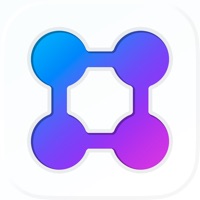How to Delete WA Web. save (26.83 MB)
Published by TIPTOP GAME LIMITED on 2024-03-24We have made it super easy to delete WA Web - Whatsweb Scan account and/or app.
Table of Contents:
Guide to Delete WA Web - Whatsweb Scan 👇
Things to note before removing WA Web:
- The developer of WA Web is TIPTOP GAME LIMITED and all inquiries must go to them.
- The GDPR gives EU and UK residents a "right to erasure" meaning that you can request app developers like TIPTOP GAME LIMITED to delete all your data it holds. TIPTOP GAME LIMITED must comply within 1 month.
- The CCPA lets American residents request that TIPTOP GAME LIMITED deletes your data or risk incurring a fine (upto $7,500 dollars).
↪️ Steps to delete WA Web account:
1: Visit the WA Web website directly Here →
2: Contact WA Web Support/ Customer Service:
- Verified email
- Contact e-Mail: wudan_fdc@163.com
- 60% Contact Match
- Developer: octopus.nic
- E-Mail: octopus.nic@gmail.com
- Website: Visit WA Web Website
- 60% Contact Match
- Developer: IT Resources
- E-Mail: info@itresources.com.pk
- Website: Visit IT Resources Website
Deleting from Smartphone 📱
Delete on iPhone:
- On your homescreen, Tap and hold WA Web - Whatsweb Scan until it starts shaking.
- Once it starts to shake, you'll see an X Mark at the top of the app icon.
- Click on that X to delete the WA Web - Whatsweb Scan app.
Delete on Android:
- Open your GooglePlay app and goto the menu.
- Click "My Apps and Games" » then "Installed".
- Choose WA Web - Whatsweb Scan, » then click "Uninstall".
Have a Problem with WA Web - Whatsweb Scan? Report Issue
🎌 About WA Web - Whatsweb Scan
1. With Dual Text you can have two WA numbers on your iPhone or one number on two different devices like an iPad and your iPhone.
2. - Direct Message:Most of the time we do not want to save number for checking What application number and also want to start direct chat without saving the number.
3. Very easy to use, our app works like WA Web, just scan the QR code present in our web browser to activate and mirror your WA session.
4. - Dual chat: enables you to use 2 different accounts on the same device: one of them personal, the other for business.
5. - Ascii Face:It offers a plethora of ASCII ¯\\\_(ツ)\_/¯ faces in Happy, Angry, and other categories.
6. To use your WA number on another device, just install our app on it and scan the QR code.
7. Devices must be connected to the internet at all times in order for the WA session to be duplicated.
8. We are NOT affiliated, associated, authorized, endorsed by, or in any way officially connected with WhatsApp LLC, or any of its subsidiaries or its affiliates.
9. - Convert voice messages to text: ideal for use when listening is not convenient.
10. If you have any questions or suggestions, please feel free to contact us : wudan_fdc@163.com .
11. - Text Repeator:Repeat any text up to 10,000 times with this feature.
12. This is an UNOFFICIAL tool for WhatsApp Messenger.
13. Usage in this app falls within guidelines of "fair use".