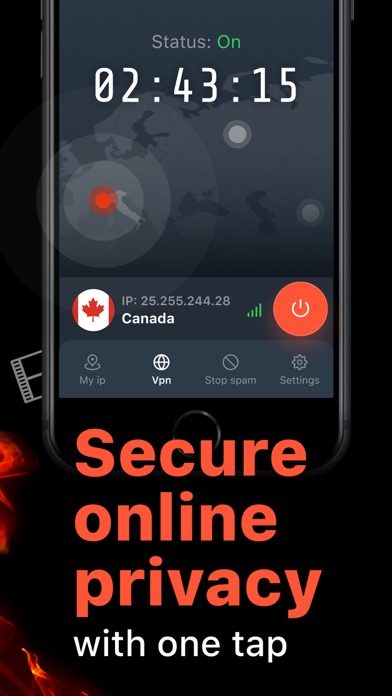How to Delete HotTunnel VPN. save (40.89 MB)
Published by ADNATIVE LLC on 2023-12-27We have made it super easy to delete HotTunnel VPN account and/or app.
Table of Contents:
Guide to Delete HotTunnel VPN 👇
Things to note before removing HotTunnel VPN:
- The developer of HotTunnel VPN is ADNATIVE LLC and all inquiries must go to them.
- Check the Terms of Services and/or Privacy policy of ADNATIVE LLC to know if they support self-serve account deletion:
- The GDPR gives EU and UK residents a "right to erasure" meaning that you can request app developers like ADNATIVE LLC to delete all your data it holds. ADNATIVE LLC must comply within 1 month.
- The CCPA lets American residents request that ADNATIVE LLC deletes your data or risk incurring a fine (upto $7,500 dollars).
-
Data Used to Track You: The following data may be used to track you across apps and websites owned by other companies:
- Identifiers
- Usage Data
- Diagnostics
-
Data Not Linked to You: The following data may be collected but it is not linked to your identity:
- Identifiers
- Usage Data
- Diagnostics
- Other Data
↪️ Steps to delete HotTunnel VPN account:
1: Visit the HotTunnel VPN website directly Here →
2: Contact HotTunnel VPN Support/ Customer Service:
- 100% Contact Match
- Developer: White Widow OU
- E-Mail: info@whitewidow.digital
- Website: Visit HotTunnel VPN Website
- 76.92% Contact Match
- Developer: STAR BANGLA
- E-Mail: nuralamads1982@gmail.com
- Website: Visit STAR BANGLA Website
- Support channel
- Vist Terms/Privacy
3: Check HotTunnel VPN's Terms/Privacy channels below for their data-deletion Email:
Deleting from Smartphone 📱
Delete on iPhone:
- On your homescreen, Tap and hold HotTunnel VPN until it starts shaking.
- Once it starts to shake, you'll see an X Mark at the top of the app icon.
- Click on that X to delete the HotTunnel VPN app.
Delete on Android:
- Open your GooglePlay app and goto the menu.
- Click "My Apps and Games" » then "Installed".
- Choose HotTunnel VPN, » then click "Uninstall".
Have a Problem with HotTunnel VPN? Report Issue
🎌 About HotTunnel VPN
1. - Only when the user actively fails to connect the connection (requires the user to click the feedback button), we will collect the necessary user connection failure log.
2. - The connection failure log collected is limited to the success rate of our engineers to improve the VPN connection, and will not be shared with any individual or organization.
3. - You may cancel a subscription during its free trial period via the subscription setting through your iTunes account.
4. - In most countries, it is recommended to use the IKEv2 protocol first, for better stability and connection speed.
5. This must be done 24 hours before the end of the subscription period to avoid being charged.
6. - You may turn off the auto-renewal of your subscription via your iTunes Account Settings.
7. - When the user is in normal use, we will not log any logs related to the user.
8. Links to our Terms of Service and Privacy Policy can be found below.