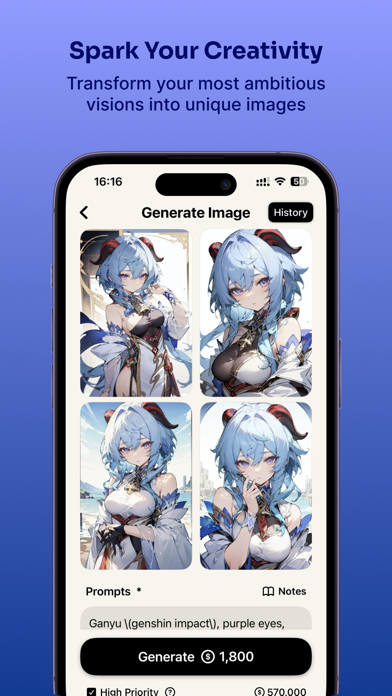How to Delete PixAI.Art. save (48.20 MB)
Published by Mewtant Inc.We have made it super easy to delete PixAI.Art - AI Image Generator account and/or app.
Table of Contents:
Guide to Delete PixAI.Art - AI Image Generator 👇
Things to note before removing PixAI.Art:
- The developer of PixAI.Art is Mewtant Inc. and all inquiries must go to them.
- The GDPR gives EU and UK residents a "right to erasure" meaning that you can request app developers like Mewtant Inc. to delete all your data it holds. Mewtant Inc. must comply within 1 month.
- The CCPA lets American residents request that Mewtant Inc. deletes your data or risk incurring a fine (upto $7,500 dollars).
↪️ Steps to delete PixAI.Art account:
1: Visit the PixAI.Art website directly Here →
2: Contact PixAI.Art Support/ Customer Service:
- 88.89% Contact Match
- Developer: Mewtant Inc.
- E-Mail: support@pixai.art
- Website: Visit PixAI.Art Website
Deleting from Smartphone 📱
Delete on iPhone:
- On your homescreen, Tap and hold PixAI.Art - AI Image Generator until it starts shaking.
- Once it starts to shake, you'll see an X Mark at the top of the app icon.
- Click on that X to delete the PixAI.Art - AI Image Generator app.
Delete on Android:
- Open your GooglePlay app and goto the menu.
- Click "My Apps and Games" » then "Installed".
- Choose PixAI.Art - AI Image Generator, » then click "Uninstall".
Have a Problem with PixAI.Art - AI Image Generator? Report Issue
🎌 About PixAI.Art - AI Image Generator
1. - Be The Artist: PixAI.Art empowers you to create fantastic images, anime fanart drawings, realistic photos and digital paintings from text, reference photos, sketches and a variety of AI-assistant tools and AI style models.
2. Embrace the art of fantasy with PixAI.Art – an AI Art Generator made for anime lovers and creators! Discover a realm where pictures and ideas transform into extraordinary anime images, and your most ambitious creative visions materialize before your eyes.
3. - Engage & Inspire: Be part of PixAI's vibrant AI art and anime community, sharing your creations, drawing insights from others' artworks, and learning from shared guides and prompts.
4. - AI Models & More: Use our diverse AI image models and styles to create custom avatars, unique illustrations, paintings as your visual assets for videos, role play games and graphic designs.
5. Discover the joy of creating anime characters, the thrill of painting digital masterpieces, and the satisfaction of shaping unique models.
6. - Prompt Your Imagination: Browse through an impressive archive of AI art prompts, creating a dynamic pool of inspiration for your artistic journey powered by Artificial Intelligence.
7. The generator at PixAI.Art offers more than just a creative platform - it's an exploration of your artistic prowess.
8. Start creating, generating, and sharing today with PixAI.Art - your trusted AI Art Generator.
9. Unleash your creative prowess with PixAI.Art, where every AI prompt brings a new opportunity for creation.
10. - Fantasy Made Real: Using our advanced AI generator, bring your imagined pictures to life.
11. Use AI prompts and tools like LoRA and Controlnet to guide your process, transforming it from a daunting task to an enjoyable adventure.
12. Create striking images, photos, and media with ease.
13. Watch as they are generated into unique anime-styled AI images and art pieces.