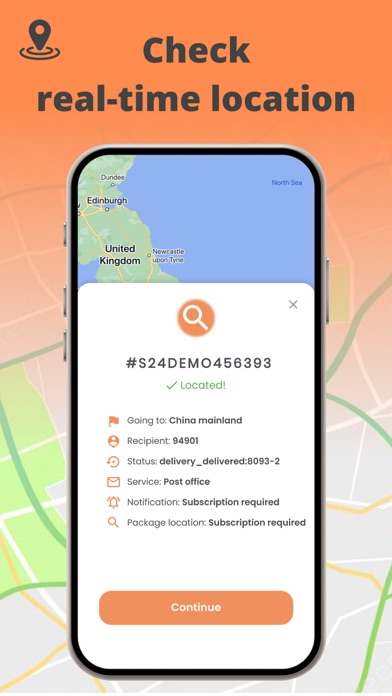How to Delete Parcel pending. save (89.29 MB)
Published by Oleg Sukhoverkhov on 2024-04-12We have made it super easy to delete Parcel pending: Find my parcel account and/or app.
Table of Contents:
Guide to Delete Parcel pending: Find my parcel 👇
Things to note before removing Parcel pending:
- The developer of Parcel pending is Oleg Sukhoverkhov and all inquiries must go to them.
- Check the Terms of Services and/or Privacy policy of Oleg Sukhoverkhov to know if they support self-serve account deletion:
- The GDPR gives EU and UK residents a "right to erasure" meaning that you can request app developers like Oleg Sukhoverkhov to delete all your data it holds. Oleg Sukhoverkhov must comply within 1 month.
- The CCPA lets American residents request that Oleg Sukhoverkhov deletes your data or risk incurring a fine (upto $7,500 dollars).
↪️ Steps to delete Parcel pending account:
1: Visit the Parcel pending website directly Here →
2: Contact Parcel pending Support/ Customer Service:
- 100% Contact Match
- Developer: Parcel Pending
- E-Mail: mobile@parcelpending.com
- Website: Visit Parcel pending Website
- 87.5% Contact Match
- Developer: o2mobile
- E-Mail: oleh2mobile@gmail.com
- Website: Visit o2mobile Website
3: Check Parcel pending's Terms/Privacy channels below for their data-deletion Email:
Deleting from Smartphone 📱
Delete on iPhone:
- On your homescreen, Tap and hold Parcel pending: Find my parcel until it starts shaking.
- Once it starts to shake, you'll see an X Mark at the top of the app icon.
- Click on that X to delete the Parcel pending: Find my parcel app.
Delete on Android:
- Open your GooglePlay app and goto the menu.
- Click "My Apps and Games" » then "Installed".
- Choose Parcel pending: Find my parcel, » then click "Uninstall".
Have a Problem with Parcel pending: Find my parcel? Report Issue
🎌 About Parcel pending: Find my parcel
1. Whether you're receiving packages for your business or personal life, Parcel Tracker Pro makes it easy to track all of your shipments in one place.
2. Parcel Tracker Pro is a package tracking app designed to help users stay organized and in control of their shipments.
3. With support for multiple carriers, real-time updates, push notifications, and more, our app makes it easy to track your packages and receive them on time.
4. That's why we've designed Parcel Tracker Pro to be as user-friendly as possible, with real-time updates and push notifications that keep you informed every step of the way.
5. In addition to package tracking, Parcel Tracker Pro also comes with a host of other features to make your shipping experience even better.
6. Whether you're a busy professional who needs to stay on top of your business shipments or a busy parent who wants to make sure your online purchases arrive on time, Parcel Tracker Pro has got you covered.
7. Whether you're an individual user or a business owner, Parcel Tracker Pro is the ultimate package tracking app.
8. With Parcel Tracker Pro, you can also view your package history to see all your past shipments.
9. This is especially helpful if you need to track down a lost package or if you want to keep track of your shipping expenses for your business.
10. You can also add notes to each package to keep track of important details, such as the contents of the package or the shipping address.
11. You'll receive real-time updates on the status of your package, including delivery dates and times, so you can plan your day accordingly.
12. Simply enter your tracking number, and Parcel Tracker Pro will do the rest.
13. You can set up push notifications to receive updates on your packages, so you don't have to keep checking the app.
14. You can choose to receive notifications only for specific packages, set up delivery reminders, and customize the app's appearance to suit your personal preferences.