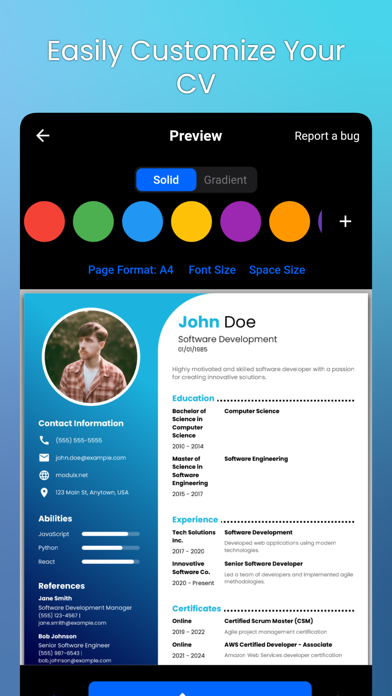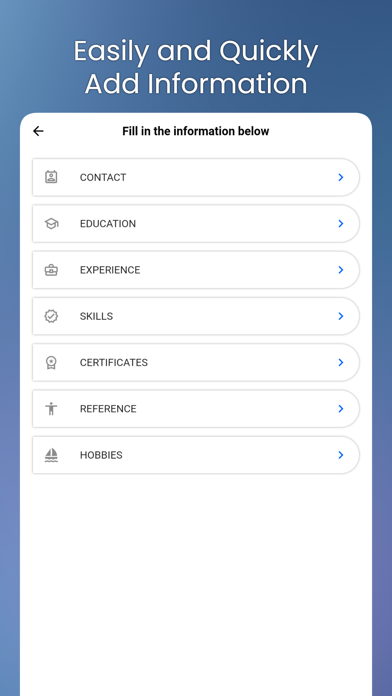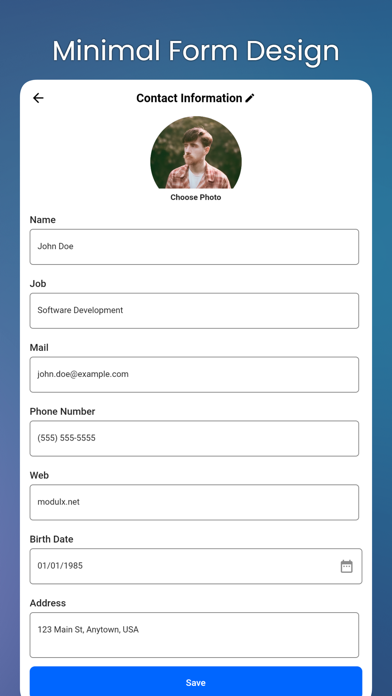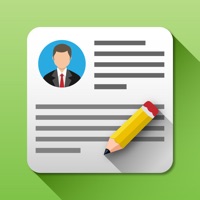How to Delete Resume Builder | CV Maker App. save (67.39 MB)
Published by Ahmet Yilmaz on 2023-12-20We have made it super easy to delete Resume Builder | CV Maker App account and/or app.
Table of Contents:
Guide to Delete Resume Builder | CV Maker App 👇
Things to note before removing Resume Builder | CV Maker App:
- The developer of Resume Builder | CV Maker App is Ahmet Yilmaz and all inquiries must go to them.
- Check the Terms of Services and/or Privacy policy of Ahmet Yilmaz to know if they support self-serve subscription cancellation:
- The GDPR gives EU and UK residents a "right to erasure" meaning that you can request app developers like Ahmet Yilmaz to delete all your data it holds. Ahmet Yilmaz must comply within 1 month.
- The CCPA lets American residents request that Ahmet Yilmaz deletes your data or risk incurring a fine (upto $7,500 dollars).
-
Data Used to Track You: The following data may be used to track you across apps and websites owned by other companies:
- Usage Data
-
Data Linked to You: The following data may be collected and linked to your identity:
- Contact Info
- User Content
- Identifiers
- Usage Data
- Other Data
-
Data Not Linked to You: The following data may be collected but it is not linked to your identity:
- Usage Data
- Diagnostics
↪️ Steps to delete Resume Builder | CV Maker App account:
1: Visit the Resume Builder | CV Maker App website directly Here →
2: Contact Resume Builder | CV Maker App Support/ Customer Service:
- 85.71% Contact Match
- Developer: Intelligent CV
- E-Mail: intelligentcvapp@gmail.com
- Website: Visit Resume Builder | CV Maker App Website
- Support channel
- Vist Terms/Privacy
Deleting from Smartphone 📱
Delete on iPhone:
- On your homescreen, Tap and hold Resume Builder | CV Maker App until it starts shaking.
- Once it starts to shake, you'll see an X Mark at the top of the app icon.
- Click on that X to delete the Resume Builder | CV Maker App app.
Delete on Android:
- Open your GooglePlay app and goto the menu.
- Click "My Apps and Games" » then "Installed".
- Choose Resume Builder | CV Maker App, » then click "Uninstall".
Have a Problem with Resume Builder | CV Maker App? Report Issue
🎌 About Resume Builder | CV Maker App
1. Our app's advanced features, combined with the flexibility of customization, enable you to create a resume that accurately reflects your skills, experiences, and aspirations.
2. With a wide array of powerful features and customizable options, you can confidently build the perfect CV that reflects your unique qualifications and sets you apart in the competitive job market.
3. Comprehensive Editing Tools: Polish your CV to perfection with a range of editing tools, from spellcheck and grammar correction to formatting enhancements.
4. Limitless Color Options: Personalize your resume to perfection by choosing from an extensive spectrum of colors.
5. Diverse Design Templates: Explore a vast collection of professionally crafted templates, each tailored to different industries and job roles.
6. Multiple Paper Types: Tailor your CV's dimensions by selecting from various paper sizes to accommodate regional preferences or unique printing needs.
7. PDF CV Maker - the most comprehensive and feature-rich mobile application for creating professional, attention-grabbing resumes with unparalleled ease.
8. Packed with cutting-edge tools and a user-friendly interface, our app is meticulously designed to cater to job seekers of all levels, from recent graduates to seasoned professionals.
9. Font and Spacing Adjustments: Choose from an extensive library of fonts and easily adjust spacing to create a visually appealing and readable CV.
10. Tailor-Made Section Headings: Customize your CV's section headings to match your industry, career level, and aspirations.
11. Live Resume Preview: Witness real-time changes to your CV with our live preview feature.
12. Save and Share as PDF: Once you've created your masterpiece, save it as a high-quality PDF file, ready to be shared with potential employers or uploaded to job portals.
13. Step-by-Step CV Form: Crafting a compelling resume has never been easier.
14. High-Resolution Printing: Quality matters, especially when it comes to presenting yourself professionally.