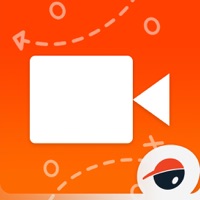How to Delete CoachView Slowmo Video Player. save (12.13 MB)
Published by Firecracker Software on 2024-06-24We have made it super easy to delete CoachView Slowmo Video Player account and/or app.
Table of Contents:
Guide to Delete CoachView Slowmo Video Player 👇
Things to note before removing CoachView Slowmo Video Player:
- The developer of CoachView Slowmo Video Player is Firecracker Software and all inquiries must go to them.
- Check the Terms of Services and/or Privacy policy of Firecracker Software to know if they support self-serve subscription cancellation:
- The GDPR gives EU and UK residents a "right to erasure" meaning that you can request app developers like Firecracker Software to delete all your data it holds. Firecracker Software must comply within 1 month.
- The CCPA lets American residents request that Firecracker Software deletes your data or risk incurring a fine (upto $7,500 dollars).
-
Data Used to Track You: The following data may be used to track you across apps and websites owned by other companies:
- Location
- Identifiers
- Usage Data
- Diagnostics
-
Data Linked to You: The following data may be collected and linked to your identity:
- Location
- Identifiers
- Usage Data
- Diagnostics
-
Data Not Linked to You: The following data may be collected but it is not linked to your identity:
- User Content
↪️ Steps to delete CoachView Slowmo Video Player account:
1: Visit the CoachView Slowmo Video Player website directly Here →
2: Contact CoachView Slowmo Video Player Support/ Customer Service:
- 100% Contact Match
- Developer: Firecracker Software LLC
- E-Mail: support@firecrackersw.com
- Website: Visit CoachView Slowmo Video Player Website
- Support channel
- Vist Terms/Privacy
Deleting from Smartphone 📱
Delete on iPhone:
- On your homescreen, Tap and hold CoachView Slowmo Video Player until it starts shaking.
- Once it starts to shake, you'll see an X Mark at the top of the app icon.
- Click on that X to delete the CoachView Slowmo Video Player app.
Delete on Android:
- Open your GooglePlay app and goto the menu.
- Click "My Apps and Games" » then "Installed".
- Choose CoachView Slowmo Video Player, » then click "Uninstall".
Have a Problem with CoachView Slowmo Video Player? Report Issue
🎌 About CoachView Slowmo Video Player
1. -Side by Side Video Comparison: compare your player's mechanics to a reference coach or professional player frame by frame.
2. Analyze your athletic performance with a frame by frame breakdown or slow motion video playback.
3. CoachView is a cutting-edge video player designed specifically for coaches and athletes who want to improve their technique in any sport.
4. Simply import the video and use the slowmo or frame by frame features to show an athlete how he or she can improve.
5. -Frame by Frame - Need even finer control? Step through the video frame by frame.
6. We know CoachView works and has improved many a coaches eye! The app was created with the specific purpose of breaking down my own son’s pitching mechanics.
7. It allowed his pitching coach to show him his incorrect hip/shoulder separation and work on issues specific to his delivery that are hard to spot in real-time.
8. CoachView works on any existing video, so there is no need to reshoot.
9. Share your breakdown screenshot with your coach or another player to get feedback.
10. -Screen Drawing - Straight and freeform lines can easily be drawn over the video.
11. Draw lines and curves on the video for comparison.
12. -Annotations - Add bookmarks throughout the video and quickly jump between key moments.
13. Privacy Notice: This app collects your device’s IP address, advertising ID, and other partner specific identifiers.
14. -Pose View - toggle on/off an AI generated overlay of your player's bone structure.