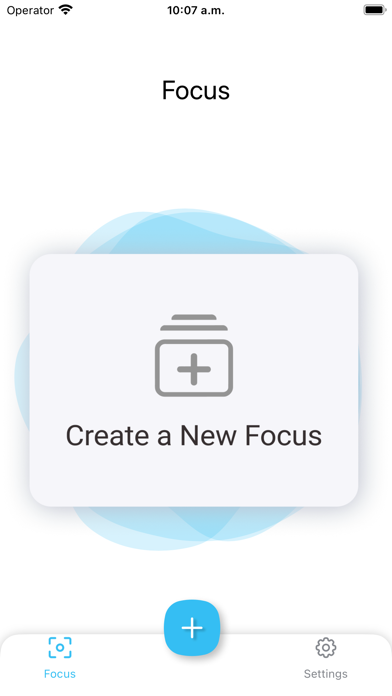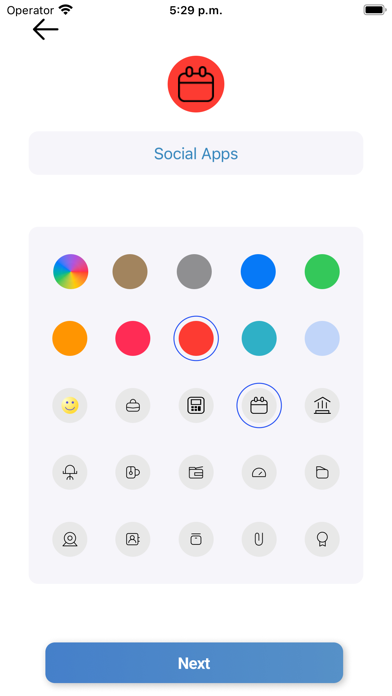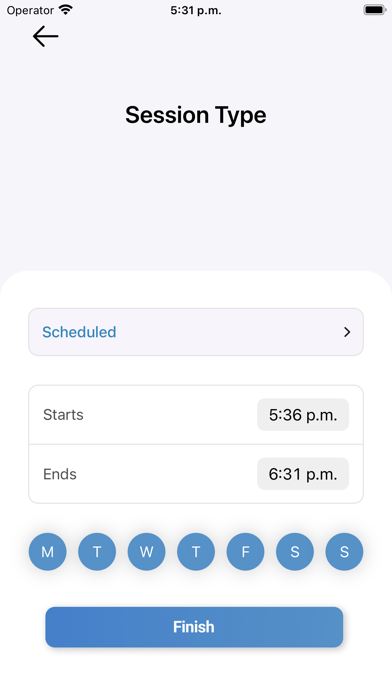How to Delete Screen Time Control. save (28.75 MB)
Published by Must Have Apps SRL on 2024-01-16We have made it super easy to delete Screen Time Control account and/or app.
Table of Contents:
Guide to Delete Screen Time Control 👇
Things to note before removing Screen Time Control:
- The developer of Screen Time Control is Must Have Apps SRL and all inquiries must go to them.
- Check the Terms of Services and/or Privacy policy of Must Have Apps SRL to know if they support self-serve account deletion:
- The GDPR gives EU and UK residents a "right to erasure" meaning that you can request app developers like Must Have Apps SRL to delete all your data it holds. Must Have Apps SRL must comply within 1 month.
- The CCPA lets American residents request that Must Have Apps SRL deletes your data or risk incurring a fine (upto $7,500 dollars).
-
Data Used to Track You: The following data may be used to track you across apps and websites owned by other companies:
- Identifiers
-
Data Not Linked to You: The following data may be collected but it is not linked to your identity:
- Identifiers
- Usage Data
- Diagnostics
- Other Data
↪️ Steps to delete Screen Time Control account:
1: Visit the Screen Time Control website directly Here →
2: Contact Screen Time Control Support/ Customer Service:
- Verified email
- Contact e-Mail: info@musthaveapps.org
- 29.63% Contact Match
- Developer: StayFree Apps
- E-Mail: stayfreeapps@gmail.com
- Website: Visit Screen Time Control Website
- Support channel
- Vist Terms/Privacy
3: Check Screen Time Control's Terms/Privacy channels below for their data-deletion Email:
Deleting from Smartphone 📱
Delete on iPhone:
- On your homescreen, Tap and hold Screen Time Control until it starts shaking.
- Once it starts to shake, you'll see an X Mark at the top of the app icon.
- Click on that X to delete the Screen Time Control app.
Delete on Android:
- Open your GooglePlay app and goto the menu.
- Click "My Apps and Games" » then "Installed".
- Choose Screen Time Control, » then click "Uninstall".
Have a Problem with Screen Time Control? Report Issue
🎌 About Screen Time Control
1. With a user-friendly interface and powerful options for restricting access to distracting apps, Screen Time Control ensures you stay on track and make the most of your time.
2. Unlock your full potential with Screen Time Control, an app designed to help you manage your focus at work, at home, or on vacation.
3. Remember, with Screen Time Control, you can hide distractions, open possibilities, and close inefficiencies.
4. Once the limit is reached, the app will be blocked until the next day, helping you manage your time on social networks or other time-consuming applications.
5. Scheduled Blocking: Customize your app access based on the days of the week and time intervals.
6. Time-Based Blocking: Set daily time limits for specific apps in minutes or hours.
7. Select the applications you want to restrict access to and regain control over your productivity.
8. One-Click App Blocking: Easily block and unblock apps permanently with just a single tap.
9. Configure your desired restrictions for each app to create the perfect balance between work and relaxation.