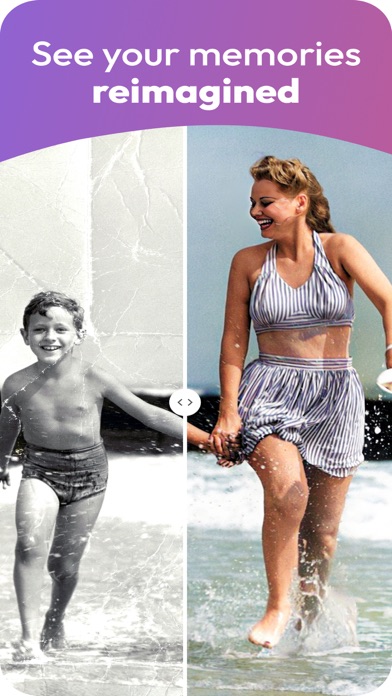How to Delete Reimagine. save (120.39 MB)
Published by MyHeritage.com on 2024-03-19We have made it super easy to delete Reimagine: Scan & Enhance Pics account and/or app.
Table of Contents:
Guide to Delete Reimagine: Scan & Enhance Pics 👇
Things to note before removing Reimagine:
- The developer of Reimagine is MyHeritage.com and all inquiries must go to them.
- Check the Terms of Services and/or Privacy policy of MyHeritage.com to know if they support self-serve account deletion:
- The GDPR gives EU and UK residents a "right to erasure" meaning that you can request app developers like MyHeritage.com to delete all your data it holds. MyHeritage.com must comply within 1 month.
- The CCPA lets American residents request that MyHeritage.com deletes your data or risk incurring a fine (upto $7,500 dollars).
-
Data Used to Track You: The following data may be used to track you across apps and websites owned by other companies:
- Usage Data
-
Data Linked to You: The following data may be collected and linked to your identity:
- Contact Info
- User Content
- Search History
- Identifiers
- Usage Data
-
Data Not Linked to You: The following data may be collected but it is not linked to your identity:
- Diagnostics
↪️ Steps to delete Reimagine account:
1: Visit the Reimagine website directly Here →
2: Contact Reimagine Support/ Customer Service:
- 100% Contact Match
- Developer: MyHeritage.com
- E-Mail: support@myheritage.com
- Website: Visit Reimagine Website
- Support channel
- Vist Terms/Privacy
3: Check Reimagine's Terms/Privacy channels below for their data-deletion Email:
Deleting from Smartphone 📱
Delete on iPhone:
- On your homescreen, Tap and hold Reimagine: Scan & Enhance Pics until it starts shaking.
- Once it starts to shake, you'll see an X Mark at the top of the app icon.
- Click on that X to delete the Reimagine: Scan & Enhance Pics app.
Delete on Android:
- Open your GooglePlay app and goto the menu.
- Click "My Apps and Games" » then "Installed".
- Choose Reimagine: Scan & Enhance Pics, » then click "Uninstall".
Have a Problem with Reimagine: Scan & Enhance Pics? Report Issue
🎌 About Reimagine: Scan & Enhance Pics
1. Reimagine's photo storage feature allows you to keep all your pictures in one place, and you can share the original and the enhanced photos with friends and family.
2. With a range of AI photo editing features, Reimagine makes it easy to organize, store, and share your family photos like never before.
3. Have old, low-resolution, or blurry photos that you want to improve? Reimagine's photo enhancer feature can help.
4. Using advanced AI technology, Reimagine can enhance the image quality of old photos, repair damaged images.
5. With the photo enhancer you can improve the resolution of the images, and restore old photos to their original glory.
6. Do you have old pictures that you wish you could see in color? Reimagine's colorization feature can bring those old photos to life.
7. Reimagine is a photo editing app designed to help you preserve and enhance the image quality of those precious memories.
8. You can colorize black and white pics and improve the image colorization of old faded photos, and you'll be able to see your family history in a whole new way.
9. Scan photos and entire photo albums easily with just a few taps, and the app automatically crops and saves them as individual photos.
10. taps, you can create a short video with different gestures, to see the people in your photos smile, dance, blow a kiss, and more! Experience your family photos like never before.
11. Reimagine's photo animation feature is a game-changer in the world of photo editing.
12. One of the key elements of Reimagine is the photo scanner feature.
13. You can utilize the photo scanner ability to add your old photos to the app.
14. Once you scan the photos, you can add details like names, dates, and places to your images to make them easier to find and organize.