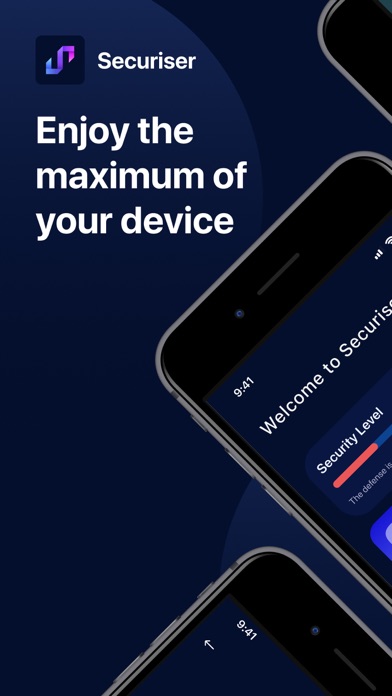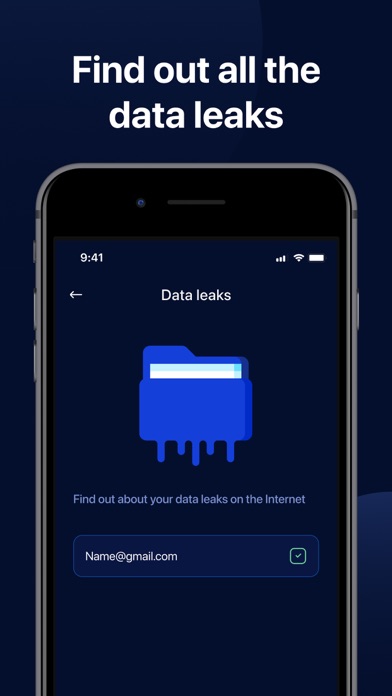How to Delete Securiser. save (41.70 MB)
Published by Dil Energy LTDWe have made it super easy to delete Securiser account and/or app.
Table of Contents:
Guide to Delete Securiser 👇
Things to note before removing Securiser:
- The developer of Securiser is Dil Energy LTD and all inquiries must go to them.
- Check the Terms of Services and/or Privacy policy of Dil Energy LTD to know if they support self-serve account deletion:
- The GDPR gives EU and UK residents a "right to erasure" meaning that you can request app developers like Dil Energy LTD to delete all your data it holds. Dil Energy LTD must comply within 1 month.
- The CCPA lets American residents request that Dil Energy LTD deletes your data or risk incurring a fine (upto $7,500 dollars).
↪️ Steps to delete Securiser account:
1: Visit the Securiser website directly Here →
2: Contact Securiser Support/ Customer Service:
- 32% Contact Match
- Developer: PLIGENCE
- E-Mail: info@pligence.com
- Website: Visit Securiser Website
3: Check Securiser's Terms/Privacy channels below for their data-deletion Email:
Deleting from Smartphone 📱
Delete on iPhone:
- On your homescreen, Tap and hold Securiser until it starts shaking.
- Once it starts to shake, you'll see an X Mark at the top of the app icon.
- Click on that X to delete the Securiser app.
Delete on Android:
- Open your GooglePlay app and goto the menu.
- Click "My Apps and Games" » then "Installed".
- Choose Securiser, » then click "Uninstall".
Have a Problem with Securiser? Report Issue
🎌 About Securiser
1. Thanks to this smart helper, you can easily detect and protect yourself from data leaks, generate secure passwords, and compress large files to the smallest ones.
2. It is easy to use and provides comprehensive protection with features such as a data leaks detector, a password generator, and a file compressor.
3. One of the main functions of Securiser is to prevent information leakage and control the use of confidential data.
4. Securiser is the perfect solution for anyone wanting to protect their data from potential threats.
5. Internally or through tangible equipment like external hard drives or laptops, data leaks could happen.
6. Securiser is the ultimate protective app to keep your data safe.
7. Securiser easily copes with such tasks: it allows you to compress the size of files while maintaining high quality.
8. A strong and distinctive password will be generated for each website by the random password generator by Securiser.
9. A data leak is an unintentional electronic or physical disclosure of private information.
10. The interface is very simple and convenient, and the application is quite easy to work with, so even the most novice user can easily understand its functionality.
11. To secure your online accounts, evaluate the strength of your passwords, look for any weaknesses, and change them as necessary.
12. Today, sharing memorable photos with friends and family is very easy.
13. Put an end to using subpar or duplicate passwords everywhere.
14. But it often happens that files are too heavy to do this quickly and conveniently.