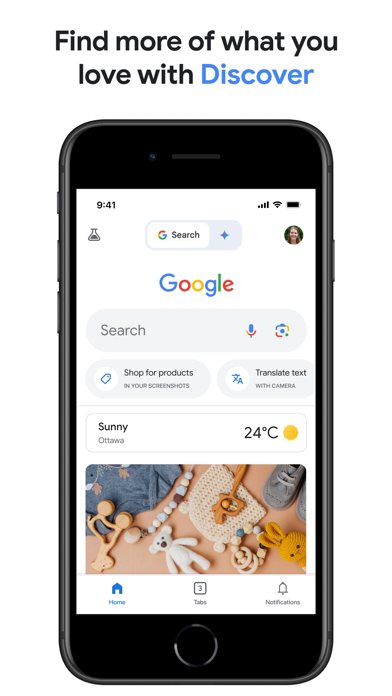Cancel Google Subscription & Save $249.99/yr
Published by Google LLC on 2026-02-16Uncover the ways Google LLC (the company) bills you and cancel your Google subscription.
🚨 Guide to Canceling Google 👇
Note before cancelling:
- How easy is it to cancel Google? It is Very Easy to Cancel a Google subscription.
- The developer of Google is Google LLC and all inquiries go to them.
- Check Google LLC's Terms of Services/Privacy policy if they support self-serve cancellation:
- Always cancel subscription 24 hours before it ends.
Your Potential Savings 💸
**Pricing data is based on average subscription prices reported by AppCutter.com users..
| Plan | Savings (USD) |
|---|---|
| Google One AI Premium (2 TB) | $19.99 |
| Google One AI Premium (2 TB) | $19.99 |
| 5 TB | $24.99 |
| 200 GB | $2.99 |
| 5 TB | $249.99 |
| 200 GB | $2.99 |
| 30 TB | $149.99 |
| 200 GB | $2.99 |
| 200 GB | $29.99 |
| 2 TB | $9.99 |
🌐 Cancel directly via Google
- 🌍 Contact Google Support
- Mail Google requesting that they cancel your account:
- E-Mail: apps-help@google.com
- Login to your Google account.
- In the menu section, look for any of these: "Billing", "Subscription", "Payment", "Manage account", "Settings".
- Click the link, then follow the prompts to cancel your subscription.
End Google subscription on iPhone/iPad:
- Goto Settings » ~Your name~ » "Subscriptions".
- Click Google (subscription) » Cancel
Cancel subscription on Android:
- Goto Google PlayStore » Menu » "Subscriptions"
- Click on Google
- Click "Cancel Subscription".
💳 Cancel Google on Paypal:
- Goto Paypal.com .
- Click "Settings" » "Payments" » "Manage Automatic Payments" (in Automatic Payments dashboard).
- You'll see a list of merchants you've subscribed to.
- Click on "Google" or "Google LLC" to cancel.
Have a Problem with Google? Report Issue
Reviews & Common Issues: 4 Comments
By Ramon Franco
3 years agoPlease cancel youtube music subscription. Thank you for your help.
By Pamalee Gideon
4 years agoI can’t close my apps on the Home Screen. I don’t even know what widgets are ,how to use them or what they are for. But I don’t want them either!
By imran
4 years agoapp does not voice call recrded
By Robert Ancliff
4 years agoI just want Google TOTALLY removed from my phone and you and this appalling service are doing everything to stop my human rights to get rid of your my phone. You are like a cancer infecting everything you touch.
About Google?
1. • Google Lens — Search with your camera, copy and translate text, find similar apparel, identify plants and animals, scan QR codes and more.
2. Choose from 2 widgets, giving you a quick search bar in both sizes, and shortcuts to choose how you Search with Lens, Voice, and Incognito in the medium size widget.
3. Get fast access to Google Search with the new Google home screen widget built for iOS 14.
4. • Google Search widget — Search from your home screen with the new Google widget built for iOS 14.
5. Just tap your profile picture to access your menu and delete recent search history from your account with one click.