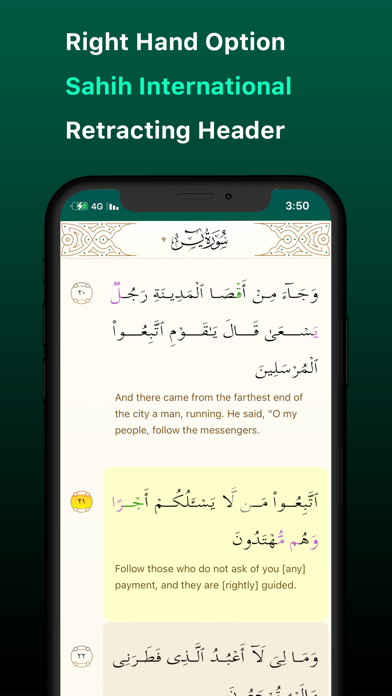Cancel iQuran Subscription & Save $4.99/mth
Published by Beehive Innovations Services on 2025-11-19Uncover the ways Beehive Innovations Services (the company) bills you and cancel your iQuran subscription.
🚨 Guide to Canceling iQuran 👇
Note before cancelling:
- The developer of iQuran is Beehive Innovations Services and all inquiries go to them.
- Check the Terms of Services and/or Privacy policy of Beehive Innovations Services to know if they support self-serve subscription cancellation:
- Always cancel subscription 24 hours before it ends.
Your Potential Savings 💸
**Pricing data is based on average subscription prices reported by AppCutter.com users..
| Plan | Savings (USD) |
|---|---|
| Pro Upgrade | $4.99 |
| Free upgrade (from iQuran Pro) | $0.00 |
🌐 Cancel directly via iQuran
- 🌍 Contact iQuran Support
- Mail iQuran requesting that they cancel your account:
- Login to your iQuran account.
- In the menu section, look for any of these: "Billing", "Subscription", "Payment", "Manage account", "Settings".
- Click the link, then follow the prompts to cancel your subscription.
End iQuran subscription on iPhone/iPad:
- Goto Settings » ~Your name~ » "Subscriptions".
- Click iQuran (subscription) » Cancel
Cancel subscription on Android:
- Goto Google PlayStore » Menu » "Subscriptions"
- Click on iQuran - القرآن الكريم
- Click "Cancel Subscription".
💳 Cancel iQuran on Paypal:
- Goto Paypal.com .
- Click "Settings" » "Payments" » "Manage Automatic Payments" (in Automatic Payments dashboard).
- You'll see a list of merchants you've subscribed to.
- Click on "iQuran" or "Beehive Innovations Services" to cancel.
Subscription Costs (Saved) 💰
There are no subscription tiers or pricing offered by the iQuran app. However, users can choose to upgrade to iQuran Pro for a one-time fee to gain additional features such as unlimited bookmarks and notes, additional translations, and more.
Have a Problem with iQuran - القرآن الكريم? Report Issue
About iQuran - القرآن الكريم?
1. iQuran offers you the complete Quran with color coded Tajweed (Pronunciation), verse by verse and word by word translation, recitation, bookmarks, notes, tags, filters, search, awesome navigation and more.
2. You can optionally upgrade one-off any time to Pro in order to enhance your experience by gaining unlimited bookmarks & notes, additional last-read sessions & audio sessions, additional secondary translations and more.
3. Supports "sounds-like" matching to find similar sounding words, such as all occurances of "Muhammad", "Mohammad", "Mohamed" across translations without requiring you to remember exact spellings.
4. The first app in the world to offer color coded Tajweed using our very own state of the art Dynamic Rendering Engine.
5. * Color coded Tajweed (Pronunciation): Ghunna, Ikhfa, Idgham, Iqlab and Qalqalah.