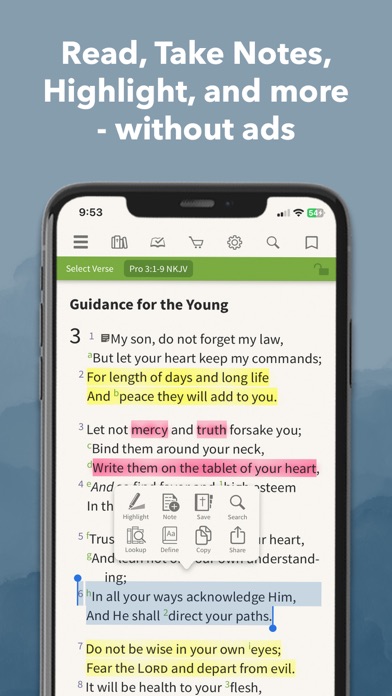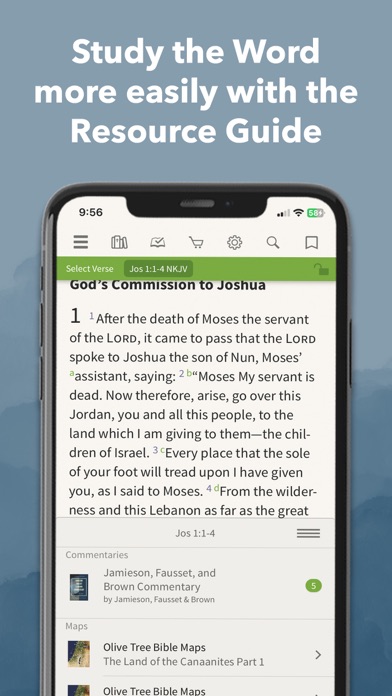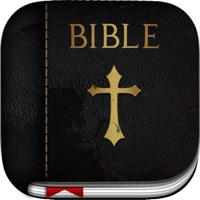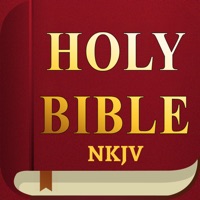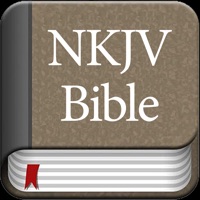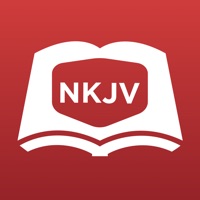
How to Delete NKJV Bible. save (108.19 MB)
Published by HarperCollins Christian Publishing, Inc. on 2024-11-11We have made it super easy to delete NKJV Bible by Olive Tree account and/or app.
Table of Contents:
Guide to Delete NKJV Bible by Olive Tree 👇
Things to note before removing NKJV Bible:
- The developer of NKJV Bible is HarperCollins Christian Publishing, Inc. and all inquiries must go to them.
- Check the Terms of Services and/or Privacy policy of HarperCollins Christian Publishing, Inc. to know if they support self-serve account deletion:
- The GDPR gives EU and UK residents a "right to erasure" meaning that you can request app developers like HarperCollins Christian Publishing, Inc. to delete all your data it holds. HarperCollins Christian Publishing, Inc. must comply within 1 month.
- The CCPA lets American residents request that HarperCollins Christian Publishing, Inc. deletes your data or risk incurring a fine (upto $7,500 dollars).
-
Data Linked to You: The following data may be collected and linked to your identity:
- Purchases
- Contact Info
- User Content
- Identifiers
- Usage Data
- Diagnostics
-
Data Not Linked to You: The following data may be collected but it is not linked to your identity:
- Identifiers
- Other Data
↪️ Steps to delete NKJV Bible account:
1: Visit the NKJV Bible website directly Here →
2: Contact NKJV Bible Support/ Customer Service:
- 100% Contact Match
- Developer: Gospel Technologies
- E-Mail: support@olivetree.com
- Website: Visit NKJV Bible Website
- 52.63% Contact Match
- Developer: Gospel Technologies
- E-Mail: support@olivetree.com
- Website: Visit Gospel Technologies Website
- Support channel
- Vist Terms/Privacy
3: Check NKJV Bible's Terms/Privacy channels below for their data-deletion Email:
Deleting from Smartphone 📱
Delete on iPhone:
- On your homescreen, Tap and hold NKJV Bible by Olive Tree until it starts shaking.
- Once it starts to shake, you'll see an X Mark at the top of the app icon.
- Click on that X to delete the NKJV Bible by Olive Tree app.
Delete on Android:
- Open your GooglePlay app and goto the menu.
- Click "My Apps and Games" » then "Installed".
- Choose NKJV Bible by Olive Tree, » then click "Uninstall".
Have a Problem with NKJV Bible by Olive Tree? Report Issue
🎌 About NKJV Bible by Olive Tree
1. The Olive Tree Bible App offers several auto-renewing subscription options: NIV, ESV and NKJV Study Packs, 14-day free trial then $5.99 USD per month; Yearly, 14-day free trial then $59.99 USD per year.
2. NKJV Bible by Olive Tree equips you with easy-to-use Bible study tools so you can read and study the Bible for yourself.
3. You don’t need WiFi to access your Bible, audio Bible, or any other Bible study tools.
4. By investing in digital Bible study tools, you will be able to get the answers you need wherever you are.
5. Use the Study Center and Resource Guide tab to access any of the resources available in our app and read them right alongside the Bible of your choice.
6. Overwhelmed by all the Bible study tools out there? It can be difficult to know what fits your needs.
7. Also offered is the Starter Study Pack, 7-day free trial then $2.99 USD per month; Yearly, 7-day free trial then $29.99 USD per year.
8. That’s why we created Bible Study Subscriptions.
9. You can highlight and save your favorite passages, drop a book ribbon, create a note, add tags, and sign up to receive a daily Bible verse.
10. Not only is this a free Bible app, but we also have 100s of free books.
11. God has been speaking to His people for thousands of years… and that takes some research to understand! That is why we provide digital books (free & paid) to help you go deeper into God’s Word.
12. Studying the Bible is the easiest it has ever been.
13. You get hand-picked study tools PLUS guided training.
14. If your phone is working, so is your offline Bible app.