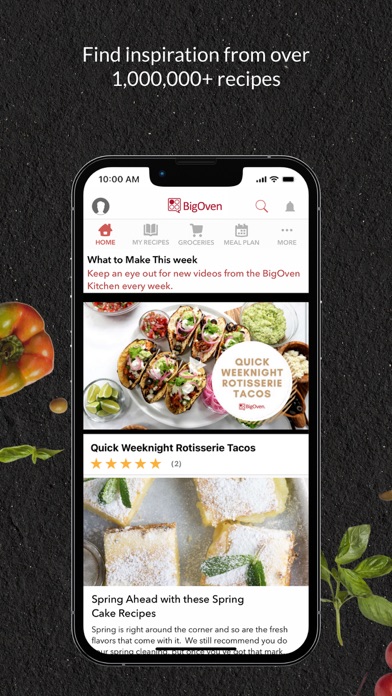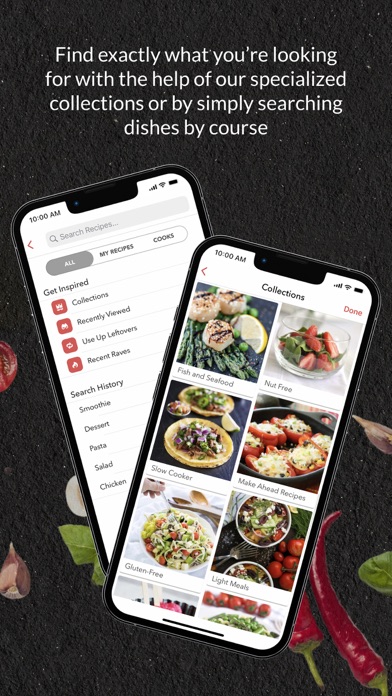Cancel BigOven Recipes & Meal Planner Subscription & Save $59.99/mth
Published by BigOven.com on 2025-12-05Uncover the ways BigOven.com (the company) bills you and cancel your BigOven Recipes & Meal Planner subscription.
🚨 Guide to Canceling BigOven Recipes & Meal Planner 👇
Note before cancelling:
- How easy is it to cancel BigOven Recipes & Meal Planner? It is Very Easy to Cancel a BigOven Recipes & Meal Planner subscription.
- The developer of BigOven Recipes & Meal Planner is BigOven.com and all inquiries go to them.
- Check the Terms of Services and/or Privacy policy of BigOven.com to know if they support self-serve subscription cancellation:
- Always cancel subscription 24 hours before it ends.
Your Potential Savings 💸
**Pricing data is based on average subscription prices reported by AppCutter.com users..
| Plan | Savings (USD) |
|---|---|
| BigOven Pro Membership | $2.99 |
| BigOven Pro Membership | $19.99 |
| BigOven Pro Membership | $24.99 |
| Package of 12 BigOven Credits | $9.99 |
| Package of 100 BigOven Credits | $59.99 |
| Package of 40 BigOven Credits | $29.99 |
🌐 Cancel directly via BigOven Recipes & Meal Planner
- 🌍 Contact BigOven Recipes & Meal Planner Support
- Mail BigOven Recipes & Meal Planner requesting that they cancel your account:
- E-Mail: support@bigoven.com
- Login to your BigOven Recipes & Meal Planner account.
- In the menu section, look for any of these: "Billing", "Subscription", "Payment", "Manage account", "Settings".
- Click the link, then follow the prompts to cancel your subscription.
End BigOven Recipes & Meal Planner subscription on iPhone/iPad:
- Goto Settings » ~Your name~ » "Subscriptions".
- Click BigOven Recipes & Meal Planner (subscription) » Cancel
Cancel subscription on Android:
- Goto Google PlayStore » Menu » "Subscriptions"
- Click on BigOven Recipes & Meal Planner
- Click "Cancel Subscription".
💳 Cancel BigOven Recipes & Meal Planner on Paypal:
- Goto Paypal.com .
- Click "Settings" » "Payments" » "Manage Automatic Payments" (in Automatic Payments dashboard).
- You'll see a list of merchants you've subscribed to.
- Click on "BigOven Recipes & Meal Planner" or "BigOven.com" to cancel.
Subscription Costs (Saved) 💰
Pro Membership
- Ad-free experience
- Ingredient-by-ingredient Nutrition Insight
- Advanced search filters
- Custom folders to store recipes
- Plan a week's worth of meals and share it across multiple BigOven accounts
- Upload an unlimited number of recipes
- Unlock 25 RecipeScan credits
- Price: $2.99 per month or $24.99 per year (30% off the monthly price)
- Cancel anytime
- Payment charged to iTunes Account at confirmation of purchase
- Subscription automatically renews unless auto-renew is turned off at least 24-hours before the end of the current period
- Account will be charged for renewal within 24-hours prior to the end of the current period, and identify the cost of the renewal
- Subscriptions may be managed by the user and auto-renewal may be turned off by going to the user's Account Settings after purchase
- No cancellation of the current subscription is allowed during active subscription period
- Any unused portion of a free trial period, if offered, will be forfeited when the user purchases a subscription to that publication.
Have a Problem with BigOven Recipes & Meal Planner? Report Issue
About BigOven Recipes & Meal Planner?
1. Find inspiration from our library of 1,000,000+ recipes, plan meals, create grocery lists, help reduce food waste and more, all on one device.
2. You can clip recipes from your favorite sites using the BigOven Clipper, and upload and transcribe handwritten recipes by snapping a photo with our RecipeScan tool.
3. Read reviews left by others, get notified of comments or questions on recipes you've posted, and find other family and friends and their recipes on your home screen.
4. Enjoy an ad-free experience and find recipes that cater to your diet and lifestyle with ingredient-by-ingredient Nutrition Insight and advanced search filters.
5. Find any recipe in no time with seasonal collections and suggested dishes, and save & share recipes with a single tap.