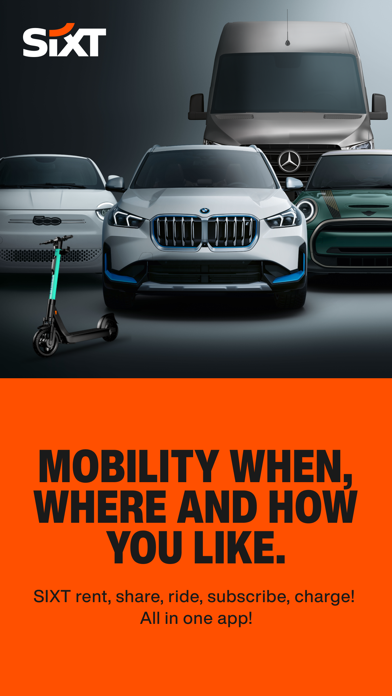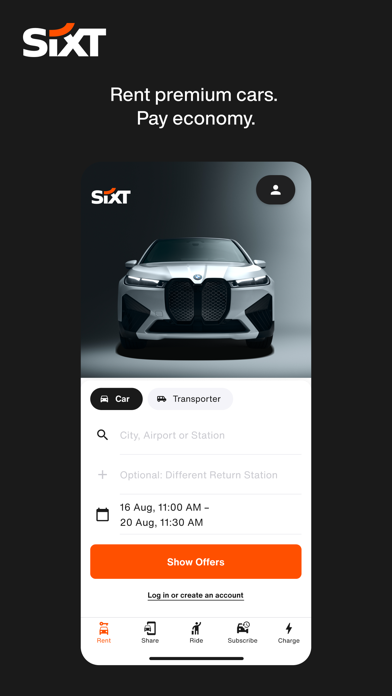How to Delete SIXT rent, share, ride & plus. save (141.52 MB)
Published by Sixt on 2024-10-28We have made it super easy to delete SIXT rent, share, ride & plus account and/or app.
Table of Contents:
Guide to Delete SIXT rent, share, ride & plus 👇
Things to note before removing SIXT rent, share, ride & plus:
- The developer of SIXT rent, share, ride & plus is Sixt and all inquiries must go to them.
- Check the Terms of Services and/or Privacy policy of Sixt to know if they support self-serve subscription cancellation:
- The GDPR gives EU and UK residents a "right to erasure" meaning that you can request app developers like Sixt to delete all your data it holds. Sixt must comply within 1 month.
- The CCPA lets American residents request that Sixt deletes your data or risk incurring a fine (upto $7,500 dollars).
-
Data Used to Track You: The following data may be used to track you across apps and websites owned by other companies:
- Identifiers
- Usage Data
-
Data Linked to You: The following data may be collected and linked to your identity:
- Purchases
- Financial Info
- Location
- Contact Info
- User Content
- Search History
- Identifiers
- Usage Data
-
Data Not Linked to You: The following data may be collected but it is not linked to your identity:
- Location
- Usage Data
- Diagnostics
↪️ Steps to delete SIXT rent, share, ride & plus account:
1: Visit the SIXT rent, share, ride & plus website directly Here →
2: Contact SIXT rent, share, ride & plus Support/ Customer Service:
- Verified email
- Contact e-Mail: reservations-usa@sixt.com
- 24.24% Contact Match
- Developer: Sixt
- E-Mail: reservations@sixt.com
- Website: Visit SIXT rent, share, ride & plus Website
- Support channel
- Vist Terms/Privacy
Deleting from Smartphone 📱
Delete on iPhone:
- On your homescreen, Tap and hold SIXT rent, share, ride & plus until it starts shaking.
- Once it starts to shake, you'll see an X Mark at the top of the app icon.
- Click on that X to delete the SIXT rent, share, ride & plus app.
Delete on Android:
- Open your GooglePlay app and goto the menu.
- Click "My Apps and Games" » then "Installed".
- Choose SIXT rent, share, ride & plus, » then click "Uninstall".
Have a Problem with SIXT rent, share, ride & plus? Report Issue
Reviews & Common Issues: 1 Comments
By Martin Popp
1 year agoDear SIXT Team, I hereby would like to inform you that I would like to delete my SIXT account. Could you please confirm that you delete it? Many thanks. Kind regards, Martin Popp
🎌 About SIXT rent, share, ride & plus
1. With the SIXT App you can book a rental car in just a few seconds! Get access to all our car rental offers, find information about the nearest stations and how to get to them, select and reserve your desired car, and stay signed into your SIXT account to manage all reservations even faster.
2. • Are you planning a trip with friends and need to rent a car with a lot of cargo space and more than five seats? Do you need a luxury car for a special occasion? Find the perfect car with the SIXT App.
3. • Arriving by flight? Your driver will track your flight for delays and make sure to greet you in the arrivals hall upon your actual landing time with a welcome sign and help you with your luggage.
4. • Book your ride on demand or in advance in only a few minutes and track your driver live in the App to know when your driver will be at your location.
5. Choose SIXT ride to book a car with your very own driver.
6. Convenient ride hailing, taxi and limousine services wherever you need them.
7. Car rentals in over 100 countries, flexible carsharing just around the corner, and ride hailing worldwide.
8. Hop in, sit back, relax, and enjoy the ride with one of our local, professional drivers.
9. Skip the counter! Open your car directly with our App and enjoy the ride.
10. No limits for cars, duration and drop-off points - also at any SIXT station.
11. • You can make use of our service to get to and from conferences and trade shows, as well as hourly bookings for shopping trips and city tours.
12. Use our filters to select a vehicle that suits your needs.
13. Do you have feedback, questions, or problems? You can contact us directly through the App.
14. Drive or be driven.