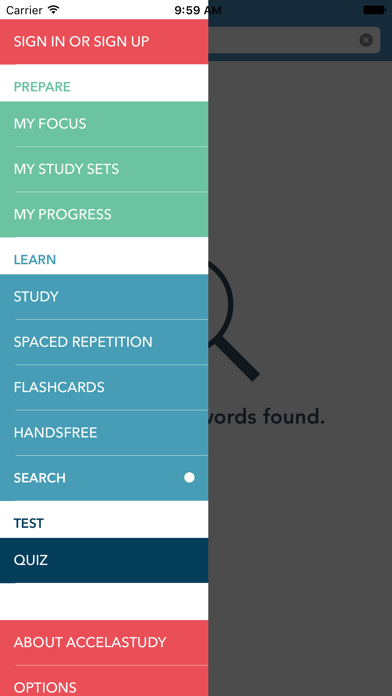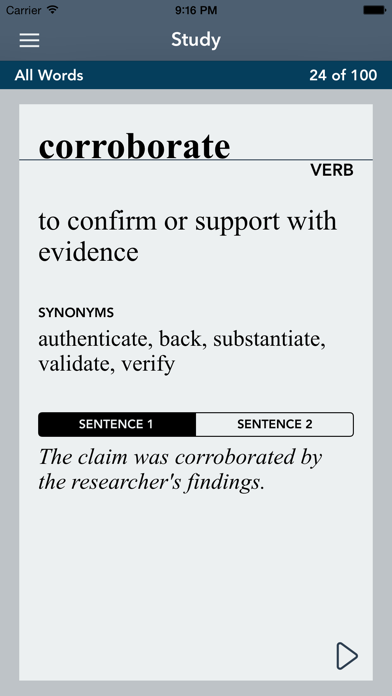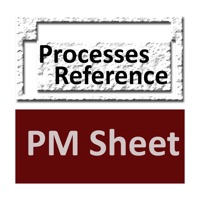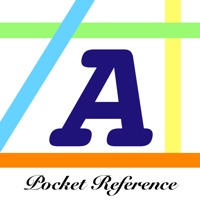How to Delete Exam Vocabulary Builder. save (19.53 MB)
Published by Renkara Media Group, Inc.We have made it super easy to delete Exam Vocabulary Builder account and/or app.
Table of Contents:
Guide to Delete Exam Vocabulary Builder 👇
Things to note before removing Exam Vocabulary Builder:
- The developer of Exam Vocabulary Builder is Renkara Media Group, Inc. and all inquiries must go to them.
- Check the Terms of Services and/or Privacy policy of Renkara Media Group, Inc. to know if they support self-serve account deletion:
- The GDPR gives EU and UK residents a "right to erasure" meaning that you can request app developers like Renkara Media Group, Inc. to delete all your data it holds. Renkara Media Group, Inc. must comply within 1 month.
- The CCPA lets American residents request that Renkara Media Group, Inc. deletes your data or risk incurring a fine (upto $7,500 dollars).
↪️ Steps to delete Exam Vocabulary Builder account:
1: Visit the Exam Vocabulary Builder website directly Here →
2: Contact Exam Vocabulary Builder Support/ Customer Service:
- Verified email
- Contact e-Mail: support@renkara.com
- 87.8% Contact Match
- Developer: Magoosh
- E-Mail: help@magoosh.com
- Website: Visit Exam Vocabulary Builder Website
- 81.63% Contact Match
- Developer: Galvanize Test Prep
- E-Mail: galvanize@entrayn.com
- Website: Visit Galvanize Test Prep Website
3: Check Exam Vocabulary Builder's Terms/Privacy channels below for their data-deletion Email:
Deleting from Smartphone 📱
Delete on iPhone:
- On your homescreen, Tap and hold Exam Vocabulary Builder until it starts shaking.
- Once it starts to shake, you'll see an X Mark at the top of the app icon.
- Click on that X to delete the Exam Vocabulary Builder app.
Delete on Android:
- Open your GooglePlay app and goto the menu.
- Click "My Apps and Games" » then "Installed".
- Choose Exam Vocabulary Builder, » then click "Uninstall".
Have a Problem with Exam Vocabulary Builder? Report Issue
🎌 About Exam Vocabulary Builder
1. Using AccelaStudy's intuitive flashcard-like approach on your iPhone, iPod touch, and iPad, you can quickly expand your English vocabulary for graduate school exams, university entrance exams, professional advancement, or simply increased language proficiency.
2. Easily learn new terms with four different ways to study, including a powerful quiz feature which helps you test your progress and a spaced repetition mode which helps you memorize words in the shortest possible time.
3. Many commonly tested vocabulary words from college and graduate school entrance exams are included with definitions, synonyms, and example sentences.
4. Signing out of AccelaStudy allows another user to sign in with their account while preserving all data in the cloud.
5. GMAT is a registered trademark of the Graduate Management Admissions Council which neither supports nor endorses this application.
6. Use of the AccelaStudy Cloud service is subject to our Privacy Policy and Terms of Service.
7. AccelaStudy syncs immediately while online and any offline data is synced automatically when you go online again.
8. TOEFL and GRE are registered trademarks of Educational Testing Service which neither supports nor endorses this application.
9. Join over 6,000,000 people worldwide who have used AccelaStudy to master new vocabulary.
10. • Share AccelaStudy with family members and classmates.
11. • Sync all of your study sets and progress to all of your devices.
12. Please refrain from sending your bug reports or feature requests using the App Store.
13. • Study online or offline.
14. • Add new devices at any time.