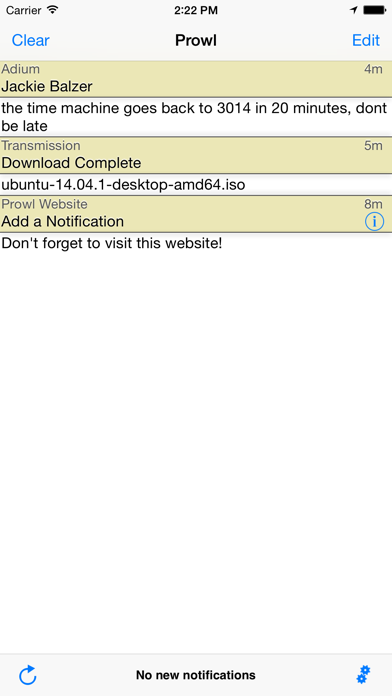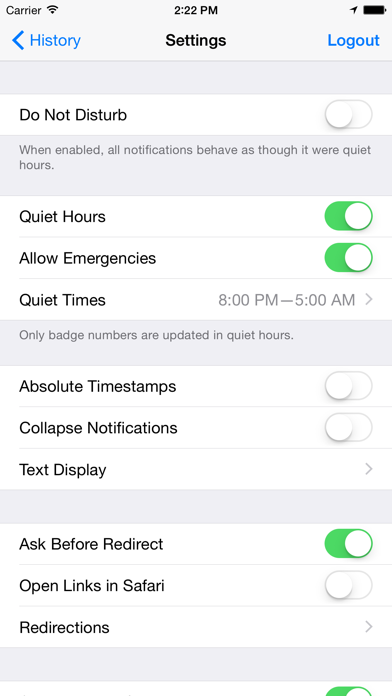Cancel Prowl Subscription
Published by Prowl Solutions LLCUncover the ways Prowl Solutions LLC (the company) bills you and cancel your Prowl subscription.
🚨 Guide to Canceling Prowl 👇
Note before cancelling:
- The developer of Prowl is Prowl Solutions LLC and all inquiries go to them.
- Check Prowl Solutions LLC's Terms of Services/Privacy policy if they support self-serve cancellation:
- Always cancel subscription 24 hours before it ends.
🌐 Cancel directly via Prowl
- 🌍 Contact Prowl Support
- Mail Prowl requesting that they cancel your account:
- Login to your Prowl account.
- In the menu section, look for any of these: "Billing", "Subscription", "Payment", "Manage account", "Settings".
- Click the link, then follow the prompts to cancel your subscription.
End Prowl subscription on iPhone/iPad:
- Goto Settings » ~Your name~ » "Subscriptions".
- Click Prowl (subscription) » Cancel
Cancel subscription on Android:
- Goto Google PlayStore » Menu » "Subscriptions"
- Click on Prowl: Easy Push Notifications
- Click "Cancel Subscription".
💳 Cancel Prowl on Paypal:
- Goto Paypal.com .
- Click "Settings" » "Payments" » "Manage Automatic Payments" (in Automatic Payments dashboard).
- You'll see a list of merchants you've subscribed to.
- Click on "Prowl" or "Prowl Solutions LLC" to cancel.
Have a Problem with Prowl: Easy Push Notifications? Report Issue
About Prowl: Easy Push Notifications?
1. • Push Notifications—When a Growl notification pops up on your computer, it's sent to Prowl and displayed on your iOS device within seconds.
2. • Send any message to your device—From the Prowl website, you can send any text to your device: links and phone numbers are automatically linked, so you can easily navigate around without having to worry about typos.
3. • Browse quickly—Use Prowl's internal browser to quickly open links from a notification without having to open Safari.
4. Quickly copy, email or SMS a notification directly from Prowl (depending on device and iOS version).
5. • Email to push—Use your Prowl email address (from the Prowl homepage's "API keys" tab) to get email delivery right on your device.