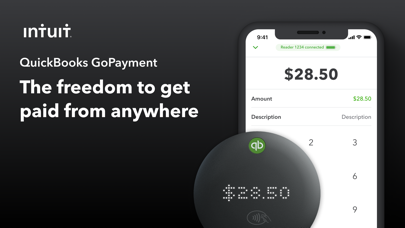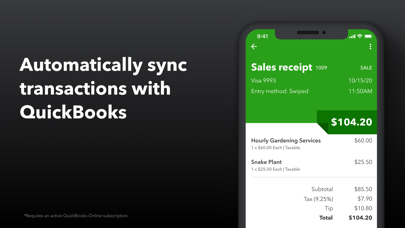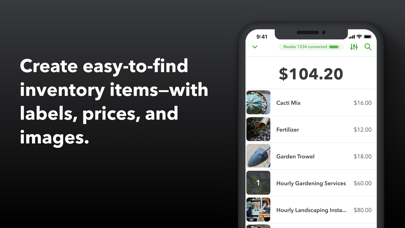How to Delete QuickBooks GoPayment POS. save (205.58 MB)
Published by Intuit Inc. on 2024-08-23We have made it super easy to delete QuickBooks GoPayment POS account and/or app.
Table of Contents:
Guide to Delete QuickBooks GoPayment POS 👇
Things to note before removing QuickBooks GoPayment POS:
- The developer of QuickBooks GoPayment POS is Intuit Inc. and all inquiries must go to them.
- Check the Terms of Services and/or Privacy policy of Intuit Inc. to know if they support self-serve account deletion:
- The GDPR gives EU and UK residents a "right to erasure" meaning that you can request app developers like Intuit Inc. to delete all your data it holds. Intuit Inc. must comply within 1 month.
- The CCPA lets American residents request that Intuit Inc. deletes your data or risk incurring a fine (upto $7,500 dollars).
-
Data Used to Track You: The following data may be used to track you across apps and websites owned by other companies:
- Identifiers
- Usage Data
-
Data Linked to You: The following data may be collected and linked to your identity:
- Purchases
- Financial Info
- Location
- Contact Info
- Contacts
- User Content
- Identifiers
- Usage Data
- Diagnostics
- Other Data
↪️ Steps to delete QuickBooks GoPayment POS account:
Deleting from Smartphone 📱
Delete on iPhone:
- On your homescreen, Tap and hold QuickBooks GoPayment POS until it starts shaking.
- Once it starts to shake, you'll see an X Mark at the top of the app icon.
- Click on that X to delete the QuickBooks GoPayment POS app.
Delete on Android:
- Open your GooglePlay app and goto the menu.
- Click "My Apps and Games" » then "Installed".
- Choose QuickBooks GoPayment POS, » then click "Uninstall".
Have a Problem with QuickBooks GoPayment POS? Report Issue
🎌 About QuickBooks GoPayment POS
1. With our Bluetooth enabled mobile card reader you can accept chip and contactless debit and credit cards, along with Apple Pay, Google Pay and Samsung Pay.
2. QuickBooks GoPayment is a free mobile point of sale app that allows you to take payments on the go.
3. Using GoPayment is easy - just sign up with your QuickBooks, TurboTax or Mint account information or create an account to get started.
4. Even without the reader you can use the mobile app to take all payment types - cash, check, or card - to track each sale transaction.
5. The reader accepts Visa, MasterCard, Discover, and American Express debit and credit cards.
6. GoPayment is made by Intuit, the maker of QuickBooks, TurboTax, and Mint.
7. Start accepting payments right away with no upfront costs or hidden fees - just pay 2.4% + $0.25 per card transaction.
8. Easily accept mobile payments on goods, services and invoices - anytime, anywhere.
9. Terms, conditions, pricing, features, service and support are subject to change without notice.
10. Transactions automatically reconcile with QuickBooks for hassle-free bookkeeping.
11. Your privacy is important to us, learn more about how Intuit protects your data.