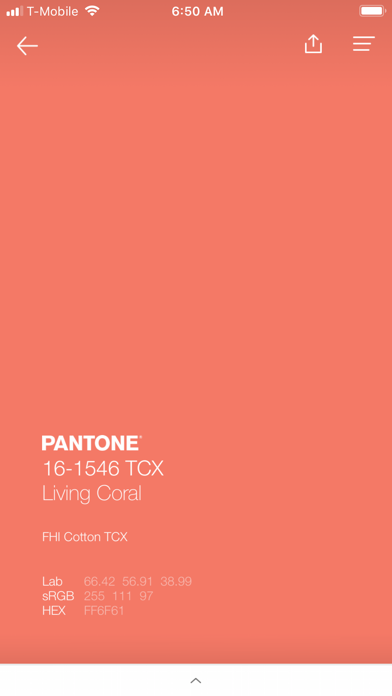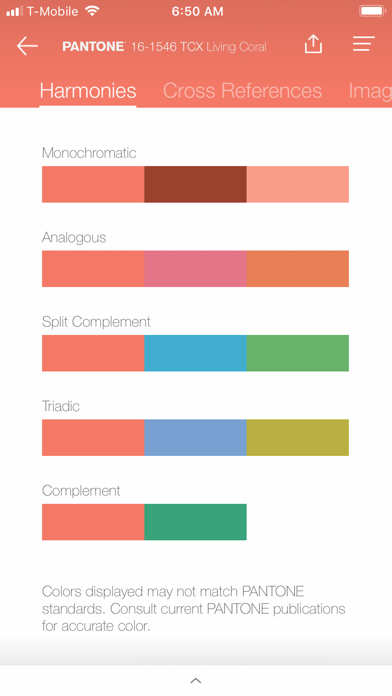How to Delete PANTONE Studio. save (133.80 MB)
Published by PantoneWe have made it super easy to delete PANTONE Studio account and/or app.
Table of Contents:
Guide to Delete PANTONE Studio 👇
Things to note before removing PANTONE Studio:
- The developer of PANTONE Studio is Pantone and all inquiries must go to them.
- Check the Terms of Services and/or Privacy policy of Pantone to know if they support self-serve account deletion:
- The GDPR gives EU and UK residents a "right to erasure" meaning that you can request app developers like Pantone to delete all your data it holds. Pantone must comply within 1 month.
- The CCPA lets American residents request that Pantone deletes your data or risk incurring a fine (upto $7,500 dollars).
-
Data Used to Track You: The following data may be used to track you across apps and websites owned by other companies:
- Location
-
Data Not Linked to You: The following data may be collected but it is not linked to your identity:
- Location
- User Content
- Search History
- Usage Data
- Diagnostics
↪️ Steps to delete PANTONE Studio account:
1: Visit the PANTONE Studio website directly Here →
2: Contact PANTONE Studio Support/ Customer Service:
- Verified email
- Contact e-Mail: Support@Pantone.com
- 36.07% Contact Match
- Developer: Amazonka Studio 🏺
- E-Mail: write2me4help@gmail.com
- Website: Visit PANTONE Studio Website
- 62.07% Contact Match
- Developer: X-Rite Pantone
- E-Mail: Pantoneconnect@pantone.com
- Website: Visit X-Rite Pantone Website
- Support channel
- Vist Terms/Privacy
3: Check PANTONE Studio's Terms/Privacy channels below for their data-deletion Email:
Deleting from Smartphone 📱
Delete on iPhone:
- On your homescreen, Tap and hold PANTONE Studio until it starts shaking.
- Once it starts to shake, you'll see an X Mark at the top of the app icon.
- Click on that X to delete the PANTONE Studio app.
Delete on Android:
- Open your GooglePlay app and goto the menu.
- Click "My Apps and Games" » then "Installed".
- Choose PANTONE Studio, » then click "Uninstall".
Have a Problem with PANTONE Studio? Report Issue
🎌 About PANTONE Studio
1. Capture your world in PANTONE Color, build and create palettes to test on 3D-rendered materials & designs, and share PANTONE Colors with your Creative Cloud® account, clients, and social networks.
2. Subscribers get access to all PANTONE Colors (more than 10,000 standardized hues across all libraries and disciplines), and receive a 1-week or 1-month free trial with a monthly or annual subscription.
3. All tools, features, and content are free with a selection of available PANTONE Colors.
4. Users can scroll through artists’ designs and images organized by PANTONE Color and select their palettes for use.
5. - Visualize PANTONE Colors on pliable 3D papers and fabrics.
6. - Apply colors against different designs including graphics, interiors, and typography.
7. Studio features external sources of content to pull in the inspiring, colorful work of others.
8. Those who previously purchased the myPANTONE app get full access without subscription.