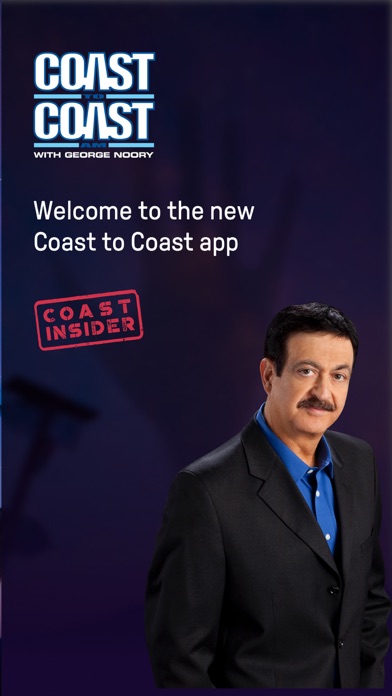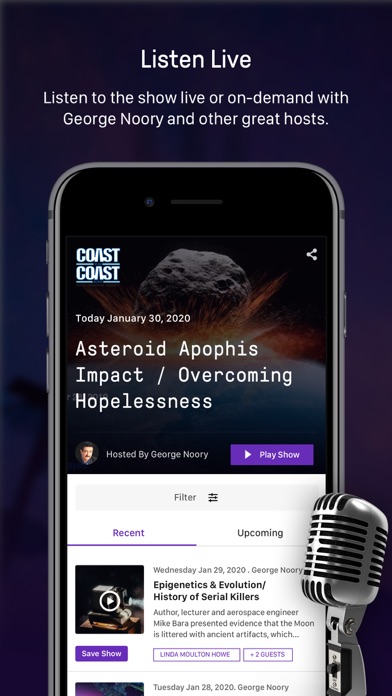Cancel Coast to Coast AM Insider Subscription & Save $54.99/mth
Published by Premiere Radio Networks, Inc. on 2025-02-18Uncover the ways Premiere Radio Networks, Inc. (the company) bills you and cancel your Coast to Coast AM Insider subscription.
🚨 Guide to Canceling Coast to Coast AM Insider 👇
Note before cancelling:
- How easy is it to cancel Coast to Coast AM Insider? It is Impossible to Cancel a Coast to Coast AM Insider subscription.
- The developer of Coast to Coast AM Insider is Premiere Radio Networks, Inc. and all inquiries go to them.
- Check the Terms of Services and/or Privacy policy of Premiere Radio Networks, Inc. to know if they support self-serve subscription cancellation:
- Always cancel subscription 24 hours before it ends.
Your Potential Savings 💸
**Pricing data is based on average subscription prices reported by AppCutter.com users..
| Plan | Savings (USD) |
|---|---|
| Monthly Subscription | $6.99 |
| Yearly Subscription | $54.99 |
| Biannual Subscription | $29.99 |
🌐 Cancel directly via Coast to Coast AM Insider
- 🌍 Contact Coast to Coast AM Insider Support
- Mail Coast to Coast AM Insider requesting that they cancel your account:
- E-Mail: help@coasttocoastam.com
- Login to your Coast to Coast AM Insider account.
- In the menu section, look for any of these: "Billing", "Subscription", "Payment", "Manage account", "Settings".
- Click the link, then follow the prompts to cancel your subscription.
End Coast to Coast AM Insider subscription on iPhone/iPad:
- Goto Settings » ~Your name~ » "Subscriptions".
- Click Coast to Coast AM Insider (subscription) » Cancel
Cancel subscription on Android:
- Goto Google PlayStore » Menu » "Subscriptions"
- Click on Coast to Coast AM Insider
- Click "Cancel Subscription".
💳 Cancel Coast to Coast AM Insider on Paypal:
- Goto Paypal.com .
- Click "Settings" » "Payments" » "Manage Automatic Payments" (in Automatic Payments dashboard).
- You'll see a list of merchants you've subscribed to.
- Click on "Coast to Coast AM Insider" or "Premiere Radio Networks, Inc." to cancel.
Have a Problem with Coast to Coast AM Insider? Report Issue
Reviews & Common Issues: 1 Comments
By Patricia gibson
2 years agoCancel my subscription to coast to coast am. My phone number is 662 810-9010.. e-mail not working.
About Coast to Coast AM Insider?
1. Coast to Coast AM, a nightly radio show hosted by George Noory, explores the world of the paranormal, alternative ideas, and the unexplained.
2. This app offers live and on-demand audio streams, and podcast downloads for the last five years of shows for Coast Insider members.
3. The app also includes show, article, guest--related information, contact info by phone or email, a radio station list, and a sign-up for the Coastzone newsletter.
4. Our newest feature is the Art Bell Vault which provides access to curated programs, dating back as far as 25 years ago.