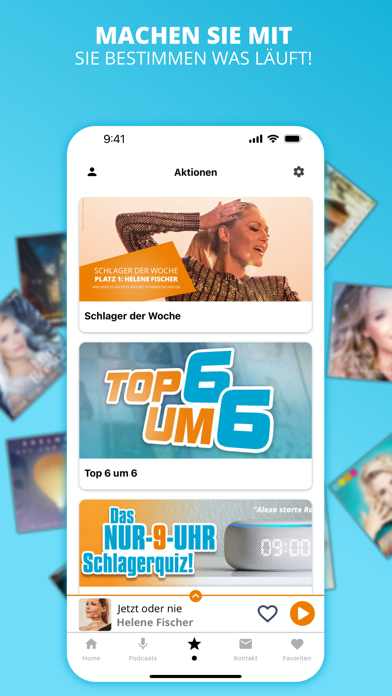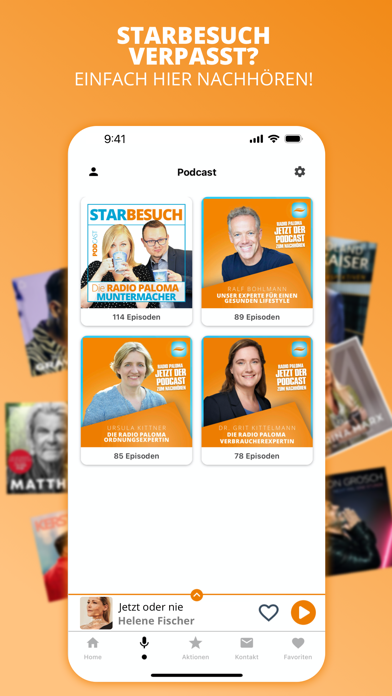How to Delete Schlager Radio Paloma. save (167.70 MB)
Published by Silvacast GmbH on 2024-10-03We have made it super easy to delete Schlager Radio Paloma account and/or app.
Table of Contents:
Guide to Delete Schlager Radio Paloma 👇
Things to note before removing Schlager Radio Paloma:
- The developer of Schlager Radio Paloma is Silvacast GmbH and all inquiries must go to them.
- Check the Terms of Services and/or Privacy policy of Silvacast GmbH to know if they support self-serve subscription cancellation:
- The GDPR gives EU and UK residents a "right to erasure" meaning that you can request app developers like Silvacast GmbH to delete all your data it holds. Silvacast GmbH must comply within 1 month.
- The CCPA lets American residents request that Silvacast GmbH deletes your data or risk incurring a fine (upto $7,500 dollars).
-
Data Used to Track You: The following data may be used to track you across apps and websites owned by other companies:
- Identifiers
-
Data Linked to You: The following data may be collected and linked to your identity:
- Location
- Contact Info
- Identifiers
-
Data Not Linked to You: The following data may be collected but it is not linked to your identity:
- User Content
- Identifiers
- Diagnostics
↪️ Steps to delete Schlager Radio Paloma account:
1: Visit the Schlager Radio Paloma website directly Here →
2: Contact Schlager Radio Paloma Support/ Customer Service:
- 100% Contact Match
- Developer: Silvacast Broadcast Media Group
- E-Mail: post@radiopaloma.de
- Website: Visit Schlager Radio Paloma Website
- 72.73% Contact Match
- Developer: Radio FM AM Gratis
- E-Mail: jossimarvb@gmail.com
- Website: Visit Radio FM AM Gratis Website
- Support channel
- Vist Terms/Privacy
Deleting from Smartphone 📱
Delete on iPhone:
- On your homescreen, Tap and hold Schlager Radio Paloma until it starts shaking.
- Once it starts to shake, you'll see an X Mark at the top of the app icon.
- Click on that X to delete the Schlager Radio Paloma app.
Delete on Android:
- Open your GooglePlay app and goto the menu.
- Click "My Apps and Games" » then "Installed".
- Choose Schlager Radio Paloma, » then click "Uninstall".
Have a Problem with Schlager Radio Paloma? Report Issue
🎌 About Schlager Radio Paloma
1. Furthermore, Radio Paloma can be received with all channels on platforms such as Radioplayer.de, Radio.de, TuneIn.com and with smart speakers such as Amazon Alexa (Skill in front), Google Assistant & Apple Siri.
2. » Radio Paloma is a StreamOn partner of Telekom and a Vodafone Pass partner! With these tariffs you can enjoy Radio Paloma without limits and without being charged for your data volume.
3. If you Schlager, listen to Radio Paloma! Because this is the home of Schlager music.
4. » Enjoy the Radio Paloma live programme anytime and anywhere, as well as a variety of other channels selected by hand for you.
5. Radio Paloma is dedicated to the whole variety of Schlager.
6. The Radio Paloma Christmas Radio with the most beautiful pop Christmas hits and the most popular Christmas songs.
7. The most beautiful pearls of folk music and absolute fun can be found on Radio Paloma Folk Music.
8. You can find all information about the reception options on the Radio Paloma website under "Empfang".
9. Although Radio Paloma cannot be received locally via FM, it can be received throughout Germany via Vodafone cable, Astra satellite and worldwide via the App.
10. The Radio Paloma podcasts can also be heard via Spotify, iTunes, Google or the Radio Paloma website.
11. From the cult hits of the 70s to the latest German hits - here you can listen to 100% German Schlager, including insights into the lives of the Schlager stars, daily updated information and articles on topics that make life more beautiful.
12. For listeners in Berlin and Brandenburg, the program is also available on digital radio (DAB+).
13. » Find out about the latest Schlager news and follow our entertaining and informative articles and videos on Instagram and Facebook.
14. » Star interviews, Schlager marathon or our expert contributions - everything for listening to in the podcast.