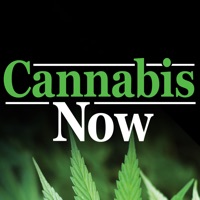How to Delete Covenant Eyes. save (48.31 MB)
Published by Covenant Eyes, Inc. on 2024-10-22We have made it super easy to delete Covenant Eyes: Quit Porn Now account and/or app.
Table of Contents:
Guide to Delete Covenant Eyes: Quit Porn Now 👇
Things to note before removing Covenant Eyes:
- The developer of Covenant Eyes is Covenant Eyes, Inc. and all inquiries must go to them.
- Check the Terms of Services and/or Privacy policy of Covenant Eyes, Inc. to know if they support self-serve subscription cancellation:
- The GDPR gives EU and UK residents a "right to erasure" meaning that you can request app developers like Covenant Eyes, Inc. to delete all your data it holds. Covenant Eyes, Inc. must comply within 1 month.
- The CCPA lets American residents request that Covenant Eyes, Inc. deletes your data or risk incurring a fine (upto $7,500 dollars).
-
Data Linked to You: The following data may be collected and linked to your identity:
- Browsing History
- Identifiers
-
Data Not Linked to You: The following data may be collected but it is not linked to your identity:
- Diagnostics
↪️ Steps to delete Covenant Eyes account:
1: Visit the Covenant Eyes website directly Here →
2: Contact Covenant Eyes Support/ Customer Service:
- 100% Contact Match
- Developer: Covenant Eyes
- E-Mail: support@covenanteyes.com
- Website: Visit Covenant Eyes Website
- Support channel
- Vist Terms/Privacy
Deleting from Smartphone 📱
Delete on iPhone:
- On your homescreen, Tap and hold Covenant Eyes: Quit Porn Now until it starts shaking.
- Once it starts to shake, you'll see an X Mark at the top of the app icon.
- Click on that X to delete the Covenant Eyes: Quit Porn Now app.
Delete on Android:
- Open your GooglePlay app and goto the menu.
- Click "My Apps and Games" » then "Installed".
- Choose Covenant Eyes: Quit Porn Now, » then click "Uninstall".
Have a Problem with Covenant Eyes: Quit Porn Now? Report Issue
🎌 About Covenant Eyes: Quit Porn Now
1. The Covenant Eyes app quietly monitors your screen activity and captures periodic screenshots.Your privacy is critical, so we blur the screenshots on your device to ensure your personal information isn’t readable.
2. The Covenant Eyes app also provides optional protection through porn blocking, forced SafeSearch, and customizable domain block and allow lists to help you avoid triggering websites and content.
3. Covenant Eyes device-wide accountability helps you harness the power of relationships to stop watching porn and protect the ones you love.
4. Both the Covenant Eyes in-app browser and our new Safari extension utilize Screen Accountability to analyze your web activity.
5. With Covenant Eyes, you invite someone you know and trust to hold you accountable and see your device activity.
6. Covenant Eyes works alongside our brand-new Victory app to facilitate world-class accountability.
7. Quit porn and stay free with Covenant Eyes.
8. This activity is shared in the Victory app with a trusted ally you’ve chosen, allowing you to use your iOS device safely.
9. This populates an activity feed of your device usage in the Victory app that that you can share with your trusted ally.
10. No monitoring service provides as much coverage on iOS devices as Covenant Eyes.
11. Install the Covenant Eyes app on all the devices that need to be monitored and protected.
12. It shows your device activity in an easy-to-use activity feed and alerts your chosen ally if concerning activity is detected.
13. Victory is the companion app to Covenant Eyes.
14. Victory also includes specially designed mini-courses to help you and your ally navigate the journey to quit porn.