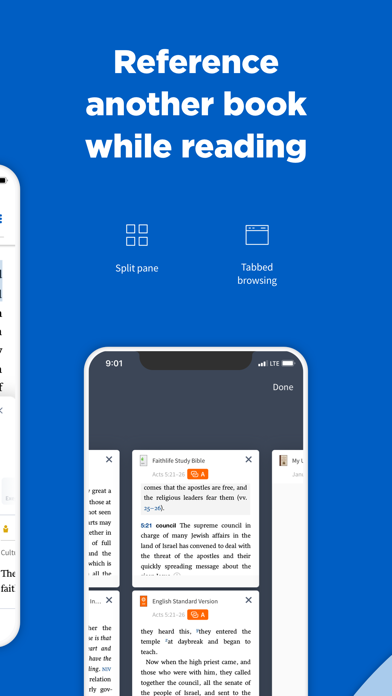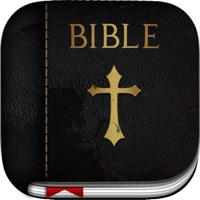Cancel Logos Subscription & Save $19.99/mth
Published by Faithlife Corporation on 2025-11-08Uncover the ways Faithlife Corporation (the company) bills you and cancel your Logos subscription.
🚨 Guide to Canceling Logos 👇
Note before cancelling:
- The developer of Logos is Faithlife Corporation and all inquiries go to them.
- Check Faithlife Corporation's Terms of Services/Privacy policy if they support self-serve cancellation:
- Always cancel subscription 24 hours before it ends.
Your Potential Savings 💸
**Pricing data is based on average subscription prices reported by AppCutter.com users..
| Plan | Savings (USD) |
|---|---|
| Bible Study Bundle | $3.99 |
| Faithlife Connect Mobile | $8.99 |
| Faithlife Study Bible | $0.00 |
| Connect the Testaments | $0.00 |
| English Standard Version (ESV) | $9.99 |
| New American Standard Bible | $9.99 |
| The Amplified Bible (AMP) | $9.99 |
| The Message Bible | $9.99 |
| Christ, Our Righteousness | $19.99 |
| New King James Version Bible | $9.99 |
🌐 Cancel directly via Logos
- 🌍 Contact Logos Support
- Mail Logos requesting that they cancel your account:
- E-Mail: cs@logos.com
- Login to your Logos account.
- In the menu section, look for any of these: "Billing", "Subscription", "Payment", "Manage account", "Settings".
- Click the link, then follow the prompts to cancel your subscription.
End Logos subscription on iPhone/iPad:
- Goto Settings » ~Your name~ » "Subscriptions".
- Click Logos (subscription) » Cancel
Cancel subscription on Android:
- Goto Google PlayStore » Menu » "Subscriptions"
- Click on Logos: Deep Bible Study
- Click "Cancel Subscription".
💳 Cancel Logos on Paypal:
- Goto Paypal.com .
- Click "Settings" » "Payments" » "Manage Automatic Payments" (in Automatic Payments dashboard).
- You'll see a list of merchants you've subscribed to.
- Click on "Logos" or "Faithlife Corporation" to cancel.
Subscription Costs (Saved) 💰
- Bible Study Bundle: $9.99/month or $99.99/year
- Faithlife Connect Mobile: $7.99/month or $79.99/year
Have a Problem with Logos: Deep Bible Study? Report Issue
Reviews & Common Issues: 1 Comments
By pamela ensminger
5 years agoYou have been taking monies off my debit card without my permission...i want all my monies back and cancel my subscrition
About Logos: Deep Bible Study?
1. • LIBRARY - Downloading this app gives you access to up to 95 free resources to kick off your Bible study.
2. • REFERENCE SCANNER - Take a picture of a church bulletin or handout using Reference Scanner and the app will open your preferred Bible version to all the verse references.
3. Get free resources when you download the app and sign in, and do better Bible study with exclusive Logos Bible study tools.
4. • PASSAGE GUIDE - Get a detailed, verse-specific report including Bible commentaries, cross-references, literary typing, and media resources.
5. Read the Bible and make use of commentaries and reading plans.