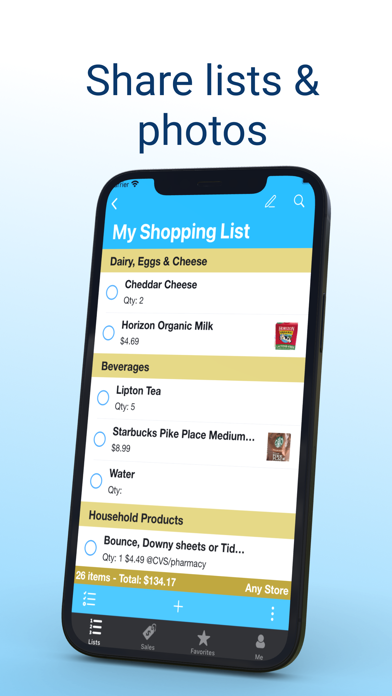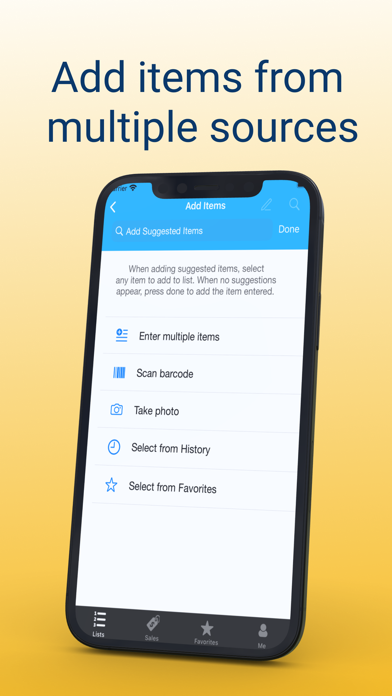How to Delete Grocery Pal (List & Savings). save (33.57 MB)
Published by Twicular, Inc.We have made it super easy to delete Grocery Pal (List & Savings) account and/or app.
Table of Contents:
Guide to Delete Grocery Pal (List & Savings) 👇
Things to note before removing Grocery Pal (List & Savings):
- The developer of Grocery Pal (List & Savings) is Twicular, Inc. and all inquiries must go to them.
- Check the Terms of Services and/or Privacy policy of Twicular, Inc. to know if they support self-serve account deletion:
- The GDPR gives EU and UK residents a "right to erasure" meaning that you can request app developers like Twicular, Inc. to delete all your data it holds. Twicular, Inc. must comply within 1 month.
- The CCPA lets American residents request that Twicular, Inc. deletes your data or risk incurring a fine (upto $7,500 dollars).
-
Data Linked to You: The following data may be collected and linked to your identity:
- Contact Info
- Identifiers
-
Data Not Linked to You: The following data may be collected but it is not linked to your identity:
- Usage Data
- Diagnostics
↪️ Steps to delete Grocery Pal (List & Savings) account:
1: Visit the Grocery Pal (List & Savings) website directly Here →
2: Contact Grocery Pal (List & Savings) Support/ Customer Service:
- 82.14% Contact Match
- Developer: Twicular, Inc.
- E-Mail: grocerypal@gmail.com
- Website: Visit Grocery Pal (List & Savings) Website
- Support channel
- Vist Terms/Privacy
3: Check Grocery Pal (List & Savings)'s Terms/Privacy channels below for their data-deletion Email:
Deleting from Smartphone 📱
Delete on iPhone:
- On your homescreen, Tap and hold Grocery Pal (List & Savings) until it starts shaking.
- Once it starts to shake, you'll see an X Mark at the top of the app icon.
- Click on that X to delete the Grocery Pal (List & Savings) app.
Delete on Android:
- Open your GooglePlay app and goto the menu.
- Click "My Apps and Games" » then "Installed".
- Choose Grocery Pal (List & Savings), » then click "Uninstall".
Have a Problem with Grocery Pal (List & Savings)? Report Issue
🎌 About Grocery Pal (List & Savings)
1. Grocery Pal allows you to find savings from supermarkets and discount stores at over 200 store brands across the U.S. Some of these stores include: Wal-Mart, Target, Rite-Aid, Kmart, Dollar General, Family Dollar, Food Lion, Save-a-Lot, ALDI, SAFEWAY, CVS/pharmacy, Kroger, Food Lion, Stop & Shop, H-E-B, VONS, Giant Eagle, Harris Teeter, Ingles Markets, Jewel, Shaw's, Giant Food, Tops, Fred Meyer, C-Town, Acme, Price Chopper, Pathmark, Lucky Supermarket, Bashas' Supermarket, TOM THUMB, Waldbaums, Bartell Drugs, RANDALLS, Food City, Save Mart, PAVILIONS, Sprout's, GIANT, Hy-Vee, Dierbergs and more.
2. ● List sharing enables one family member to manage lists while others shop at the store using these lists.
3. ● Your custom aisles and stores are automatically shared with all members of a joint account.
4. ● Invite your family members or friends to jointly access your account and share lists, items and photos.
5. ● Cross off items you’re done with or check them off the list into cart as you walk down the aisles inside a store.
6. Grocery Pal is a great way to get organized for your weekly shopping activities and find savings from your favorite stores.
7. ● Choose from thousands of built-in items with pre-populated aisle categories that match your local store layout.
8. ● Custom aisles: Create your own aisle categories so you can organize your list the way you want it.
9. ● All your shopping lists, items and photos are automatically backed up on our secure server.
10. ● Your custom aisles, custom stores are backed up as well.
11. ● Capture sale items into your shopping list for easy in-store viewing.
12. ● Custom stores: Add your own stores when the built-in stores don't have what you are looking for.
13. Custom stores can be any local or online stores of your choosing.
14. You can bookmark a web address for your custom store and access its content easily.