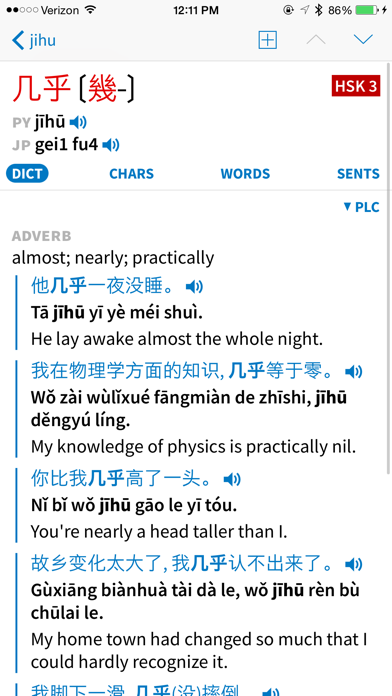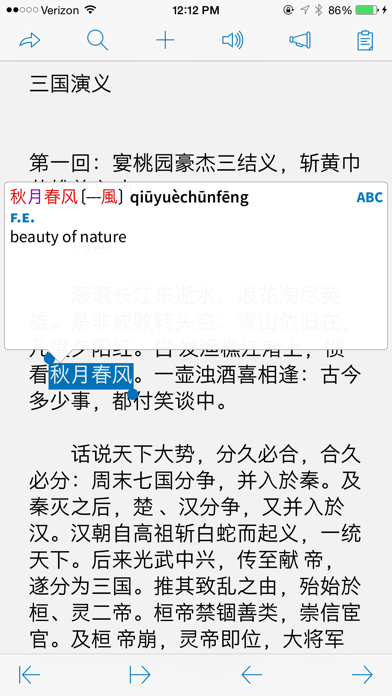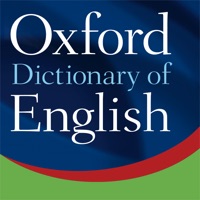How to Delete Pleco Chinese Dictionary. save (130.50 MB)
Published by Pleco Inc. on 2024-01-05We have made it super easy to delete Pleco Chinese Dictionary account and/or app.
Table of Contents:
Guide to Delete Pleco Chinese Dictionary 👇
Things to note before removing Pleco Chinese Dictionary:
- The developer of Pleco Chinese Dictionary is Pleco Inc. and all inquiries must go to them.
- Check the Terms of Services and/or Privacy policy of Pleco Inc. to know if they support self-serve account deletion:
- The GDPR gives EU and UK residents a "right to erasure" meaning that you can request app developers like Pleco Inc. to delete all your data it holds. Pleco Inc. must comply within 1 month.
- The CCPA lets American residents request that Pleco Inc. deletes your data or risk incurring a fine (upto $7,500 dollars).
-
Data Not Linked to You: The following data may be collected but it is not linked to your identity:
- Purchases
- Identifiers
- Diagnostics
↪️ Steps to delete Pleco Chinese Dictionary account:
1: Visit the Pleco Chinese Dictionary website directly Here →
2: Contact Pleco Chinese Dictionary Support/ Customer Service:
- Verified email
- Contact e-Mail: support@pleco.com
- 100% Contact Match
- Developer: Pleco
- E-Mail: support@pleco.com
- Website: Visit Pleco Chinese Dictionary Website
- Support channel
- Vist Terms/Privacy
3: Check Pleco Chinese Dictionary's Terms/Privacy channels below for their data-deletion Email:
Deleting from Smartphone 📱
Delete on iPhone:
- On your homescreen, Tap and hold Pleco Chinese Dictionary until it starts shaking.
- Once it starts to shake, you'll see an X Mark at the top of the app icon.
- Click on that X to delete the Pleco Chinese Dictionary app.
Delete on Android:
- Open your GooglePlay app and goto the menu.
- Click "My Apps and Games" » then "Installed".
- Choose Pleco Chinese Dictionary, » then click "Uninstall".
Have a Problem with Pleco Chinese Dictionary? Report Issue
🎌 About Pleco Chinese Dictionary
1. • Links and cross-references: easily look up character components, break down words into individual characters, look up lists of words containing a particular character, and search across all dictionaries for example sentences containing a word.
2. More than two dozen other dictionaries are available as free and paid ($) add-ons, including licensed titles from well-known publishers like Oxford, Longman, FLTRP, Tuttle, SLPH, and Commercial Press.
3. Paid add-ons can be transferred to other devices that link to your iTunes account just like any other paid iTunes content; simply install our free app, open up the "Add-ons" screen, and tap on the "Restore Purchases" button to activate your purchase on each device.
4. Pleco is the ultimate Chinese learning companion: an integrated dictionary / document reader / flashcard system with fullscreen handwriting input and live OCR, from a company that's been making the world's best mobile Chinese learning apps since 2001.
5. We offer two free built-in dictionaries: the popular open-source CC-CEDICT, with over 110,000 frequently-updated entries, and our own PLC dictionary, with 125,000 entries, parts of speech, and over 25,000 example sentences (with Pinyin).
6. • Powerful merged search: look up words by Chinese characters, Pinyin (spaces / tones optional), or English, with support for wildcards and full-text search.
7. • Audio: Hear Mandarin and Cantonese for words and example sentences using iOS' free built-in text-to-speech system.
8. • Flashcards: create a card from any dictionary entry with a single button tap, import premade word lists, use advanced memorization techniques like SRS, and study in a variety of modes including fill-in-the-blanks handwriting and tone drills.
9. We also offer famously excellent customer support and an active user community at And we're constantly working to make our products better; our sales and customer base have been growing for two decades across 4 different platforms.
10. • PRC/HK/Taiwan-friendly: every part of Pleco supports both traditional and simplified, headword readings can be shown in Pinyin and Zhuyin, and some dictionaries even support Cantonese.
11. • User dictionaries: create new dictionary entries right on your device as you encounter new words.
12. • Stroke Order Diagrams: animations showing you how to draw each character; 500 characters for free, 28,000 in paid ($) version.
13. And no need to tediously flip between all of those dictionaries to find a word - just type in your search term and instantly get a combined, frequency-sorted result list.
14. Please contact us at support@pleco.com, via the form at or using the in-app "Contact Support" command with any questions - we'll be delighted to hear from you.