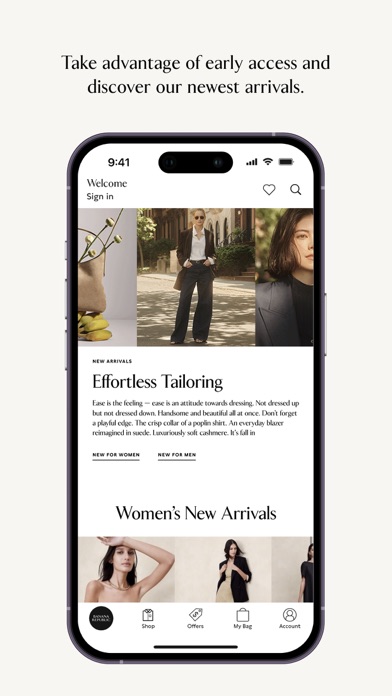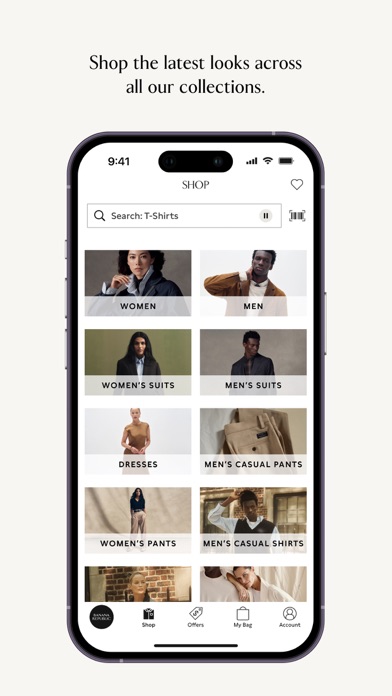How to Delete Banana Republic. save (128.25 MB)
Published by Gap Inc. on 2024-11-11We have made it super easy to delete Banana Republic: Shop Apparel account and/or app.
Table of Contents:
Guide to Delete Banana Republic: Shop Apparel 👇
Things to note before removing Banana Republic:
- The developer of Banana Republic is Gap Inc. and all inquiries must go to them.
- Check the Terms of Services and/or Privacy policy of Gap Inc. to know if they support self-serve subscription cancellation:
- The GDPR gives EU and UK residents a "right to erasure" meaning that you can request app developers like Gap Inc. to delete all your data it holds. Gap Inc. must comply within 1 month.
- The CCPA lets American residents request that Gap Inc. deletes your data or risk incurring a fine (upto $7,500 dollars).
-
Data Used to Track You: The following data may be used to track you across apps and websites owned by other companies:
- Usage Data
-
Data Linked to You: The following data may be collected and linked to your identity:
- Purchases
- Financial Info
- Location
- Contact Info
- User Content
- Search History
- Identifiers
- Usage Data
- Sensitive Info
- Diagnostics
↪️ Steps to delete Banana Republic account:
1: Visit the Banana Republic website directly Here →
2: Contact Banana Republic Support/ Customer Service:
- Verified email
- Contact e-Mail: mobileapp@bananarepublic.com
- 100% Contact Match
- Developer: Gap Official
- E-Mail: mobileapp@bananarepublic.com
- Website: Visit Banana Republic Website
- Support channel
- Vist Terms/Privacy
Deleting from Smartphone 📱
Delete on iPhone:
- On your homescreen, Tap and hold Banana Republic: Shop Apparel until it starts shaking.
- Once it starts to shake, you'll see an X Mark at the top of the app icon.
- Click on that X to delete the Banana Republic: Shop Apparel app.
Delete on Android:
- Open your GooglePlay app and goto the menu.
- Click "My Apps and Games" » then "Installed".
- Choose Banana Republic: Shop Apparel, » then click "Uninstall".
Have a Problem with Banana Republic: Shop Apparel? Report Issue
Reviews & Common Issues: 1 Comments
By Anuja Jain
2 years agoKindly cancel by Banana Republic membership. I am still getting mails from - "Banana Republic Rewards Card". they are shipping a new Credit card for me. I have relocated out of US. Please help.
🎌 About Banana Republic: Shop Apparel
1. Our streamlined app shopping experience envelopes the beauty and classic style of Banana Republic with an immersive, intuitive and new way to shop for the styles you love.
2. Explore Banana Republic’s clothing and accessories catalog of business casual clothing meant to elevate your closet and online shopping experience.
3. Explore clothing by style, size, and more with our beautiful and easy-to-use search filter tools for a simplified online shopping experience.
4. No matter your journey or personal style, dress and shop for clothing with uncompromising quality and the timeless designs Banana Republic is known for.
5. Shop the latest trends with modern, timeless and contemporary clothing perfect for every lifestyle – guaranteed to make a statement in your closet.
6. • Love prints? Sweater obsessed? Looking for that perfect suit? Find it all on the Banana Republic app.
7. • Discover Banana Republic’s unparalleled shopping experience like never before.
8. • Buy online, pick up in-store with safe, swift curbside pick-up at your local Banana Republic store.
9. • Our clothing app makes it easy to find the styles, and fashion trends you love.
10. Order now, purchase for pick up in-store or delivery right from our app for a better and simplified clothes shopping experience.
11. Experience effortless style with clothing that brings infinite possibilities.
12. • Shop our vast selection of timeless fashion pieces perfect for every closet and lifestyle.
13. With the new Banana Republic app, the exciting world of fashion is yours to discover.
14. Download today to elevate your closet with the Banana Republic app.