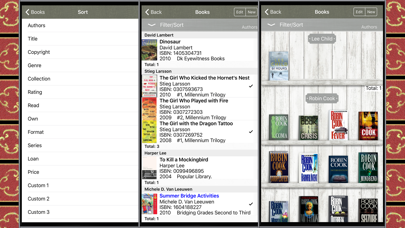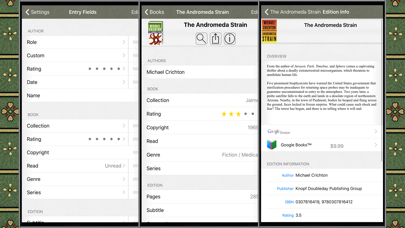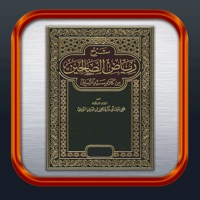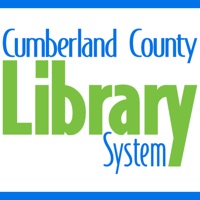Cancel Book Crawler Subscription
Published by Jaime StokesUncover the ways Jaime Stokes (the company) bills you and cancel your Book Crawler subscription.
🚨 Guide to Canceling Book Crawler 👇
Note before cancelling:
- The developer of Book Crawler is Jaime Stokes and all inquiries go to them.
- Always cancel subscription 24 hours before it ends.
🌐 Cancel directly via Book Crawler
- Mail Book Crawler requesting that they cancel your account:
- Login to your Book Crawler account.
- In the menu section, look for any of these: "Billing", "Subscription", "Payment", "Manage account", "Settings".
- Click the link, then follow the prompts to cancel your subscription.
End Book Crawler subscription on iPhone/iPad:
- Goto Settings » ~Your name~ » "Subscriptions".
- Click Book Crawler (subscription) » Cancel
Cancel subscription on Android:
- Goto Google PlayStore » Menu » "Subscriptions"
- Click on Book Crawler
- Click "Cancel Subscription".
💳 Cancel Book Crawler on Paypal:
- Goto Paypal.com .
- Click "Settings" » "Payments" » "Manage Automatic Payments" (in Automatic Payments dashboard).
- You'll see a list of merchants you've subscribed to.
- Click on "Book Crawler" or "Jaime Stokes" to cancel.
Have a Problem with Book Crawler? Report Issue
About Book Crawler?
1. With Book Crawler, you finally have a way to quickly and accurately upload your entire book collection into one easy-to-manage library cataloging database! Adding new books to your database is simple and fast with the ISBN barcode scanner or manual number search.
2. New features and improvements are continuously added to make Book Crawler the most useful book cataloging database available! We make every effort to provide expedient and personalized customer service, should you have a question or issue.
3. Title, author, publisher, copyright, cover art, summaries, Goodreads ® reviews, and local library location/availability are automatically generated when you enter a book.
4. Note: Book Crawler is not an e-Reader and does not allow you to read books.
5. Established in 2009, Book Crawler has been supported and updated based off of continuous user feedback.