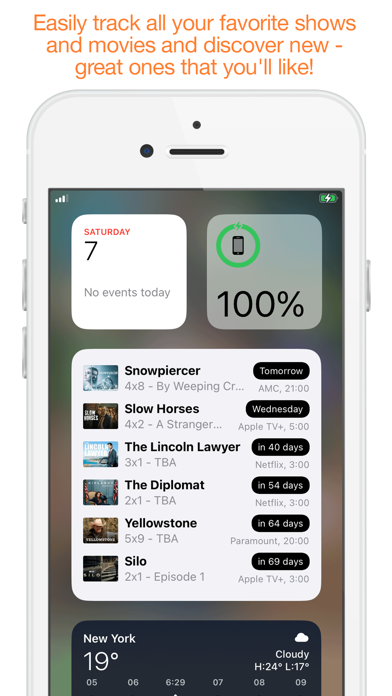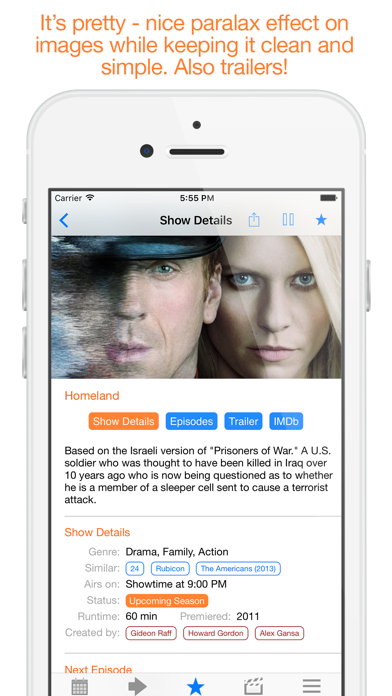How to Delete Next Episode. save (11.47 MB)
Published by Nikolay Nachev on 2024-09-11We have made it super easy to delete Next Episode - Track TV Shows account and/or app.
Table of Contents:
Guide to Delete Next Episode - Track TV Shows 👇
Things to note before removing Next Episode:
- The developer of Next Episode is Nikolay Nachev and all inquiries must go to them.
- Check the Terms of Services and/or Privacy policy of Nikolay Nachev to know if they support self-serve subscription cancellation:
- The GDPR gives EU and UK residents a "right to erasure" meaning that you can request app developers like Nikolay Nachev to delete all your data it holds. Nikolay Nachev must comply within 1 month.
- The CCPA lets American residents request that Nikolay Nachev deletes your data or risk incurring a fine (upto $7,500 dollars).
-
Data Linked to You: The following data may be collected and linked to your identity:
- Contact Info
-
Data Not Linked to You: The following data may be collected but it is not linked to your identity:
- Usage Data
- Diagnostics
↪️ Steps to delete Next Episode account:
1: Visit the Next Episode website directly Here →
2: Contact Next Episode Support/ Customer Service:
- 100% Contact Match
- Developer: Nikbits
- E-Mail: info@next-episode.net
- Website: Visit Next Episode Website
- Support channel
- Vist Terms/Privacy
Deleting from Smartphone 📱
Delete on iPhone:
- On your homescreen, Tap and hold Next Episode - Track TV Shows until it starts shaking.
- Once it starts to shake, you'll see an X Mark at the top of the app icon.
- Click on that X to delete the Next Episode - Track TV Shows app.
Delete on Android:
- Open your GooglePlay app and goto the menu.
- Click "My Apps and Games" » then "Installed".
- Choose Next Episode - Track TV Shows, » then click "Uninstall".
Have a Problem with Next Episode - Track TV Shows? Report Issue
🎌 About Next Episode - Track TV Shows
1. A picture, short description, channel, duration, trailer, next/previous episode info, show status, show creator, seasons/episodes schedule with episodes summaries and airdates etc.
2. * Upcoming - see the top upcoming shows, premiering their first, second or any season.
3. TRAILERS - check out shows trailers and easily discover great series that you'll like.
4. CALENDAR - see a calendar view, again - with all the shows or just the ones you like.
5. WHAT'S NEXT - shows from MY SHOWS with a countdown, ordered by when their next episode will be.
6. * Recommended - get personalized recommendations based on the shows you watch.
7. SHOW DETAILS - See more about the shows.
8. EPISODES - new episodes from MY SHOWS appear in there once they air.
9. You can hide shows you don't care about from Top Charts.
10. "The UI is slick, everything is broken down into nice little categories that show me exactly what I want to see, and I was able to just jump right in and start using it.
11. See all the shows or just the ones you like.
12. The app offers a Today Widget, push notifications and is being actively supported and upgrade for more than 6 years now!.
13. A unique functionality that only Next Episode has.
14. MY MOVIES - track the movies you're interested in as well.