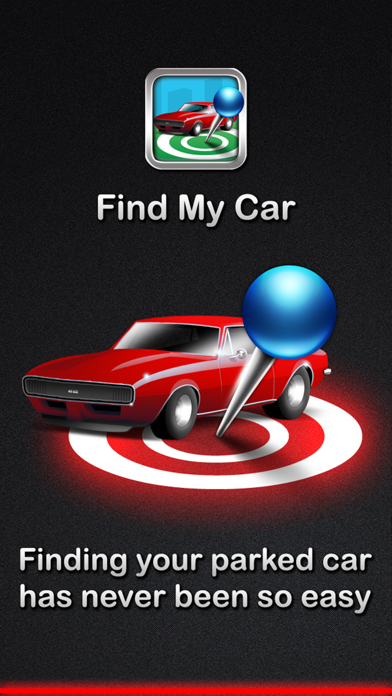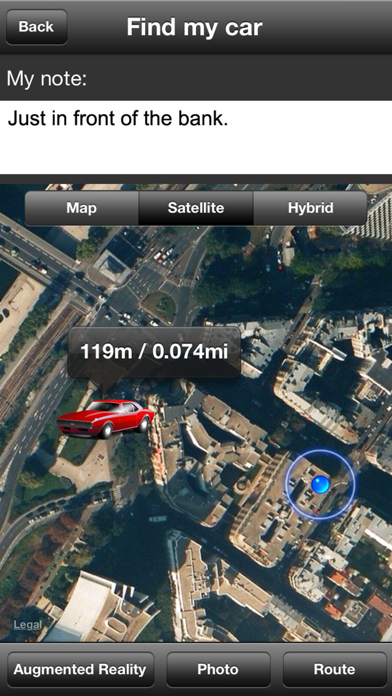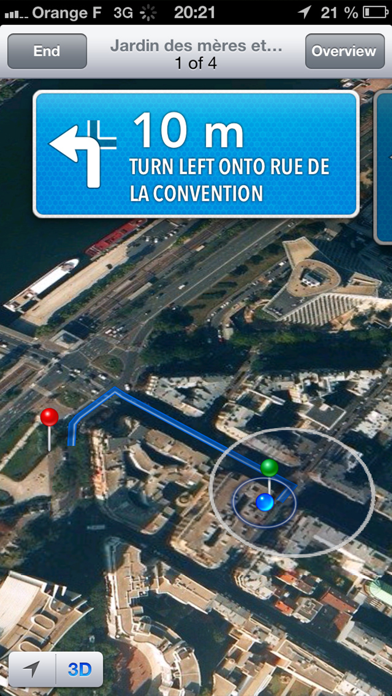How to Delete Find My Car. save (7.71 MB)
Published by Presselite on 2024-01-25We have made it super easy to delete Find My Car account and/or app.
Table of Contents:
Guide to Delete Find My Car 👇
Things to note before removing Find My Car:
- The developer of Find My Car is Presselite and all inquiries must go to them.
- Check the Terms of Services and/or Privacy policy of Presselite to know if they support self-serve subscription cancellation:
- The GDPR gives EU and UK residents a "right to erasure" meaning that you can request app developers like Presselite to delete all your data it holds. Presselite must comply within 1 month.
- The CCPA lets American residents request that Presselite deletes your data or risk incurring a fine (upto $7,500 dollars).
-
Data Used to Track You: The following data may be used to track you across apps and websites owned by other companies:
- Usage Data
-
Data Not Linked to You: The following data may be collected but it is not linked to your identity:
- Usage Data
↪️ Steps to delete Find My Car account:
1: Visit the Find My Car website directly Here →
2: Contact Find My Car Support/ Customer Service:
- Verified email
- Contact e-Mail: support@presselite.com
- 75.86% Contact Match
- Developer: Aurum App
- E-Mail: aurumapp@gmail.com
- Website: Visit Find My Car Website
- 100% Contact Match
- Developer: DS Software | 📡
- E-Mail: support@discipleskies.com
- Website: Visit DS Software | 📡 Website
- Support channel
- Vist Terms/Privacy
Deleting from Smartphone 📱
Delete on iPhone:
- On your homescreen, Tap and hold Find My Car until it starts shaking.
- Once it starts to shake, you'll see an X Mark at the top of the app icon.
- Click on that X to delete the Find My Car app.
Delete on Android:
- Open your GooglePlay app and goto the menu.
- Click "My Apps and Games" » then "Installed".
- Choose Find My Car, » then click "Uninstall".
Have a Problem with Find My Car? Report Issue
🎌 About Find My Car
1. "Wondering around helplessly trying to find your parked car is a common recurring mid-life frustration dream, but it need never again be a reality with this inspired application.
2. To find your car again, open the application and locate your last car position on the map (different zoom levels available).
3. Find My Car is a simple application that uses GPS location services to help you find your car.
4. Thank you for taking the time to report any bugs or to request an enhancement to Find My Car application.
5. Find My Car application has been featured in The Sunday Telegraph among the best gadgets for you car.
6. Open Find My Car application and save your car position on the map.
7. The Wall Street Journal has selected this application in its Top 10 Apps That Will Change Your Life.
8. Find My Car puts an end to the ignominy of misplacing your car." - The Wall Street Journal.
9. The distance to your car is displayed in real time as you walk down the street! You can also see the best walking direction from your current position to your parked car.
10. IMPORTANT : This application requires an active Internet connection to retrieve data.
11. You also need to turn on "Location Services" option in the settings of your iPhone.
12. You can also take a picture and associate a short description to help fully document the parking spot.
13. You can now search your car using Augmented Reality technology.
14. NEW : The Augmented Reality feature is now available.