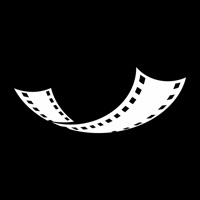How to Delete AlloCiné, les films au cinéma. save (230.86 MB)
Published by AlloCiné on 2024-10-29We have made it super easy to delete AlloCiné, les films au cinéma account and/or app.
Table of Contents:
Guide to Delete AlloCiné, les films au cinéma 👇
Things to note before removing AlloCiné, les films au cinéma:
- The developer of AlloCiné, les films au cinéma is AlloCiné and all inquiries must go to them.
- Check the Terms of Services and/or Privacy policy of AlloCiné to know if they support self-serve account deletion:
- The GDPR gives EU and UK residents a "right to erasure" meaning that you can request app developers like AlloCiné to delete all your data it holds. AlloCiné must comply within 1 month.
- The CCPA lets American residents request that AlloCiné deletes your data or risk incurring a fine (upto $7,500 dollars).
-
Data Used to Track You: The following data may be used to track you across apps and websites owned by other companies:
- Identifiers
- Usage Data
-
Data Linked to You: The following data may be collected and linked to your identity:
- Contact Info
-
Data Not Linked to You: The following data may be collected but it is not linked to your identity:
- Location
- Contact Info
- Search History
- Identifiers
- Usage Data
- Diagnostics
↪️ Steps to delete AlloCiné, les films au cinéma account:
1: Visit the AlloCiné, les films au cinéma website directly Here →
2: Contact AlloCiné, les films au cinéma Support/ Customer Service:
- 41.03% Contact Match
- Developer: AlloCiné
- E-Mail: mobile@allocine.com
- Website: Visit AlloCiné, les films au cinéma Website
- Support channel
- Vist Terms/Privacy
3: Check AlloCiné, les films au cinéma's Terms/Privacy channels below for their data-deletion Email:
Deleting from Smartphone 📱
Delete on iPhone:
- On your homescreen, Tap and hold AlloCiné, les films au cinéma until it starts shaking.
- Once it starts to shake, you'll see an X Mark at the top of the app icon.
- Click on that X to delete the AlloCiné, les films au cinéma app.
Delete on Android:
- Open your GooglePlay app and goto the menu.
- Click "My Apps and Games" » then "Installed".
- Choose AlloCiné, les films au cinéma, » then click "Uninstall".
Have a Problem with AlloCiné, les films au cinéma? Report Issue
Reviews & Common Issues: 1 Comments
By Sid Ahmed Aouiguer
1 year agoI cannot unsubscribe , this is illegal! Please unsubscribe me asap
🎌 About AlloCiné, les films au cinéma
1. Pour les utilisateurs de l’application AlloCiné sur iPhone, iPad ou iPod le paiement sera effectué depuis vos comptes iTunes à la confirmation de l'achat.
2. - Abonnement trimestriel pour 2,99€ tous les trois mois, renouvelable automatiquement.
3. - Abonnement mensuel pour 0,99€ par mois, renouvelable automatiquement.
4. Retrouvez gratuitement sur votre iPhone et votre iPad les Films, Séries, Bandes-annonces, Cinémas, Séances, Stars, News : l’essentiel de l’expérience AlloCiné.
5. - Abonnement annuel pour 9,99€, permettant l'accès pour un an, non renouvelable.
6. L'abonnement est renouvelable automatiquement à moins qu'il ne soit désactivé au moins 24h avant la fin de la période courante.
7. Avec ce service, AlloCiné vous permet d’accéder à la version Premium de ses applications par l’intermédiaire de vos comptes iTunes.
8. - Un moteur pour vous aider à trouver quoi regarder sur vos plates-formes de streaming favorites.
9. Vous pouvez désormais découvrir AlloCiné Premium au sein de l'application mobile.
10. Aucun désabonnement de la période courante n'est autorisé pendant la durée active de l'abonnement.