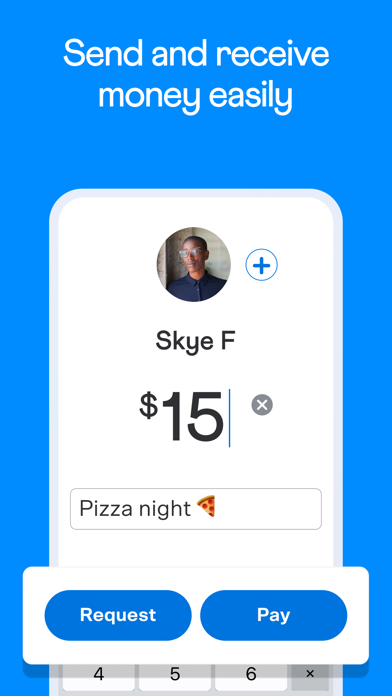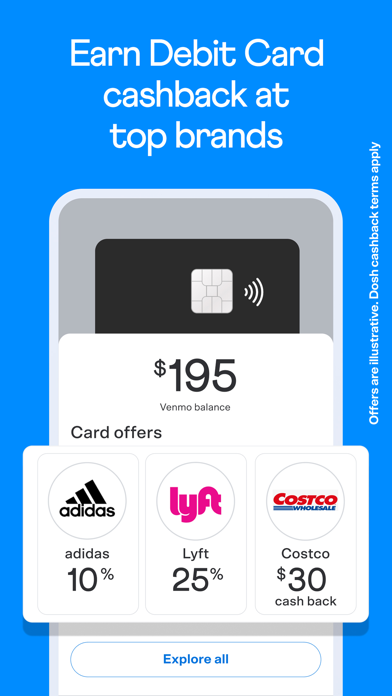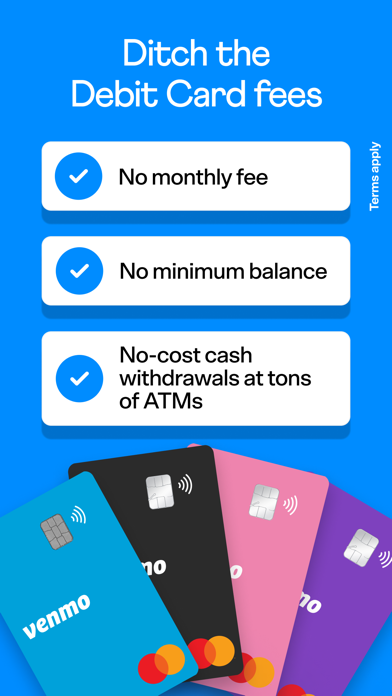How to Delete Venmo. save (108.30 MB)
Published by Venmo on 2024-10-14We have made it super easy to delete Venmo account and/or app.
Table of Contents:
Guide to Delete Venmo 👇
Things to note before removing Venmo:
- The developer of Venmo is Venmo and all inquiries must go to them.
- Check the Terms of Services and/or Privacy policy of Venmo to know if they support self-serve account deletion:
- The GDPR gives EU and UK residents a "right to erasure" meaning that you can request app developers like Venmo to delete all your data it holds. Venmo must comply within 1 month.
- The CCPA lets American residents request that Venmo deletes your data or risk incurring a fine (upto $7,500 dollars).
↪️ Steps to delete Venmo account:
1: Visit the Venmo website directly Here →
2: Contact Venmo Support/ Customer Service:
- 100% Contact Match
- Developer: PayPal, Inc.
- E-Mail: support+android@venmo.com
- Website: Visit Venmo Website
3: Check Venmo's Terms/Privacy channels below for their data-deletion Email:
Deleting from Smartphone 📱
Delete on iPhone:
- On your homescreen, Tap and hold Venmo until it starts shaking.
- Once it starts to shake, you'll see an X Mark at the top of the app icon.
- Click on that X to delete the Venmo app.
Delete on Android:
- Open your GooglePlay app and goto the menu.
- Click "My Apps and Games" » then "Installed".
- Choose Venmo, » then click "Uninstall".
Have a Problem with Venmo? Report Issue
🎌 About Venmo
1. Transfers are reviewed which may result in delays or funds being frozen or removed from your Venmo account.
2. The Venmo Credit Card is issued by Synchrony Bank pursuant to a license from Visa USA Inc.
3. You must have a Venmo account in good standing, that has been open for at least 30 days prior to application.
4. ⁶Early access compared to standard banking practice of posting funds at settlement and subject to your employer providing pay information to the bank prior to payday.
5. ¹Use of cash back is subject to the terms of the Venmo account.
6. Get your Venmo money in the bank within minutes using Instant Transfer⁵.
7. Spend your money in Venmo everywhere Mastercard® is accepted in the U.S. — and earn cashback from some of your favorite spots.
8. Create a business profile for your side gig, small business, or anything in between—all under your same Venmo account.
9. ⁴Card is issued by The Bancorp Bank pursuant to license by Mastercard International Incorporated.
10. Transactions are reviewed, which may result in delays or funds being frozen or removed from your account.
11. Venmo does not make any recommendation regarding buying or selling cryptocurrency.
12. Check out with Venmo on some of your favorite apps, like Uber Eats, StockX, Grubhub, and Zola.
13. Buy, hold, and sell cryptocurrency right on the Venmo app.
14. Buying and selling cryptocurrency is subject to a number of risk and may result in significant losses.