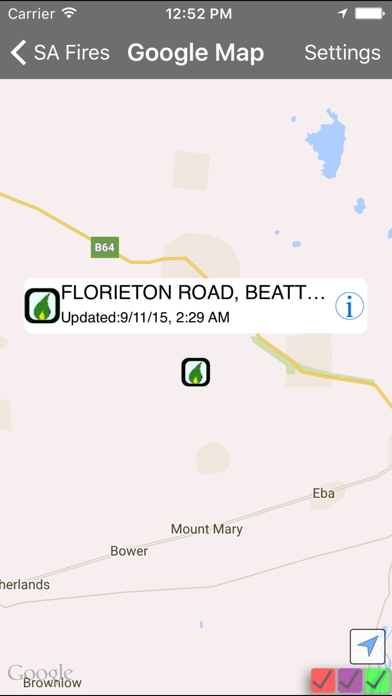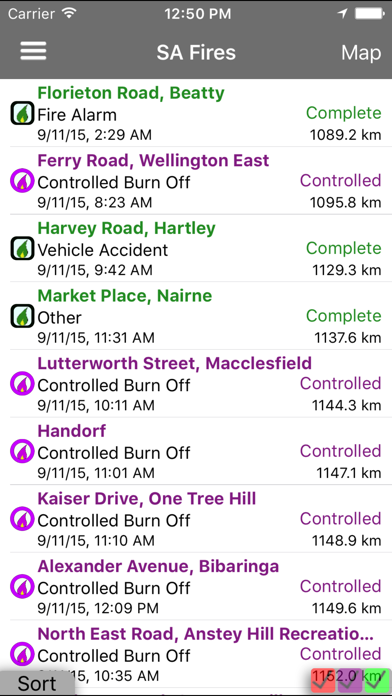Cancel SA Fires Subscription
Published by P4G Pty Ltd on 2024-08-29Uncover the ways P4G Pty Ltd (the company) bills you and cancel your SA Fires subscription.
🚨 Guide to Canceling SA Fires 👇
Note before cancelling:
- The developer of SA Fires is P4G Pty Ltd and all inquiries go to them.
- Always cancel subscription 24 hours before it ends.
🌐 Cancel directly via SA Fires
- 🌍 Contact SA Fires Support
- Mail SA Fires requesting that they cancel your account:
- E-Mail: support@p4g.biz
- Login to your SA Fires account.
- In the menu section, look for any of these: "Billing", "Subscription", "Payment", "Manage account", "Settings".
- Click the link, then follow the prompts to cancel your subscription.
End SA Fires subscription on iPhone/iPad:
- Goto Settings » ~Your name~ » "Subscriptions".
- Click SA Fires (subscription) » Cancel
Cancel subscription on Android:
- Goto Google PlayStore » Menu » "Subscriptions"
- Click on SA Fires
- Click "Cancel Subscription".
💳 Cancel SA Fires on Paypal:
- Goto Paypal.com .
- Click "Settings" » "Payments" » "Manage Automatic Payments" (in Automatic Payments dashboard).
- You'll see a list of merchants you've subscribed to.
- Click on "SA Fires" or "P4G Pty Ltd" to cancel.
Have a Problem with SA Fires? Report Issue
About SA Fires?
1. Disclaimer: P4G make no representations, either express or implied, as to the accuracy, currency, completeness or suitability for any particular purpose of the information and accepts no liability for any use of the information or any responsibility for any reliance placed on that information.
2. The user acknowledges that the incident information cannot be guaranteed error free and that use of the incident information is at the user's sole risk and that incident information may be subject to change without notice.
3. SA Fires provides the current fire information from South Australia's Country Fire Service's web site.
4. The information can be listed in latest information first, most severe status first or the closest fires first.
5. The fires can also be mapped out on a google map to give some indication on their locations.