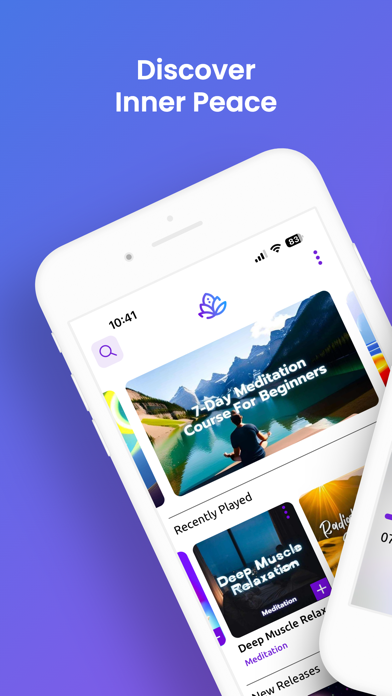How to Delete Lotus. save (34.86 MB)
Published by On Beat LimitedWe have made it super easy to delete Lotus: Meditation & Sleep account and/or app.
Table of Contents:
Guide to Delete Lotus: Meditation & Sleep 👇
Things to note before removing Lotus:
- The developer of Lotus is On Beat Limited and all inquiries must go to them.
- Check the Terms of Services and/or Privacy policy of On Beat Limited to know if they support self-serve account deletion:
- The GDPR gives EU and UK residents a "right to erasure" meaning that you can request app developers like On Beat Limited to delete all your data it holds. On Beat Limited must comply within 1 month.
- The CCPA lets American residents request that On Beat Limited deletes your data or risk incurring a fine (upto $7,500 dollars).
-
Data Used to Track You: The following data may be used to track you across apps and websites owned by other companies:
- Identifiers
- Diagnostics
-
Data Linked to You: The following data may be collected and linked to your identity:
- Contact Info
- User Content
-
Data Not Linked to You: The following data may be collected but it is not linked to your identity:
- Identifiers
- Diagnostics
↪️ Steps to delete Lotus account:
1: Visit the Lotus website directly Here →
2: Contact Lotus Support/ Customer Service:
- 16.67% Contact Match
- Developer: On Beat Limited
- E-Mail: help@onbeat.co.uk
- Website: Visit Lotus Website
- Support channel
- Vist Terms/Privacy
3: Check Lotus's Terms/Privacy channels below for their data-deletion Email:
Deleting from Smartphone 📱
Delete on iPhone:
- On your homescreen, Tap and hold Lotus: Meditation & Sleep until it starts shaking.
- Once it starts to shake, you'll see an X Mark at the top of the app icon.
- Click on that X to delete the Lotus: Meditation & Sleep app.
Delete on Android:
- Open your GooglePlay app and goto the menu.
- Click "My Apps and Games" » then "Installed".
- Choose Lotus: Meditation & Sleep, » then click "Uninstall".
Have a Problem with Lotus: Meditation & Sleep? Report Issue
🎌 About Lotus: Meditation & Sleep
1. Hypnotherapy is a type of complementary medicine in which hypnosis is used to create a state of focused attention and increased suggestibility during which positive suggestions and guided imagery are used to help individuals deal with a variety of concerns and issues.
2. Achieve better sleep, lower stress, less anxiety, or lose weight with guided meditation sessions, hypnotherapy, motivational speeches, and relaxing meditation music.
3. Meditation is a practice where an individual uses a technique – such as mindfulness or focusing their mind on a particular object, thought or activity – to train attention and awareness, and achieve a mentally clear and emotionally calm and stable state.
4. Lotus has hundreds of audio sessions with meditation, hypnotherapy, motivation and relaxing music for you to stream or download to your device.
5. Listening to calming music can have a positive impact on your meditative practice and your life.
6. Listening to calming music can have a positive impact on your meditative practice and your life.
7. Our motivation audio sessions can help you bring a different perspective, turning ideas on their head, presenting them in different ways which can help you see things differently.
8. Motivational speakers are a great way to inspire and encourage people to push themselves out of their comfort zone and teach them the importance of self-belief and a positive attitude.
9. That’s why, in our fast-paced modern world, the calming effects of music are so significant.
10. Research shows that music can alter a person’s mood and behaviour and their physical body.
11. Meditation is a continual process of training your mind to focus and redirect your thoughts.
12. Any unused portion of a free trial period will be forfeited when you purchase a subscription.
13. The hypnotic state allows a person to be more open to discussion and suggestions.
14. Your subscription is automatically renewed unless you turn the auto-renew option at least 24 hours before the end of the current period.