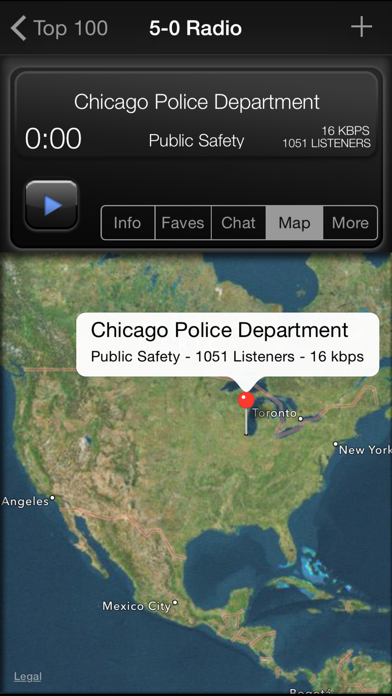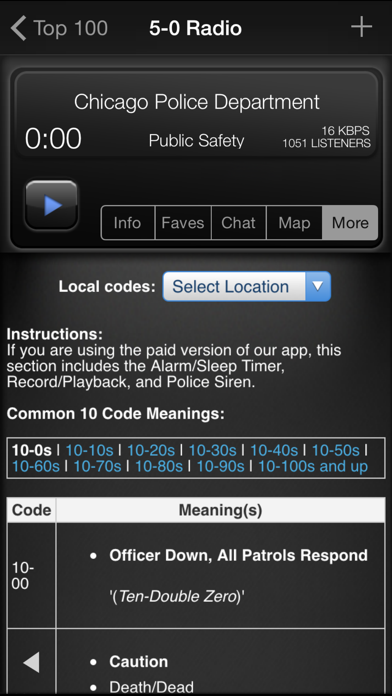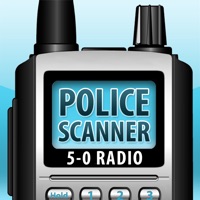
How to Delete 5-0 Radio Police Scanner. save (36.07 MB)
Published by Smartest Apps LLC on 2024-01-08We have made it super easy to delete 5-0 Radio Police Scanner account and/or app.
Table of Contents:
Guide to Delete 5-0 Radio Police Scanner 👇
Things to note before removing 5-0 Radio Police Scanner:
- The developer of 5-0 Radio Police Scanner is Smartest Apps LLC and all inquiries must go to them.
- The GDPR gives EU and UK residents a "right to erasure" meaning that you can request app developers like Smartest Apps LLC to delete all your data it holds. Smartest Apps LLC must comply within 1 month.
- The CCPA lets American residents request that Smartest Apps LLC deletes your data or risk incurring a fine (upto $7,500 dollars).
↪️ Steps to delete 5-0 Radio Police Scanner account:
1: Visit the 5-0 Radio Police Scanner website directly Here →
2: Contact 5-0 Radio Police Scanner Support/ Customer Service:
- 59.57% Contact Match
- Developer: Logicord LLC
- E-Mail: support@logicord.com
- Website: Visit 5-0 Radio Police Scanner Website
Deleting from Smartphone 📱
Delete on iPhone:
- On your homescreen, Tap and hold 5-0 Radio Police Scanner until it starts shaking.
- Once it starts to shake, you'll see an X Mark at the top of the app icon.
- Click on that X to delete the 5-0 Radio Police Scanner app.
Delete on Android:
- Open your GooglePlay app and goto the menu.
- Click "My Apps and Games" » then "Installed".
- Choose 5-0 Radio Police Scanner, » then click "Uninstall".
Have a Problem with 5-0 Radio Police Scanner? Report Issue
Reviews & Common Issues: 1 Comments
By Lynda Howard
3 years agoI only listen to one feed which is the only one that won’t work now. It goes to idle as soon as I try to start it. San Diego Law Enforcement North. The rest of the feeds do not do that
🎌 About 5-0 Radio Police Scanner
1. - New “Feeds with Active Alerts” feature that shows you feeds with interesting on-going activity and breaking news happening right now along with a description of the alert, breaking info, location, and feed.
2. It is legal in most countries to listen to police feeds.
3. - This app will dynamically grab a new list of sources so that you will always be the first to get any new police feeds out there.
4. Now you can add feeds from the web by simply tapping on the feed's link via our browser.
5. - New police feeds and others are added on an hourly basis, so keep checking if we added yours recently.
6. Each feed comes from a person in that region with an expensive police scanner sharing the signal with you via the internet.
7. - The web browser also automatically detects feeds and integrates it with the radio.
8. Listen to feeds from the United States, Canada, Australia and more.
9. The delay between the real radio feed and this app is only a few seconds depending on buffering and internet speeds.
10. The largest collection of live police, firefighter, aircraft, railroad, emergency, news, and ham radios.
11. Email yourself a link to the feed, and open that link on your browser or with your favorite mp3 player.
12. - Listen to feeds on your desktop/laptop computer.
13. Thanks for making 5-0 Radio the most downloaded police scanner app on the market.
14. Upgrade to 5-0 Radio Pro to remove ads, add even more feeds, and new features.