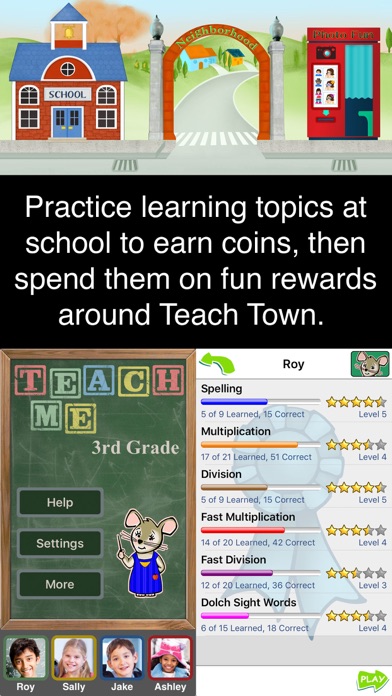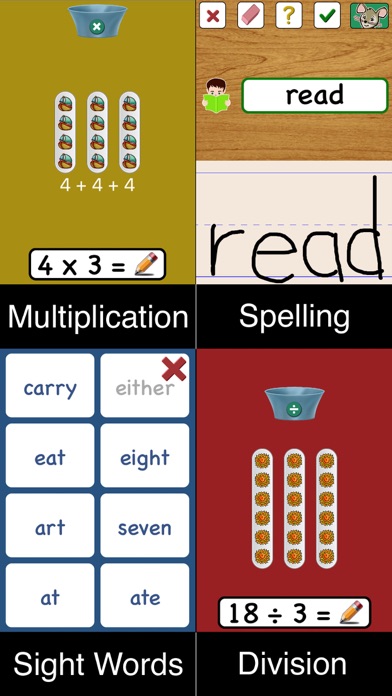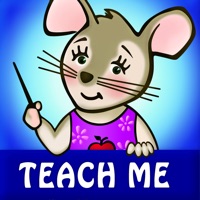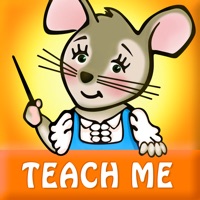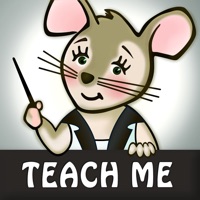Cancel TeachMe Subscription
Published by 24x7digital LLC on 2025-01-17Uncover the ways 24x7digital LLC (the company) bills you and cancel your TeachMe subscription.
🚨 Guide to Canceling TeachMe 👇
Note before cancelling:
- The developer of TeachMe is 24x7digital LLC and all inquiries go to them.
- Check the Terms of Services and/or Privacy policy of 24x7digital LLC to know if they support self-serve subscription cancellation:
- Always cancel subscription 24 hours before it ends.
🌐 Cancel directly via TeachMe
- 🌍 Contact TeachMe Support
- Mail TeachMe requesting that they cancel your account:
- E-Mail: help@rosimosi.com
- Login to your TeachMe account.
- In the menu section, look for any of these: "Billing", "Subscription", "Payment", "Manage account", "Settings".
- Click the link, then follow the prompts to cancel your subscription.
End TeachMe subscription on iPhone/iPad:
- Goto Settings » ~Your name~ » "Subscriptions".
- Click TeachMe (subscription) » Cancel
Cancel subscription on Android:
- Goto Google PlayStore » Menu » "Subscriptions"
- Click on TeachMe: 3rd Grade
- Click "Cancel Subscription".
💳 Cancel TeachMe on Paypal:
- Goto Paypal.com .
- Click "Settings" » "Payments" » "Manage Automatic Payments" (in Automatic Payments dashboard).
- You'll see a list of merchants you've subscribed to.
- Click on "TeachMe" or "24x7digital LLC" to cancel.
Have a Problem with TeachMe: 3rd Grade? Report Issue
About TeachMe: 3rd Grade?
1. TeachMe: 3rd Grade's unique TeachTech character recognition engine interprets a child's written answers, helping to reinforce writing skills while teaching math and spelling.
2. TeachMe: 3rd Grade is the only educational app which reads your child's writing using TeachTech, 24x7digital's writing recognition engine.
3. Children write their answers for math and spelling questions and TeachMe: 3rd Grade reads them using TeachTech.
4. TeachMe: 3rd Grade keeps children engaged with a unique reward system where children earn coins by playing learning games at the school.
5. If your child needs help, TeachMe: 3rd grade will show them how to write the correct answer including the proper stroke order.