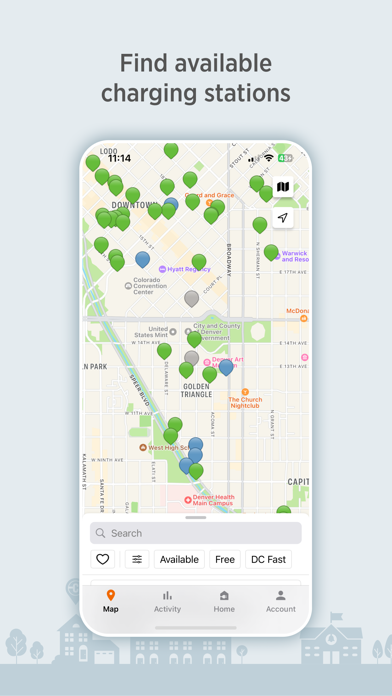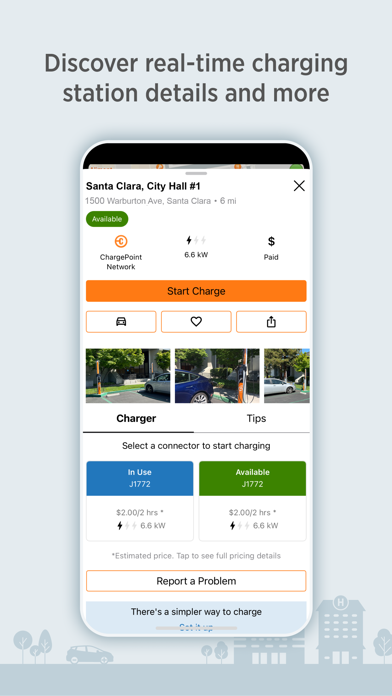Cancel ChargePoint Subscription & Save $10.00/mth
Published by ChargePoint, Inc. on 2025-09-22Uncover the ways ChargePoint, Inc. (the company) bills you and cancel your ChargePoint subscription.
🚨 Guide to Canceling ChargePoint 👇
Note before cancelling:
- How easy is it to cancel ChargePoint? It is Very Easy to Cancel a ChargePoint subscription.
- The developer of ChargePoint is ChargePoint, Inc. and all inquiries go to them.
- Check the Terms of Services and/or Privacy policy of ChargePoint, Inc. to know if they support self-serve subscription cancellation:
- Always cancel subscription 24 hours before it ends.
Your Potential Savings 💸
**Pricing data is based on average subscription prices reported by AppCutter.com users..
| Duration | Amount (USD) |
|---|---|
| One-time savings | $32.14 |
| Monthly savings | $10.00 |
🌐 Cancel directly via ChargePoint
- 🌍 Contact ChargePoint Support
- Mail ChargePoint requesting that they cancel your account:
- E-Mail: support@chargepoint.com
- Login to your ChargePoint account.
- In the menu section, look for any of these: "Billing", "Subscription", "Payment", "Manage account", "Settings".
- Click the link, then follow the prompts to cancel your subscription.
End ChargePoint subscription on iPhone/iPad:
- Goto Settings » ~Your name~ » "Subscriptions".
- Click ChargePoint (subscription) » Cancel
Cancel subscription on Android:
- Goto Google PlayStore » Menu » "Subscriptions"
- Click on ChargePoint®
- Click "Cancel Subscription".
💳 Cancel ChargePoint on Paypal:
- Goto Paypal.com .
- Click "Settings" » "Payments" » "Manage Automatic Payments" (in Automatic Payments dashboard).
- You'll see a list of merchants you've subscribed to.
- Click on "ChargePoint" or "ChargePoint, Inc." to cancel.
Have a Problem with ChargePoint®? Report Issue
Reviews & Common Issues: 3 Comments
By Karyn
3 years agoI have 8$ on my account I’d like to close it and get my money back. How can I do this as my car is never able to charge and I keep getting charged.
By Dale Moore
4 years agoHello I hope you can help. when I open the app on my Android phone it starts to open then says "Oops... No internet connection, retry" I have assured that my phone is connected to the internet. I have uninstalled and reintalled ... four times. is there a fix? I like the app. thanks in advance if you have a suggestion. - Dale
By Amy Marie Johnson
4 years agoI no longer have an electric car. How can I get refund of my balance?
About ChargePoint®?
1. Only the ChargePoint app allows you to find ChargePoint stations, see if they’re available and start charging.
2. Start Charging: Tap your phone on any ChargePoint or roaming partner station to start charging.
3. ChargePoint is the world’s leading EV charging network with over 163,000 activated ports and 225,000 accessible by roaming globally.
4. ChargePoint Home Flex: Schedule charging, set reminders, get notifications and track usage.
5. Driver Tips: Get helpful advice from other drivers about charging at a particular station.