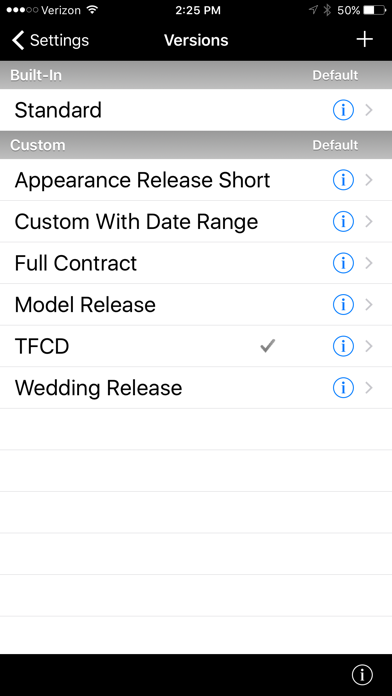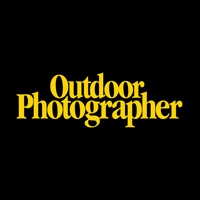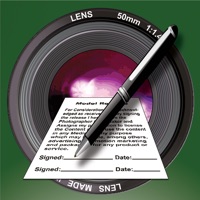
Cancel Easy Release Subscription & Save $5.99/mth
Published by ApplicationGap LLCUncover the ways ApplicationGap LLC (the company) bills you and cancel your Easy Release subscription.
🚨 Guide to Canceling Easy Release 👇
Note before cancelling:
- The developer of Easy Release is ApplicationGap LLC and all inquiries go to them.
- Check the Terms of Services and/or Privacy policy of ApplicationGap LLC to know if they support self-serve subscription cancellation:
- Always cancel subscription 24 hours before it ends.
Your Potential Savings 💸
**Pricing data is based on average subscription prices reported by AppCutter.com users..
| Plan | Savings (USD) |
|---|---|
| Advanced Customization Pro-Pack | $5.99 |
| Multi-Page Releases | $3.99 |
🌐 Cancel directly via Easy Release
- 🌍 Contact Easy Release Support
- Mail Easy Release requesting that they cancel your account:
- E-Mail: info@applicationgap.com
- Login to your Easy Release account.
- In the menu section, look for any of these: "Billing", "Subscription", "Payment", "Manage account", "Settings".
- Click the link, then follow the prompts to cancel your subscription.
End Easy Release subscription on iPhone/iPad:
- Goto Settings » ~Your name~ » "Subscriptions".
- Click Easy Release (subscription) » Cancel
Cancel subscription on Android:
- Goto Google PlayStore » Menu » "Subscriptions"
- Click on Easy Release - Model Releases
- Click "Cancel Subscription".
💳 Cancel Easy Release on Paypal:
- Goto Paypal.com .
- Click "Settings" » "Payments" » "Manage Automatic Payments" (in Automatic Payments dashboard).
- You'll see a list of merchants you've subscribed to.
- Click on "Easy Release" or "ApplicationGap LLC" to cancel.
Have a Problem with Easy Release - Model Releases? Report Issue
About Easy Release - Model Releases?
1. ► Multi-Page Releases - New In-App Purchase option allows user defined custom release legal text to span multiple pages of a PDF instead of being limited to a single page.
2. Easy Release by ApplicationGap replaces inconvenient paper model release and property release forms with a slick, streamlined application designed by professional photographers for professional photographers.
3. ► Release languages included: English, French, Spanish, Italian, German, Swedish, Russian, Polish, Chinese (simplified and Taiwan), Portuguese (Brazilian and European), Japanese, Dutch, Norwegian, Finnish.
4. - You can turn on Shoot End Date, which allows your release to cover a range of dates, rather than just a single day.
5. ► Lets you collect all the data and signatures you need right on your iPhone, then mails a PDF and JPEG of the release right to you.