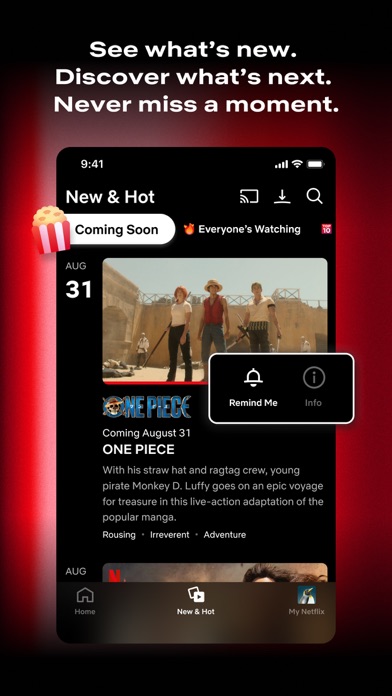Cancel Netflix Subscription & Save $22.99/mth
Published by Netflix, Inc. on 2026-02-16Uncover the ways Netflix, Inc. (the company) bills you and cancel your Netflix subscription.
🚨 Guide to Canceling Netflix 👇
Note before cancelling:
- The developer of Netflix is Netflix, Inc. and all inquiries go to them.
- Check the Terms of Services and/or Privacy policy of Netflix, Inc. to know if they support self-serve subscription cancellation:
- Always cancel subscription 24 hours before it ends.
Your Potential Savings 💸
**Pricing data is based on average subscription prices reported by AppCutter.com users..
| Plan | Savings (USD) |
|---|---|
| Netflix 2 Screens - Unlimited Streaming | $15.49 |
| Netflix | $15.49 |
| Netflix Standard | $15.49 |
| Netflix Premium | $22.99 |
| Netflix 2 Screens - Unlimited Streaming | $15.49 |
| Netflix 2 Screens - Unlimited Streaming | $15.49 |
| Netflix 4 Screens - Unlimited Streaming | $22.99 |
🌐 Cancel directly via Netflix
- 🌍 Contact Netflix Support
- Mail Netflix requesting that they cancel your account:
- E-Mail: playstore@netflix.com
- Login to your Netflix account.
- In the menu section, look for any of these: "Billing", "Subscription", "Payment", "Manage account", "Settings".
- Click the link, then follow the prompts to cancel your subscription.
End Netflix subscription on iPhone/iPad:
- Goto Settings » ~Your name~ » "Subscriptions".
- Click Netflix (subscription) » Cancel
Cancel subscription on Android:
- Goto Google PlayStore » Menu » "Subscriptions"
- Click on Netflix
- Click "Cancel Subscription".
💳 Cancel Netflix on Paypal:
- Goto Paypal.com .
- Click "Settings" » "Payments" » "Manage Automatic Payments" (in Automatic Payments dashboard).
- You'll see a list of merchants you've subscribed to.
- Click on "Netflix" or "Netflix, Inc." to cancel.
Subscription Costs (Saved) 💰
- Basic: $8.99/month, allows streaming on one device at a time in standard definition.
- Standard: $13.99/month, allows streaming on two devices at a time in high definition.
- Premium: $17.99/month, allows streaming on up to four devices at a time in high definition or ultra high definition (if available).
Have a Problem with Netflix? Report Issue
Reviews & Common Issues: 2 Comments
By Frozan
4 years agoI don’t like this tv
By terence wimbles
4 years agoI am paying for Netflix to virgin media when I'm not watching it
About Netflix?
1. See the Netflix Privacy Statement (link below) to learn more about information we collect in other contexts, including account registration.
2. • The more you watch, the better Netflix gets at recommending TV shows and movies you’ll love.
3. Looking for the most talked about TV shows and movies from around the world? They’re all on Netflix.
4. Please note that the App Privacy information applies to information collected through the Netflix iOS, iPadOS and tvOS apps.
5. • Preview quick videos of our series and movies and get notifications for new episodes and releases.