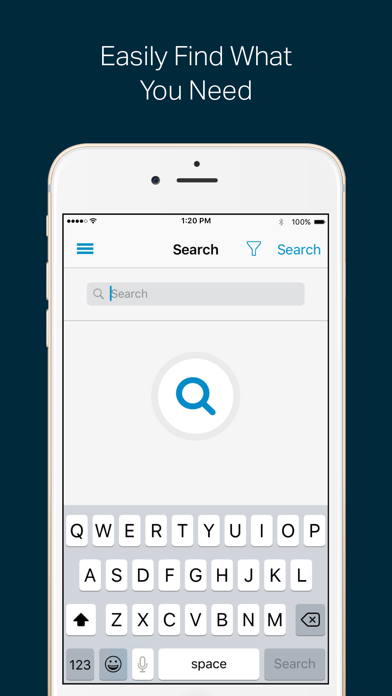Cancel SharePlus Subscription & Save $17.99/mth
Published by Infragistics Business Solutions, Inc. on 2025-10-30Uncover the ways Infragistics Business Solutions, Inc. (the company) bills you and cancel your SharePlus subscription.
🚨 Guide to Canceling SharePlus 👇
Note before cancelling:
- The developer of SharePlus is Infragistics Business Solutions, Inc. and all inquiries go to them.
- Check Infragistics Business Solutions, Inc.'s Terms of Services/Privacy policy if they support self-serve cancellation:
- Always cancel subscription 24 hours before it ends.
Your Potential Savings 💸
**Pricing data is based on average subscription prices reported by AppCutter.com users..
| Plan | Savings (USD) |
|---|---|
| SharePlus Pro | $17.99 |
🌐 Cancel directly via SharePlus
- 🌍 Contact SharePlus Support
- Mail SharePlus requesting that they cancel your account:
- E-Mail: sales@infragistics.com
- Login to your SharePlus account.
- In the menu section, look for any of these: "Billing", "Subscription", "Payment", "Manage account", "Settings".
- Click the link, then follow the prompts to cancel your subscription.
End SharePlus subscription on iPhone/iPad:
- Goto Settings » ~Your name~ » "Subscriptions".
- Click SharePlus (subscription) » Cancel
Cancel subscription on Android:
- Goto Google PlayStore » Menu » "Subscriptions"
- Click on SharePlus for Office 365
- Click "Cancel Subscription".
💳 Cancel SharePlus on Paypal:
- Goto Paypal.com .
- Click "Settings" » "Payments" » "Manage Automatic Payments" (in Automatic Payments dashboard).
- You'll see a list of merchants you've subscribed to.
- Click on "SharePlus" or "Infragistics Business Solutions, Inc." to cancel.
Subscription Costs (Saved) 💰
- SharePlus Pro: $17.99/year
- SharePlus Enterprise: $59.99/year
Have a Problem with SharePlus for Office 365? Report Issue
About SharePlus for Office 365?
1. SharePlus Pro lets you securely work from anywhere with the information you need regardless of where it’s located - on SharePoint or Office 365, OneDrive for Business, Google Drive, Dropbox, Box, Network drives, or other corporate data sources.
2. Infragistics SharePlus is a mobile productivity solution that transforms how individuals and teams work on the go through instant content access and discovery – with or without connectivity.
3. Core security features provide secure access to mobile SharePoint sites with encryption, permissions, application-level policies, secure data wipe and shared device support.
4. Upgrade to a SharePlus Pro subscription to enjoy unlimited access to your content.
5. Upgrade to a SharePlus Enterprise subscription to use workspace templates and a single administration tool to centrally manage SharePlus for your organization.