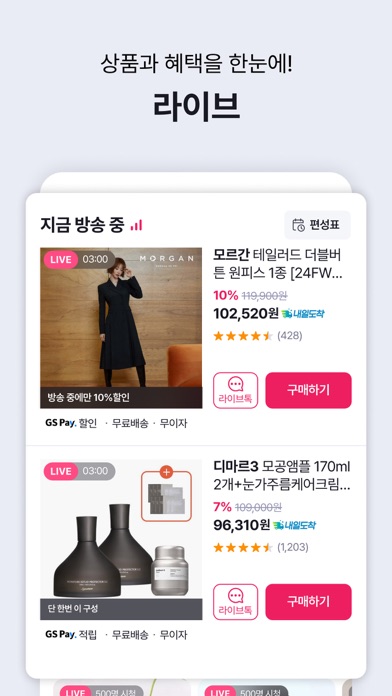How to Delete GS SHOP. save (102.52 MB)
Published by GS Retail Co., Ltd. on 2024-11-27We have made it super easy to delete GS SHOP account and/or app.
Table of Contents:
Guide to Delete GS SHOP 👇
Things to note before removing GS SHOP:
- The developer of GS SHOP is GS Retail Co., Ltd. and all inquiries must go to them.
- Check the Terms of Services and/or Privacy policy of GS Retail Co., Ltd. to know if they support self-serve subscription cancellation:
- The GDPR gives EU and UK residents a "right to erasure" meaning that you can request app developers like GS Retail Co., Ltd. to delete all your data it holds. GS Retail Co., Ltd. must comply within 1 month.
- The CCPA lets American residents request that GS Retail Co., Ltd. deletes your data or risk incurring a fine (upto $7,500 dollars).
Data GS SHOP Collected from You 🔏
-
Data Used to Track You: The following data may be used to track you across apps and websites owned by other companies:
- Purchases
- Search History
- Identifiers
- Usage Data
-
Data Linked to You: The following data may be collected and linked to your identity:
- Purchases
- Financial Info
- Contact Info
- User Content
- Identifiers
-
Data Not Linked to You: The following data may be collected but it is not linked to your identity:
- Search History
- Identifiers
- Usage Data
- Diagnostics
↪️ Steps to delete GS SHOP account:
1: Visit the GS SHOP website directly Here →
2: Contact GS SHOP Support/ Customer Service:
- Verified email
- Contact e-Mail: gsshopapp@gmail.com
- Contact e-Mail: gsshop@gsretail.com
- 100% Contact Match
- Developer: GS Retail
- E-Mail: gsshop@gsretail.com
- Website: Visit GS SHOP Website
- Support channel
- Vist Terms/Privacy
Deleting from Smartphone 📱
Delete on iPhone:
- On your homescreen, Tap and hold GS SHOP until it starts shaking.
- Once it starts to shake, you'll see an X Mark at the top of the app icon.
- Click on that X to delete the GS SHOP app.
Delete on Android:
- Open your GooglePlay app and goto the menu.
- Click "My Apps and Games" » then "Installed".
- Choose GS SHOP, » then click "Uninstall".
Have a Problem with GS SHOP? Report Issue
🎌 About GS SHOP
1. 방송 알림 신청 상품을 주문하시면 3천원 쿠폰까지 챙겨드립니다.(쿠폰 소진 시까지) 앱 전용 쿠폰, 앱 전용 행사 등 앱에서 즐길 수 있는 즐거움과 혜택을 누려보세요.
2. ■ 앱 접근 권한 동의 규정 안내2017년 3월 23일 시행되는 정보통신망법 제 22조의 2(접근권한에 대한 동의)의 규정의 맞추어 서비스에 꼭 필요한 항목 만을 필수접근하고 있으며, 그 내용은 아래와 같습니다.
3. ◆ 방송 전이거나 방송을 놓쳤어도! 방송 알림을 신청하시면 방송 30분 전 알림 메시지를 보내드려요.
4. ※ GS SHOP 앱과 관련된 불편사항은 1899-4500 대표번호나 gsshopapp@gmail.com으로 연락 주십시오.
5. 애플 계정으로 로그인3.
6. GS SHOP 앱 아이콘에 마우스를 올리고 좌측 상단에 표시되는 ‘X’ 클릭6.