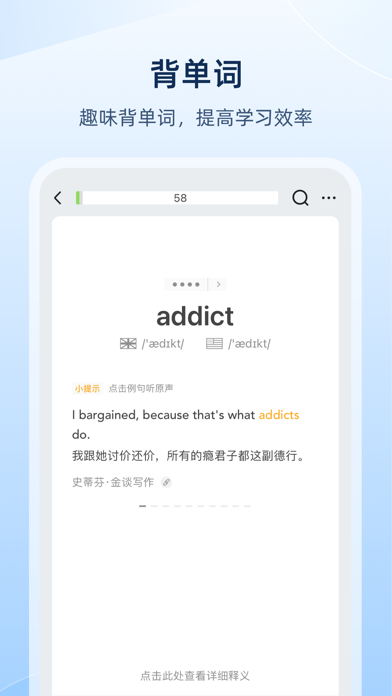How to Delete 欧路词典. save (230.09 MB)
Published by QianYan Network on 2024-10-10We have made it super easy to delete 欧路词典 account and/or app.
Table of Contents:
Guide to Delete 欧路词典 👇
Things to note before removing 欧路词典:
- The developer of 欧路词典 is QianYan Network and all inquiries must go to them.
- Check the Terms of Services and/or Privacy policy of QianYan Network to know if they support self-serve subscription cancellation:
- The GDPR gives EU and UK residents a "right to erasure" meaning that you can request app developers like QianYan Network to delete all your data it holds. QianYan Network must comply within 1 month.
- The CCPA lets American residents request that QianYan Network deletes your data or risk incurring a fine (upto $7,500 dollars).
-
Data Not Linked to You: The following data may be collected but it is not linked to your identity:
- Identifiers
- Diagnostics
↪️ Steps to delete 欧路词典 account:
1: Visit the 欧路词典 website directly Here →
2: Contact 欧路词典 Support/ Customer Service:
- Verified email
- Contact e-Mail: help@eudic.net
- 100% Contact Match
- Developer: QIANYAN NETWORK
- E-Mail: help@eudic.net
- Website: Visit 欧路词典 Website
- Support channel
- Vist Terms/Privacy
Deleting from Smartphone 📱
Delete on iPhone:
- On your homescreen, Tap and hold 欧路词典 until it starts shaking.
- Once it starts to shake, you'll see an X Mark at the top of the app icon.
- Click on that X to delete the 欧路词典 app.
Delete on Android:
- Open your GooglePlay app and goto the menu.
- Click "My Apps and Games" » then "Installed".
- Choose 欧路词典, » then click "Uninstall".
Have a Problem with 欧路词典? Report Issue
🎌 About 欧路词典
欧路词典是英语学习者的必备参考软件。启动快,功能全,无广告,免打扰;海量扩展词库,自定义编辑;支持中文、英语、日语、法语、德语等多语种翻译。语音翻译,拍照翻译,一键获取,操作便捷。 不仅能够查词、翻译、笔记、背单词,更引入了主题写作、批改纠错等AI功能,全方面改变你的英语学习。 【产品简介】 海量词汇:内置常用英汉词条30万个,专业词条40万个,海量例句库178万条。 AI翻译:摄像头取词、拍照查词功能,即拍即查,阅读文献好帮手。 单词复习:自定义学习目标,多种图表,帮你更好回顾自己的学习。 在线搜索:基于海量数据的云端词典,生僻词、例句、图片查询一网打尽。 纯正发音:美音、英音自由选择,自定发音语速、小语种发音应有尽有。 文件阅读:词典中即可阅读文件,支持单词长按查询,即点即译。 【强大词库】 权威词库:英汉 - 汉英词典、英英词典、同义词、反义词词典,权威详实。 编辑词库:提供电脑端词库编辑器,支持自制扩充词库;朗文、牛津,权威词库尽情添加。 扩充词库:通过网络下载各语种的扩充词库,支持Mdict、灵格斯、Babylon等多种词典格式,覆盖医学、经济、工程、计算机等十余个领域。 【实用工具】 高亮标记:重点词添加标记,批注内容支持录音和图片,云端同步,随时查阅。 笔记同步:生词本、笔记、历史记录功能,支持同步。 语音输入:英语整句翻译发音功能,支持语音输入。 文件传输:WiFi文件传输功能,无需数据线即可传词典或文章。 分屏功能:支持iPad分屏功能,一边浏览网页一边查词。 蓝牙键盘:完美支持蓝牙键盘,支持全键盘操作(iOS9以上用户可长按Command键查看可用快捷键)。 跨软件取词:集成系统Spotlight英语查词,使用其他软件时,长按即可查词。 【 AI 功能】 GPT翻译:精准自然的GPT翻译,超越各大翻译引擎 批改纠错:输入/粘贴文本后,精准高效地检查拼写、语法、标点等错误 主题写作:借助AI的力量,给定主题,将您的想法转化为文字 短句扩写:根据选中内容自动扩写,突破写作瓶颈 文章润色:文本一键润色、优化表达,助您的文章脱颖而出 【联系我们】 咨询邮箱 help@eudic. net.