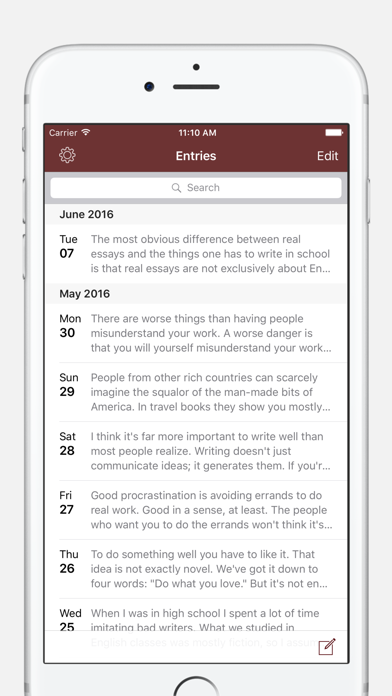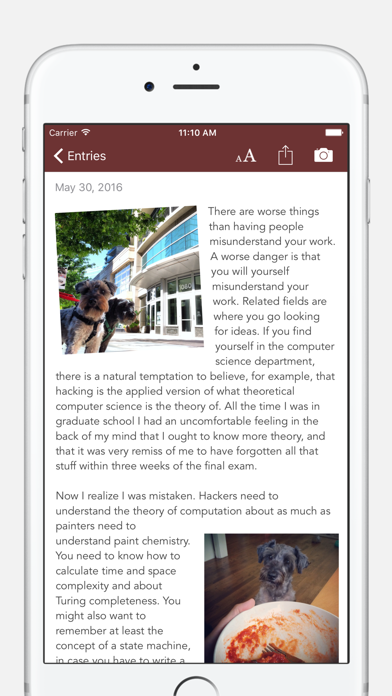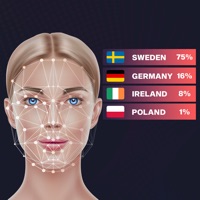Cancel Chronicle Subscription & Save $1.99/mth
Published by Steven RomejUncover the ways Steven Romej (the company) bills you and cancel your Chronicle subscription.
🚨 Guide to Canceling Chronicle 👇
Note before cancelling:
- The developer of Chronicle is Steven Romej and all inquiries go to them.
- Always cancel subscription 24 hours before it ends.
Your Potential Savings 💸
**Pricing data is based on average subscription prices reported by AppCutter.com users..
| Plan | Savings (USD) |
|---|---|
| Multiple Notebooks | $1.99 |
🌐 Cancel directly via Chronicle
- 🌍 Contact Chronicle Support
- Mail Chronicle requesting that they cancel your account:
- Login to your Chronicle account.
- In the menu section, look for any of these: "Billing", "Subscription", "Payment", "Manage account", "Settings".
- Click the link, then follow the prompts to cancel your subscription.
End Chronicle subscription on iPhone/iPad:
- Goto Settings » ~Your name~ » "Subscriptions".
- Click Chronicle (subscription) » Cancel
Cancel subscription on Android:
- Goto Google PlayStore » Menu » "Subscriptions"
- Click on Chronicle - A Personal Journal / Writing Diary
- Click "Cancel Subscription".
💳 Cancel Chronicle on Paypal:
- Goto Paypal.com .
- Click "Settings" » "Payments" » "Manage Automatic Payments" (in Automatic Payments dashboard).
- You'll see a list of merchants you've subscribed to.
- Click on "Chronicle" or "Steven Romej" to cancel.
Have a Problem with Chronicle - A Personal Journal / Writing Diary? Report Issue
About Chronicle - A Personal Journal / Writing Diary?
1. In addition to being able to adjust the journal's font size, you can change the system's Text Size from the Settings app to make the UI text in Chronicle easy to read.
2. According to a Harvard Business School paper, taking 15 minutes to reflect on your work at end of the workday can boost job performance (the study's journaling group performed 22.8% better on a test than the control group that simply continued working).
3. Reliable storage, autosave, and passcode lock protect your words; share or read them on your computer with PDF, text, and email export.
4. Search results include relevant snippets of text so you can easily find the exact entry you’re looking for.
5. Take note of life with Chronicle, a simple journaling app that offers more than bound sheets without overcomplicating the writing experience.